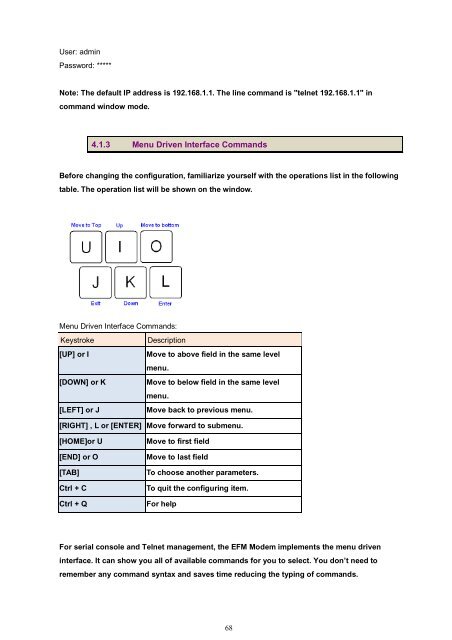EFM User Manual - CTC Union Technologies Co.,Ltd.
EFM User Manual - CTC Union Technologies Co.,Ltd.
EFM User Manual - CTC Union Technologies Co.,Ltd.
You also want an ePaper? Increase the reach of your titles
YUMPU automatically turns print PDFs into web optimized ePapers that Google loves.
<strong>User</strong>: admin<br />
Password: *****<br />
Note: The default IP address is 192.168.1.1. The line command is "telnet 192.168.1.1" in<br />
command window mode.<br />
4.1.3 Menu Driven Interface <strong>Co</strong>mmands<br />
Before changing the configuration, familiarize yourself with the operations list in the following<br />
table. The operation list will be shown on the window.<br />
Menu Driven Interface <strong>Co</strong>mmands:<br />
Keystroke<br />
[UP] or I<br />
[DOWN] or K<br />
[LEFT] or J<br />
Description<br />
Move to above field in the same level<br />
menu.<br />
Move to below field in the same level<br />
menu.<br />
Move back to previous menu.<br />
[RIGHT] , L or [ENTER] Move forward to submenu.<br />
[HOME]or U<br />
[END] or O<br />
[TAB]<br />
Ctrl + C<br />
Ctrl + Q<br />
Move to first field<br />
Move to last field<br />
To choose another parameters.<br />
To quit the configuring item.<br />
For help<br />
For serial console and Telnet management, the <strong>EFM</strong> Modem implements the menu driven<br />
interface. It can show you all of available commands for you to select. You don’t need to<br />
remember any command syntax and saves time reducing the typing of commands.<br />
68