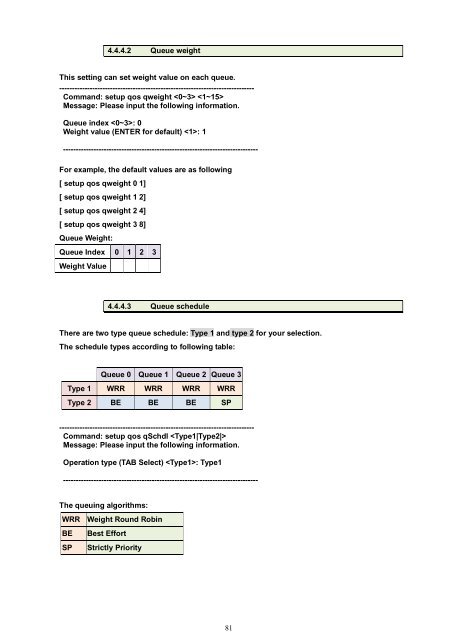EFM User Manual - CTC Union Technologies Co.,Ltd.
EFM User Manual - CTC Union Technologies Co.,Ltd.
EFM User Manual - CTC Union Technologies Co.,Ltd.
Create successful ePaper yourself
Turn your PDF publications into a flip-book with our unique Google optimized e-Paper software.
4.4.4.2 Queue weight<br />
This setting can set weight value on each queue.<br />
-----------------------------------------------------------------------------<br />
<strong>Co</strong>mmand: setup qos qweight <br />
Message: Please input the following information.<br />
Queue index : 0<br />
Weight value (ENTER for default) : 1<br />
-----------------------------------------------------------------------------<br />
For example, the default values are as following<br />
[ setup qos qweight 0 1]<br />
[ setup qos qweight 1 2]<br />
[ setup qos qweight 2 4]<br />
[ setup qos qweight 3 8]<br />
Queue Weight:<br />
Queue Index 0 1 2 3<br />
Weight Value<br />
4.4.4.3 Queue schedule<br />
There are two type queue schedule: Type 1 and type 2 for your selection.<br />
The schedule types according to following table:<br />
Queue 0 Queue 1 Queue 2 Queue 3<br />
Type 1 WRR WRR WRR WRR<br />
Type 2 BE BE BE SP<br />
-----------------------------------------------------------------------------<br />
<strong>Co</strong>mmand: setup qos qSchdl <br />
Message: Please input the following information.<br />
Operation type (TAB Select) : Type1<br />
-----------------------------------------------------------------------------<br />
The queuing algorithms:<br />
WRR Weight Round Robin<br />
BE<br />
SP<br />
Best Effort<br />
Strictly Priority<br />
81