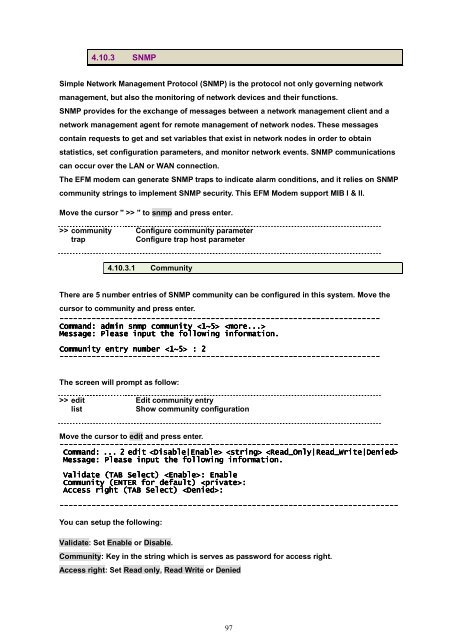EFM User Manual - CTC Union Technologies Co.,Ltd.
EFM User Manual - CTC Union Technologies Co.,Ltd.
EFM User Manual - CTC Union Technologies Co.,Ltd.
Create successful ePaper yourself
Turn your PDF publications into a flip-book with our unique Google optimized e-Paper software.
4.10.3 SNMP<br />
Simple Network Management Protocol (SNMP) is the protocol not only governing network<br />
management, but also the monitoring of network devices and their functions.<br />
SNMP provides for the exchange of messages between a network management client and a<br />
network management agent for remote management of network nodes. These messages<br />
contain requests to get and set variables that exist in network nodes in order to obtain<br />
statistics, set configuration parameters, and monitor network events. SNMP communications<br />
can occur over the LAN or WAN connection.<br />
The <strong>EFM</strong> modem can generate SNMP traps to indicate alarm conditions, and it relies on SNMP<br />
community strings to implement SNMP security. This <strong>EFM</strong> Modem support MIB I & II.<br />
Move the cursor " >> " to snmp and press enter.<br />
>> community <strong>Co</strong>nfigure community parameter<br />
trap<br />
<strong>Co</strong>nfigure trap host parameter<br />
4.10.3.1 <strong>Co</strong>mmunity<br />
There are 5 number entries of SNMP community can be configured in this system. Move the<br />
cursor to community and press enter.<br />
----------------------------------------------------------------------<br />
<strong>Co</strong>mmand: admin snmp community <br />
Message: Please input the following information.<br />
<strong>Co</strong>mmunity entry number : 2<br />
----------------------------------------------------------------------<br />
The screen will prompt as follow:<br />
>> edit Edit community entry<br />
list<br />
Show community configuration<br />
Move the cursor to edit and press enter.<br />
--------------------------------------------------------------------------<br />
<strong>Co</strong>mmand: ... 2 edit t <br />
Message: Please input the following information.<br />
Validate (TAB Select) : Enable<br />
<strong>Co</strong>mmunity (ENTER for default) :<br />
Access right (TAB Select) :<br />
--------------------------------------------------------------------------<br />
You can setup the following:<br />
Validate: Set Enable or Disable.<br />
<strong>Co</strong>mmunity: Key in the string which is serves as password for access right.<br />
Access right: Set Read only, Read Write or Denied<br />
97