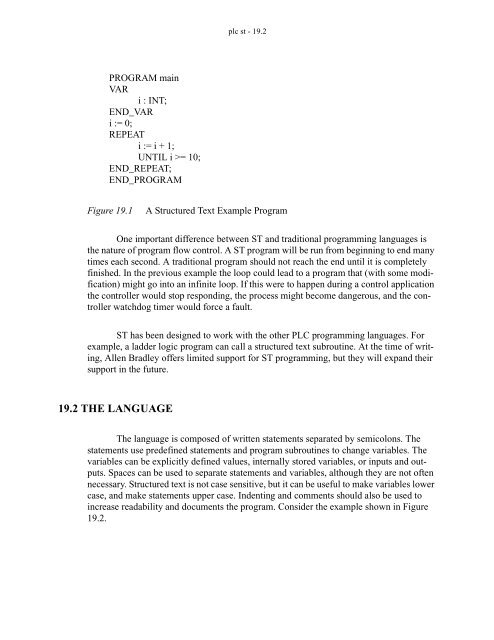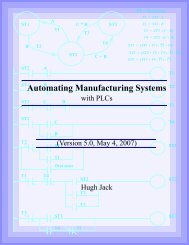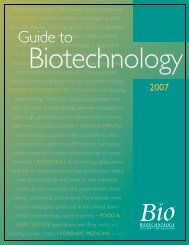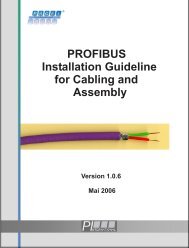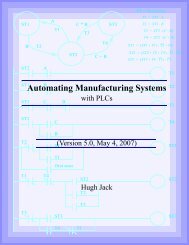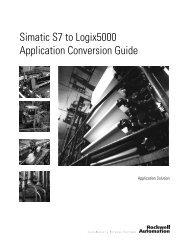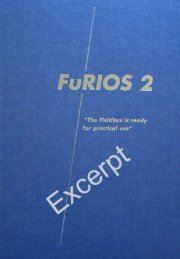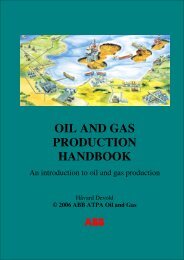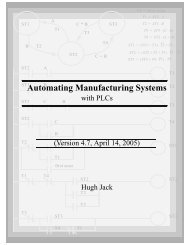- Page 1 and 2:
ST1 B T2 A T1 C*B T3 page 0 ST3 T4
- Page 3 and 4:
page i 1.1 TODO LIST 1.4 2. PROGRAM
- Page 5 and 6:
page iii 7.4 PRACTICE PROBLEM SOLUT
- Page 7 and 8:
page v 14.2 MEMORY ADDRESSES 14.1 1
- Page 9 and 10:
page vii 20.3 SUMMARY 20.16 20.4 PR
- Page 11 and 12:
page ix 25.2 CONTROL OF LOGICAL ACT
- Page 13 and 14:
page xi 30.1 INTRODUCTION 30.1 30.2
- Page 15 and 16:
page xiii 35.21 U 35.28 35.22 V 35.
- Page 17 and 18:
plc wiring - 1.2 tougher, and the p
- Page 19 and 20:
plc wiring - 1.4 This book supports
- Page 21 and 22:
plc wiring - 2.2 logic diagrams was
- Page 23 and 24:
plc wiring - 2.4 115VAC wall plug r
- Page 25 and 26:
plc wiring - 2.6 A B B Note: When A
- Page 27 and 28:
plc wiring - 2.8 number there. The
- Page 29 and 30:
plc wiring - 2.10 2.1.3 PLC Connect
- Page 31 and 32:
plc wiring - 2.12 2.1.5 Ladder Logi
- Page 33 and 34:
plc wiring - 2.14 Solution: There a
- Page 35 and 36:
plc wiring - 2.16 4. Less expensive
- Page 37 and 38:
plc wiring - 3.2 quantities of I/O
- Page 39 and 40:
plc wiring - 3.4 5 Vdc (TTL) 200-24
- Page 41 and 42:
plc wiring - 3.6 There are many tra
- Page 43 and 44:
plc wiring - 3.8 ASIDE: PLC outputs
- Page 45 and 46:
plc wiring - 3.10 24 V DC Output Ca
- Page 47 and 48:
plc wiring - 3.12 put card directly
- Page 49 and 50:
plc wiring - 3.14 3.4 A CASE STUDY
- Page 51 and 52:
plc wiring - 3.16 L1 N 010 020 stop
- Page 53 and 54:
plc wiring - 3.18 disconnect circui
- Page 55 and 56:
plc wiring - 3.20 Resistor Tapped R
- Page 57 and 58:
plc wiring - 3.22 program. 200 201
- Page 59 and 60:
plc wiring - 3.24 3.8 PRACTICE PROB
- Page 61 and 62:
plc wiring - 3.26 14. 24Vdc + - 1 c
- Page 63 and 64:
plc wiring - 3.28 button inputs. b)
- Page 65 and 66:
discrete sensors - 4.2 puts from se
- Page 67 and 68:
discrete sensors - 4.4 term sourcin
- Page 69 and 70:
discrete sensors - 4.6 sensor V+ V+
- Page 71 and 72:
discrete sensors - 4.8 PLC Input Ca
- Page 73 and 74:
discrete sensors - 4.10 When purcha
- Page 75 and 76:
discrete sensors - 4.12 4.3.3 Optic
- Page 77 and 78:
discrete sensors - 4.14 In the figu
- Page 79 and 80:
discrete sensors - 4.16 effective b
- Page 81 and 82:
discrete sensors - 4.18 The optical
- Page 83 and 84:
discrete sensors - 4.20 C Ak = ----
- Page 85 and 86:
discrete sensors - 4.22 Material Co
- Page 87 and 88:
discrete sensors - 4.24 metal induc
- Page 89 and 90:
discrete sensors - 4.26 4.3.8 Fluid
- Page 91 and 92:
discrete sensors - 4.28 below. 00 0
- Page 93 and 94:
discrete sensors - 4.30 forget to i
- Page 95 and 96:
discrete sensors - 4.32 5. A transp
- Page 97 and 98:
discrete sensors - 4.34 7. 00 01 02
- Page 99 and 100:
discrete sensors - 4.36 9. L1 N sto
- Page 101 and 102:
discrete actuators - 5.1 5. LOGICAL
- Page 103 and 104:
discrete actuators - 5.3 Valve type
- Page 105 and 106:
discrete actuators - 5.5 F advancin
- Page 107 and 108:
discrete actuators - 5.7 Hydraulic
- Page 109 and 110:
discrete actuators - 5.9 Flow contr
- Page 111 and 112:
discrete actuators - 5.11 5.11 PRAC
- Page 113 and 114:
discrete actuators - 5.13
- Page 115 and 116:
plc boolean - 6.2 Note: By conventi
- Page 117 and 118:
plc boolean - 6.4 Idempotent A + A
- Page 119 and 120:
plc boolean - 6.6 6.3 LOGIC DESIGN
- Page 121 and 122:
plc boolean - 6.8 Ladder Logic for
- Page 123 and 124:
plc boolean - 6.10 der logic there
- Page 125 and 126:
plc boolean - 6.12 A = B⋅ C ⋅ (
- Page 127 and 128:
plc boolean - 6.14 A+ CA = A+ C pro
- Page 129 and 130:
plc boolean - 6.16 D1 D2 D3 multipl
- Page 131 and 132:
plc boolean - 6.18 Solution: D = A
- Page 133 and 134:
plc boolean - 6.20 The inputs and o
- Page 135 and 136:
plc boolean - 6.22 A = ( S⋅ M⋅
- Page 137 and 138:
plc boolean - 6.24 • Truth tables
- Page 139 and 140:
plc boolean - 6.26 b) Simplify the
- Page 141 and 142:
plc boolean - 6.28 2. A B D C 3. B
- Page 143 and 144:
plc boolean - 6.30 9. a) ( A+ B)
- Page 145 and 146:
plc boolean - 6.32 A B C B C D C A
- Page 147 and 148:
plc boolean - 6.34 17. D A Y 18. CA
- Page 149 and 150:
plc boolean - 6.36 c) A X B A C C A
- Page 151 and 152:
plc boolean - 6.38 algebra, and the
- Page 153 and 154:
plc karnaugh - 7.1 7. KARNAUGH MAPS
- Page 155 and 156:
plc karnaugh - 7.3 expression. The
- Page 157 and 158:
plc karnaugh - 7.5 7.3 PRACTICE PRO
- Page 159 and 160:
plc karnaugh - 7.7 5. Examine the t
- Page 161 and 162:
plc karnaugh - 7.9 Boolean equation
- Page 163 and 164:
plc karnaugh - 7.11 13. Consider th
- Page 165 and 166:
plc karnaugh - 7.13 5. 00 FG 01 11
- Page 167 and 168:
plc karnaugh - 7.15 9. CD AB AB A B
- Page 169 and 170:
plc karnaugh - 7.17 12. DA + ACD AB
- Page 171 and 172:
plc karnaugh - 7.19 4. Convert the
- Page 173 and 174:
plc operation - 8.2 inputs and outp
- Page 175 and 176:
plc operation - 8.4 input scan take
- Page 177 and 178:
plc operation - 8.6 8.3 PLC STATUS
- Page 179 and 180:
plc operation - 8.8 8.7 PRACTICE PR
- Page 181 and 182:
plc timers - 9.1 9. LATCHES, TIMERS
- Page 183 and 184:
plc timers - 9.3 The operation of t
- Page 185 and 186:
plc timers - 9.5 I/0 O/0 I/0 O/1 L
- Page 187 and 188:
plc timers - 9.7 oven has been turn
- Page 189 and 190:
plc timers - 9.9 value. The timer i
- Page 191 and 192:
plc timers - 9.11 I/1 TON T4:1 dela
- Page 193 and 194:
plc timers - 9.13 Start Stop Auto A
- Page 195 and 196:
plc timers - 9.15 CTU A Counter C5:
- Page 197 and 198:
plc timers - 9.17 The program in Fi
- Page 199 and 200:
plc timers - 9.19 9.6 INTERNAL RELA
- Page 201 and 202:
plc timers - 9.21 Solution: A T4:0/
- Page 203 and 204:
plc timers - 9.23 Solution: Motor S
- Page 205 and 206:
plc timers - 9.25 Solution: Go Stop
- Page 207 and 208:
plc timers - 9.27 Solution: TS1 LS1
- Page 209 and 210:
plc timers - 9.29 8. Complete the t
- Page 211 and 212:
plc timers - 9.31 17. Design a conv
- Page 213 and 214:
plc timers - 9.33 7. A RTF Timer T4
- Page 215 and 216:
plc timers - 9.35 9. input TON RTO
- Page 217 and 218:
plc timers - 9.37 14. I/1 T4:1/DN T
- Page 219 and 220:
plc timers - 9.39 16. left button T
- Page 221 and 222:
plc timers - 9.41 18. A T4:0/TT C5:
- Page 223 and 224:
plc timers - 9.43 22. GIVE SOLUTION
- Page 225 and 226:
plc timers - 9.45 3. Explain what w
- Page 227 and 228:
plc design - 10.2 Most control syst
- Page 229 and 230:
plc design - 10.4 Description: Step
- Page 231 and 232:
plc design - 10.6 step4 bottom LS s
- Page 233 and 234:
plc design - 10.8 Description: A ha
- Page 235 and 236:
plc design - 10.10 3. The first wra
- Page 237 and 238:
plc design - 10.12 3. (for both sol
- Page 239 and 240:
plc design - 10.14 (with latches fi
- Page 241 and 242:
plc design - 10.16 a) Start in an i
- Page 243 and 244:
plc flowchart - 11.1 11. FLOWCHART
- Page 245 and 246:
plc flowchart - 11.3 START Open out
- Page 247 and 248:
plc flowchart - 11.5 STEP 1: Add la
- Page 249 and 250:
plc flowchart - 11.7 STEP 2: Write
- Page 251 and 252:
plc flowchart - 11.9 F2 start MCR U
- Page 253 and 254:
plc flowchart - 11.11 F6 MCR L outl
- Page 255 and 256:
plc flowchart - 11.13 FS F1 F6 T1 T
- Page 257 and 258:
plc flowchart - 11.15 11.4 SUMMARY
- Page 259 and 260:
plc flowchart - 11.17 2. Start Get
- Page 261 and 262:
plc flowchart - 11.19 F3 gas can fu
- Page 263 and 264:
plc flowchart - 11.21 first scan L
- Page 265 and 266:
plc flowchart - 11.23 ST3 button MC
- Page 267 and 268:
plc flowchart - 11.25 ST8 button MC
- Page 269 and 270:
plc flowchart - 11.27 3. A welding
- Page 271 and 272:
plc states - 12.1 12. STATE BASED D
- Page 273 and 274:
plc states - 12.3 be active while c
- Page 275 and 276:
plc states - 12.5 Red Yellow Green
- Page 277 and 278:
plc states - 12.7 Step 2: Define St
- Page 279 and 280:
plc states - 12.9 RESET THE STATES
- Page 281 and 282:
plc states - 12.11 FIRST STATE WAIT
- Page 283 and 284:
plc states - 12.13 THIRD STATE WAIT
- Page 285 and 286:
plc states - 12.15 first scan L STB
- Page 287 and 288:
plc states - 12.17 Informally, Stat
- Page 289 and 290:
plc states - 12.19 Now, simplify th
- Page 291 and 292:
plc states - 12.21 OUTPUT LOGIC FOR
- Page 293 and 294:
plc states - 12.23 Each of the alte
- Page 295 and 296:
plc states - 12.25 A state diagram
- Page 297 and 298:
plc states - 12.27 CALCULATE STATE
- Page 299 and 300:
plc states - 12.29 STA T5 B T4 D ST
- Page 301 and 302:
plc states - 12.31 4. Given the fol
- Page 303 and 304:
plc states - 12.33 24 V AC Power Su
- Page 305 and 306:
plc states - 12.35 3. T1 = ST1 •
- Page 307 and 308:
plc states - 12.37 5. TA = ST2 ⋅
- Page 309 and 310:
plc states - 12.39 first scan MCR L
- Page 311 and 312:
plc states - 12.41 state 3 MCR rese
- Page 313 and 314:
plc states - 12.43 first scan state
- Page 315 and 316:
plc states - 12.45 state 4 remote M
- Page 317 and 318:
plc states - 12.47 ST1 remote T1 bu
- Page 319 and 320:
plc states - 12.49 12.5 ASSIGNMENT
- Page 321 and 322:
plc states - 12.51 6. Implement the
- Page 323 and 324:
plc states - 12.53 using an equatio
- Page 325 and 326:
plc states - 12.55 INPUTS I/1 - sta
- Page 327 and 328:
plc numbers - 13.2 decimal binary o
- Page 329 and 330:
plc numbers - 13.4 start with decim
- Page 331 and 332:
plc numbers - 13.6 Therearethreemot
- Page 333 and 334:
plc numbers - 13.8 decimal binary b
- Page 335 and 336:
plc numbers - 13.10 13.2.2 Other Ba
- Page 337 and 338:
plc numbers - 13.12 Figure 13.17 AS
- Page 339 and 340:
plc numbers - 13.14 An example of a
- Page 341 and 342:
plc numbers - 13.16 DATA CHECKSUM 1
- Page 343 and 344:
plc numbers - 13.18 a) from base 10
- Page 345 and 346:
plc numbers - 13.20 17. Do the foll
- Page 347 and 348:
plc numbers - 13.22 14. octal binar
- Page 349 and 350:
plc memory - 14.1 14. PLC MEMORY To
- Page 351 and 352:
plc memory - 14.3 programs are for
- Page 353 and 354:
plc memory - 14.5 Type A-ASCII B -
- Page 355 and 356:
plc memory - 14.7 literal data valu
- Page 357 and 358:
plc memory - 14.9 A MOV source 130
- Page 359 and 360:
plc memory - 14.11 CU - count up bi
- Page 361 and 362:
plc memory - 14.13 S2:0/0 carry in
- Page 363 and 364:
plc memory - 14.15 • In memory lo
- Page 365 and 366:
plc memory - 14.17 9. A B B C MOV S
- Page 367 and 368:
plc basic functions - 15.1 15. LADD
- Page 369 and 370:
plc basic functions - 15.3 NOTE: I
- Page 371 and 372:
plc basic functions - 15.5 A MOV so
- Page 373 and 374:
plc basic functions - 15.7 ADD sour
- Page 375 and 376:
plc basic functions - 15.9 given as
- Page 377 and 378:
plc basic functions - 15.11 FRD Sou
- Page 379 and 380:
plc basic functions - 15.13 A AVE F
- Page 381 and 382:
plc basic functions - 15.15 A FAL C
- Page 383 and 384:
plc basic functions - 15.17 EQU A N
- Page 385 and 386:
plc basic functions - 15.19 the hig
- Page 387 and 388:
plc basic functions - 15.21 15.3.2
- Page 389 and 390:
plc basic functions - 15.23 Solutio
- Page 391 and 392:
plc basic functions - 15.25 15.4.4
- Page 393 and 394:
plc basic functions - 15.27 6. A th
- Page 395 and 396:
plc basic functions - 15.29 3. coun
- Page 397 and 398:
plc basic functions - 15.31 first s
- Page 399 and 400:
plc basic functions - 15.33 9. NEG
- Page 401 and 402:
plc basic functions - 15.35 6. Writ
- Page 403 and 404:
plc advanced functions - 16.2 ter i
- Page 405 and 406:
plc advanced functions - 16.4 entry
- Page 407 and 408: plc advanced functions - 16.6 16.2.
- Page 409 and 410: plc advanced functions - 16.8 advan
- Page 411 and 412: plc advanced functions - 16.10 16.1
- Page 413 and 414: plc advanced functions - 16.12 A FO
- Page 415 and 416: plc advanced functions - 16.14 16.3
- Page 417 and 418: plc advanced functions - 16.16 prog
- Page 419 and 420: plc advanced functions - 16.18 A X
- Page 421 and 422: plc advanced functions - 16.20 e.g.
- Page 423 and 424: plc advanced functions - 16.22 16.5
- Page 425 and 426: plc advanced functions - 16.24 Prog
- Page 427 and 428: plc advanced functions - 16.26 16.6
- Page 429 and 430: plc advanced functions - 16.28 T4:0
- Page 431 and 432: plc advanced functions - 16.30 8. D
- Page 433 and 434: plc advanced functions - 16.32 B3:0
- Page 435 and 436: plc advanced functions - 16.34 3. I
- Page 437 and 438: plc advanced functions - 16.36 S3 S
- Page 439 and 440: plc advanced functions - 16.38 11.
- Page 441 and 442: plc advanced functions - 16.40 16.1
- Page 443 and 444: plc iec61131 - 17.1 17. OPEN CONTRO
- Page 445 and 446: plc iec61131 - 17.3 Name Type Bits
- Page 447 and 448: plc il - 18.1 18. INSTRUCTION LIST
- Page 449 and 450: plc il - 18.3 LD I:000/0 AND( I:000
- Page 451 and 452: plc il - 18.5 Ladder A X Instructio
- Page 453 and 454: plc il - 18.7 Ladder A X Y Instruct
- Page 455 and 456: plc il - 18.9 Program File 2: Label
- Page 457: plc st - 19.1 19. STRUCTURED TEXT P
- Page 461 and 462: plc st - 19.5 Text Program Line VAR
- Page 463 and 464: plc st - 19.7 Time Value 25ms 5.5ho
- Page 465 and 466: plc st - 19.9 • Functions for Boo
- Page 467 and 468: plc st - 19.11 F8:10 := 0; FOR (N7:
- Page 469 and 470: plc st - 19.13 the delay time for a
- Page 471 and 472: plc st - 19.15 • The list below g
- Page 473 and 474: plc st - 19.17 Function MAX(A,B,...
- Page 475 and 476: plc st - 19.19 .... D := TEST(1.3,
- Page 477 and 478: plc sfc - 20.1 20. SEQUENTIAL FUNCT
- Page 479 and 480: plc sfc - 20.3 selection branch - a
- Page 481 and 482: plc sfc - 20.5 press will then retr
- Page 483 and 484: plc sfc - 20.7 first scan INITIALIZ
- Page 485 and 486: plc sfc - 20.9 transition 5 top lim
- Page 487 and 488: plc sfc - 20.11 step 6 U step 6 L t
- Page 489 and 490: plc sfc - 20.13 Program 3 (for step
- Page 491 and 492: plc sfc - 20.15 ST2 TR8 ST2 TR13 FS
- Page 493 and 494: plc sfc - 20.17 20.4 PRACTICE PROBL
- Page 495 and 496: plc sfc - 20.19 2. Start EW crosswa
- Page 497 and 498: plc sfc - 20.21 4. step 1 step 2 T1
- Page 499 and 500: plc sfc - 20.23 T1 remote L step 3
- Page 501 and 502: plc sfc - 20.25 step 1 step 2 step
- Page 503 and 504: plc fb - 21.2 A FBD program is cons
- Page 505 and 506: plc fb - 21.4 Figure 21.6 shows a d
- Page 507 and 508: plc analog - 22.1 22. ANALOG INPUTS
- Page 509 and 510:
plc analog - 22.3 A more realistic
- Page 511 and 512:
plc analog - 22.5 R = 2 N = R max -
- Page 513 and 514:
plc analog - 22.7 Figure 22.6 Low S
- Page 515 and 516:
plc analog - 22.9 ASIDE: This devic
- Page 517 and 518:
plc analog - 22.11 (Note: each type
- Page 519 and 520:
plc analog - 22.13 important if the
- Page 521 and 522:
plc analog - 22.15 Given, Calculate
- Page 523 and 524:
plc analog - 22.17 tion will change
- Page 525 and 526:
plc analog - 22.19 A t V eff = A A
- Page 527 and 528:
plc analog - 22.21 flow. The resist
- Page 529 and 530:
plc analog - 22.23 • Analog shiel
- Page 531 and 532:
plc analog - 22.25 5. A card with a
- Page 533 and 534:
plc analog - 22.27 7. A SIN Source
- Page 535 and 536:
plc analog - 22.29 22.8 ASSIGNMENT
- Page 537 and 538:
continuous sensors - 23.2 terized w
- Page 539 and 540:
continuous sensors - 23.4 θ max V
- Page 541 and 542:
continuous sensors - 23.6 sensors r
- Page 543 and 544:
continuous sensors - 23.8 Normally
- Page 545 and 546:
continuous sensors - 23.10 A rod dr
- Page 547 and 548:
continuous sensors - 23.12 on off o
- Page 549 and 550:
continuous sensors - 23.14 Sealant
- Page 551 and 552:
continuous sensors - 23.16 After th
- Page 553 and 554:
continuous sensors - 23.18 stress d
- Page 555 and 556:
continuous sensors - 23.20 23.2.5 L
- Page 557 and 558:
continuous sensors - 23.22 These se
- Page 559 and 560:
continuous sensors - 23.24 result i
- Page 561 and 562:
continuous sensors - 23.26 very hig
- Page 563 and 564:
continuous sensors - 23.28 mV 80 E
- Page 565 and 566:
continuous sensors - 23.30 Thermist
- Page 567 and 568:
continuous sensors - 23.32 23.2.9 O
- Page 569 and 570:
continuous sensors - 23.34 device +
- Page 571 and 572:
continuous sensors - 23.36 The circ
- Page 573 and 574:
continuous sensors - 23.38 put is p
- Page 575 and 576:
continuous sensors - 23.40 ratio. I
- Page 577 and 578:
continuous sensors - 23.42 10. enco
- Page 579 and 580:
continuous actuators - 24.1 24. CON
- Page 581 and 582:
continuous actuators - 24.3 command
- Page 583 and 584:
continuous actuators - 24.5 wear, w
- Page 585 and 586:
continuous actuators - 24.7 ASIDE:
- Page 587 and 588:
continuous actuators - 24.9 L2 L1 L
- Page 589 and 590:
continuous actuators - 24.11 torque
- Page 591 and 592:
continuous actuators - 24.13 • Si
- Page 593 and 594:
continuous actuators - 24.15 runnin
- Page 595 and 596:
continuous actuators - 24.17 torque
- Page 597 and 598:
continuous actuators - 24.19 torque
- Page 599 and 600:
continuous actuators - 24.21 cally
- Page 601 and 602:
continuous actuators - 24.23 e f =
- Page 603 and 604:
continuous actuators - 24.25 24.5 S
- Page 605 and 606:
continuous actuators - 24.27 How ma
- Page 607 and 608:
plc pid - 25.2 valve a) Water Tank
- Page 609 and 610:
plc pid - 25.4 to a process, and tu
- Page 611 and 612:
plc pid - 25.6 θ neural desired +
- Page 613 and 614:
plc pid - 25.8 next two sections de
- Page 615 and 616:
plc pid - 25.10 Figure 25.10 A Comb
- Page 617 and 618:
plc pid - 25.12 25.3.4 PID Control
- Page 619 and 620:
plc pid - 25.14 PID Control Block:
- Page 621 and 622:
plc pid - 25.16 S2:1/15 - first sca
- Page 623 and 624:
plc pid - 25.18 SOLUTION Analog Inp
- Page 625 and 626:
plc pid - 25.20 BT9:0/DN BT9:2/EN B
- Page 627 and 628:
plc pid - 25.22 4. Assume the value
- Page 629 and 630:
plc pid - 25.24 7. S2:1/15 - first
- Page 631 and 632:
plc pid - 25.26 25.8 ASSIGNMENT PRO
- Page 633 and 634:
plc fuzzy - 26.1 26. FUZZY LOGIC T
- Page 635 and 636:
plc fuzzy - 26.3 1. If (bucket is f
- Page 637 and 638:
plc fuzzy - 26.5 1. If v error is L
- Page 639 and 640:
plc fuzzy - 26.7 final motor contro
- Page 641 and 642:
plc fuzzy - 26.9 response will be s
- Page 643 and 644:
plc serial - 27.2 An example of a n
- Page 645 and 646:
plc serial - 27.4 A typical data by
- Page 647 and 648:
plc serial - 27.6 Modem Computer co
- Page 649 and 650:
plc serial - 27.8 RI - (ring indica
- Page 651 and 652:
plc serial - 27.10 ABL(channel, con
- Page 653 and 654:
plc serial - 27.12 ACI String ST9:1
- Page 655 and 656:
plc serial - 27.14 on many new inst
- Page 657 and 658:
plc serial - 27.16 5. Write a progr
- Page 659 and 660:
plc serial - 27.18 5. MOV Source F8
- Page 661 and 662:
plc network - 28.1 28. NETWORKING
- Page 663 and 664:
plc network - 28.3 ... R Repeater R
- Page 665 and 666:
plc network - 28.5 that syntax, for
- Page 667 and 668:
plc network - 28.7 28.1.4 Control N
- Page 669 and 670:
plc network - 28.9 • Data packet
- Page 671 and 672:
plc network - 28.11 MG9:0/EN MSG Se
- Page 673 and 674:
plc network - 28.13 1bit 11 bits 1b
- Page 675 and 676:
plc network - 28.15 46 to 1500 byte
- Page 677 and 678:
plc network - 28.17 1 byte 1 byte D
- Page 679 and 680:
plc network - 28.19 CMD 00 01 02 05
- Page 681 and 682:
plc network - 28.21 Table 1: Networ
- Page 683 and 684:
plc network - 28.23 Figure 28.17 A
- Page 685 and 686:
plc network - 28.25 2. MG9:0/EN MG9
- Page 687 and 688:
plc network - 28.27 b) MG9:0/EN MSG
- Page 689 and 690:
plc network - 28.29 to advance a he
- Page 691 and 692:
plc internet - 29.2 Aside: Open a D
- Page 693 and 694:
plc internet - 29.4 SMTP (Simple Ma
- Page 695 and 696:
plc internet - 29.6 Aside: While lo
- Page 697 and 698:
plc internet - 29.8 • A client do
- Page 699 and 700:
plc internet - 29.10 Windows machin
- Page 701 and 702:
plc hmi - 30.1 30. HUMAN MACHINE IN
- Page 703 and 704:
plc hmi - 30.3 1. Who needs what in
- Page 705 and 706:
plc electrical - 31.1 31. ELECTRICA
- Page 707 and 708:
plc electrical - 31.3 terminals pow
- Page 709 and 710:
plc electrical - 31.5 L1 L2 L3 star
- Page 711 and 712:
plc electrical - 31.7 L1 L2 L3 M M
- Page 713 and 714:
plc electrical - 31.9 31.2.2 Ground
- Page 715 and 716:
plc electrical - 31.11 Note: Always
- Page 717 and 718:
plc electrical - 31.13 31.2.4 Suppr
- Page 719 and 720:
plc electrical - 31.15 Dirt - Dust
- Page 721 and 722:
plc electrical - 31.17 more sensiti
- Page 723 and 724:
plc electrical - 31.19 • Use NO b
- Page 725 and 726:
plc electrical - 31.21 4. Why are n
- Page 727 and 728:
plc software - 32.2 Sabotage - For
- Page 729 and 730:
plc software - 32.4 provides good t
- Page 731 and 732:
plc software - 32.6 Table 1: ANSI/I
- Page 733 and 734:
plc software - 32.8 orifice plate m
- Page 735 and 736:
plc software - 32.10 Each block in
- Page 737 and 738:
plc software - 32.12 2. A basic mod
- Page 739 and 740:
plc software - 32.14 Project Notes
- Page 741 and 742:
plc software - 32.16 Application No
- Page 743 and 744:
plc software - 32.18 Internal Locat
- Page 745 and 746:
plc software - 32.20 These design s
- Page 747 and 748:
plc selection - 33.1 33. SELECTING
- Page 749 and 750:
plc selection - 33.3 PLC MEMORY TIM
- Page 751 and 752:
plc selection - 33.5 Typical values
- Page 753 and 754:
plc selection - 33.7 FEATURE PLC Si
- Page 755 and 756:
plc selection - 33.9 - when a speci
- Page 757 and 758:
plc function ref - 34.1 34. FUNCTIO
- Page 759 and 760:
plc function ref - 34.3 XIC, XIO, O
- Page 761 and 762:
plc function ref - 34.5 OSR, OSF -
- Page 763 and 764:
plc function ref - 34.7 CTU - CounT
- Page 765 and 766:
plc function ref - 34.9 TON - Timer
- Page 767 and 768:
plc function ref - 34.11 DTR - Data
- Page 769 and 770:
plc function ref - 34.13 LIM - LIMi
- Page 771 and 772:
plc function ref - 34.15 ADD, DIV,
- Page 773 and 774:
plc function ref - 34.17 CLR - CLea
- Page 775 and 776:
plc function ref - 34.19 SRT - SoRT
- Page 777 and 778:
plc function ref - 34.21 34.1.7 Mov
- Page 779 and 780:
plc function ref - 34.23 COP - file
- Page 781 and 782:
plc function ref - 34.25 FLL - file
- Page 783 and 784:
plc function ref - 34.27 34.1.9 Lis
- Page 785 and 786:
plc function ref - 34.29 SQI - SeQu
- Page 787 and 788:
plc function ref - 34.31 FOR, NXT,
- Page 789 and 790:
plc function ref - 34.33 SFR - Sequ
- Page 791 and 792:
plc function ref - 34.35 MSG - MeSs
- Page 793 and 794:
plc function ref - 34.37 34.1.12 St
- Page 795 and 796:
plc function ref - 34.39 AEX - Asci
- Page 797 and 798:
plc function ref - 34.41 ASC - Asci
- Page 799 and 800:
plc function ref - 34.43 Table 1: I
- Page 801 and 802:
plc function ref - 34.45 BSR BTD BT
- Page 803 and 804:
plc function ref - 34.47 Table 1: I
- Page 805 and 806:
plc glossary - 35.1 35. COMBINED GL
- Page 807 and 808:
plc glossary - 35.3 background supp
- Page 809 and 810:
plc glossary - 35.5 bottom-up desig
- Page 811 and 812:
plc glossary - 35.7 noise immunity.
- Page 813 and 814:
plc glossary - 35.9 35.4 D daisy ch
- Page 815 and 816:
plc glossary - 35.11 DTR (Data Term
- Page 817 and 818:
plc glossary - 35.13 flow chart - a
- Page 819 and 820:
plc glossary - 35.15 impedance - In
- Page 821 and 822:
plc glossary - 35.17 ladder diagram
- Page 823 and 824:
plc glossary - 35.19 motion detect
- Page 825 and 826:
plc glossary - 35.21 OSF (Open Soft
- Page 827 and 828:
plc glossary - 35.23 used to pull i
- Page 829 and 830:
plc glossary - 35.25 but at the cos
- Page 831 and 832:
plc glossary - 35.27 step response
- Page 833 and 834:
plc glossary - 35.29 operating syst
- Page 835 and 836:
plc references - 36.1 36. PLC REFER
- Page 837 and 838:
plc references - 36.3 Table 1: Auth
- Page 839 and 840:
plc references - 36.5 *Ridley, J.E.
- Page 841 and 842:
gfdl - 37.2 ical or political posit
- Page 843 and 844:
gfdl - 37.4 * A. Use in the Title P
- Page 845 and 846:
gfdl - 37.6 37.8 AGGREGATION WITH I