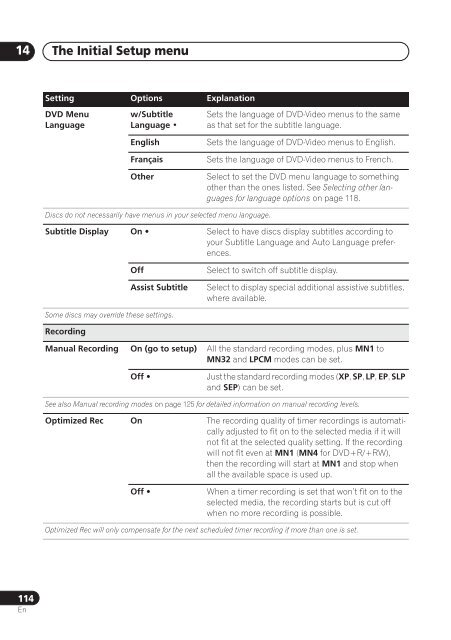DVR-640H-S DVR-543H-S DVR-540H-S - Pioneer
DVR-640H-S DVR-543H-S DVR-540H-S - Pioneer
DVR-640H-S DVR-543H-S DVR-540H-S - Pioneer
You also want an ePaper? Increase the reach of your titles
YUMPU automatically turns print PDFs into web optimized ePapers that Google loves.
14<br />
The Initial Setup menu<br />
Setting Options Explanation<br />
DVD Menu<br />
Language<br />
w/Subtitle<br />
Language •<br />
English<br />
Français<br />
Other<br />
Sets the language of DVD-Video menus to the same<br />
as that set for the subtitle language.<br />
Sets the language of DVD-Video menus to English.<br />
Sets the language of DVD-Video menus to French.<br />
Select to set the DVD menu language to something<br />
other than the ones listed. See Selecting other languages<br />
for language options on page 118.<br />
Discs do not necessarily have menus in your selected menu language.<br />
Subtitle Display On • Select to have discs display subtitles according to<br />
your Subtitle Language and Auto Language preferences.<br />
Off<br />
Assist Subtitle<br />
Select to switch off subtitle display.<br />
Select to display special additional assistive subtitles,<br />
where available.<br />
Some discs may override these settings.<br />
Recording<br />
Manual Recording On (go to setup) All the standard recording modes, plus MN1 to<br />
MN32 and LPCM modes can be set.<br />
Off • Just the standard recording modes (XP, SP, LP, EP, SLP<br />
and SEP) can be set.<br />
See also Manual recording modes on page 125 for detailed information on manual recording levels.<br />
Optimized Rec On The recording quality of timer recordings is automatically<br />
adjusted to fit on to the selected media if it will<br />
not fit at the selected quality setting. If the recording<br />
will not fit even at MN1 (MN4 for DVD+R/+RW),<br />
then the recording will start at MN1 and stop when<br />
all the available space is used up.<br />
Off • When a timer recording is set that won’t fit on to the<br />
selected media, the recording starts but is cut off<br />
when no more recording is possible.<br />
Optimized Rec will only compensate for the next scheduled timer recording if more than one is set.<br />
114<br />
En