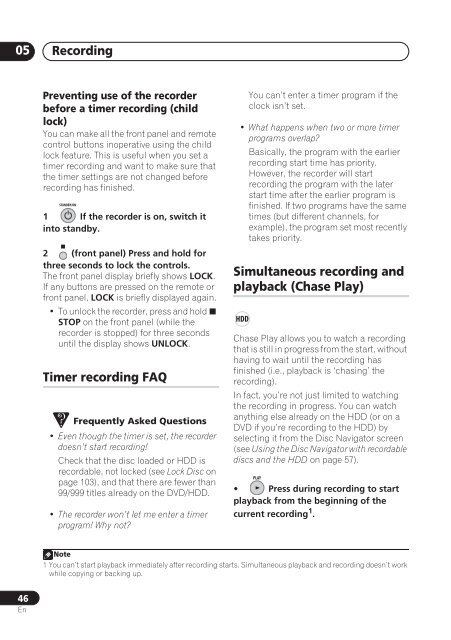DVR-640H-S DVR-543H-S DVR-540H-S - Pioneer
DVR-640H-S DVR-543H-S DVR-540H-S - Pioneer
DVR-640H-S DVR-543H-S DVR-540H-S - Pioneer
You also want an ePaper? Increase the reach of your titles
YUMPU automatically turns print PDFs into web optimized ePapers that Google loves.
05<br />
Recording<br />
Preventing use of the recorder<br />
before a timer recording (child<br />
lock)<br />
You can make all the front panel and remote<br />
control buttons inoperative using the child<br />
lock feature. This is useful when you set a<br />
timer recording and want to make sure that<br />
the timer settings are not changed before<br />
recording has finished.<br />
STANDBY/ON<br />
<br />
1 If the recorder is on, switch it<br />
into standby.<br />
<br />
2 (front panel) Press and hold for<br />
three seconds to lock the controls.<br />
The front panel display briefly shows LOCK.<br />
If any buttons are pressed on the remote or<br />
front panel, LOCK is briefly displayed again.<br />
• To unlock the recorder, press and hold <br />
STOP on the front panel (while the<br />
recorder is stopped) for three seconds<br />
until the display shows UNLOCK.<br />
Timer recording FAQ<br />
Frequently Asked Questions<br />
• Even though the timer is set, the recorder<br />
doesn’t start recording!<br />
Check that the disc loaded or HDD is<br />
recordable, not locked (see Lock Disc on<br />
page 103), and that there are fewer than<br />
99/999 titles already on the DVD/HDD.<br />
• The recorder won’t let me enter a timer<br />
program! Why not?<br />
You can’t enter a timer program if the<br />
clock isn’t set.<br />
• What happens when two or more timer<br />
programs overlap?<br />
Basically, the program with the earlier<br />
recording start time has priority.<br />
However, the recorder will start<br />
recording the program with the later<br />
start time after the earlier program is<br />
finished. If two programs have the same<br />
times (but different channels, for<br />
example), the program set most recently<br />
takes priority.<br />
Simultaneous recording and<br />
playback (Chase Play)<br />
HDD<br />
Chase Play allows you to watch a recording<br />
that is still in progress from the start, without<br />
having to wait until the recording has<br />
finished (i.e., playback is ‘chasing’ the<br />
recording).<br />
In fact, you’re not just limited to watching<br />
the recording in progress. You can watch<br />
anything else already on the HDD (or on a<br />
DVD if you’re recording to the HDD) by<br />
selecting it from the Disc Navigator screen<br />
(see Using the Disc Navigator with recordable<br />
discs and the HDD on page 57).<br />
PLAY<br />
• Press during recording to start<br />
playback from the beginning of the<br />
current recording 1 .<br />
Note<br />
1 You can’t start playback immediately after recording starts. Simultaneous playback and recording doesn’t work<br />
while copying or backing up.<br />
46<br />
En