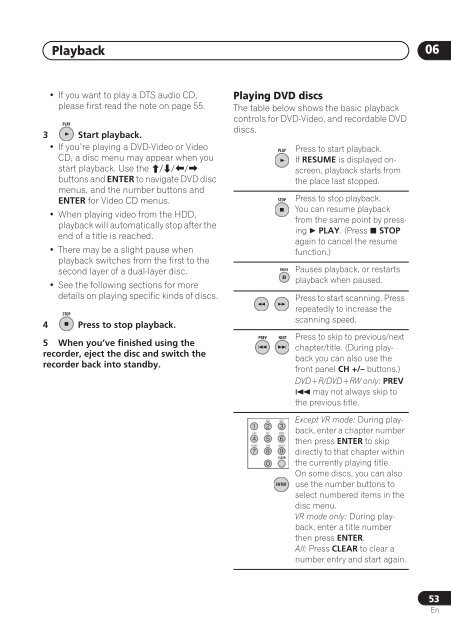DVR-640H-S DVR-543H-S DVR-540H-S - Pioneer
DVR-640H-S DVR-543H-S DVR-540H-S - Pioneer
DVR-640H-S DVR-543H-S DVR-540H-S - Pioneer
You also want an ePaper? Increase the reach of your titles
YUMPU automatically turns print PDFs into web optimized ePapers that Google loves.
Playback 06<br />
• If you want to play a DTS audio CD,<br />
please first read the note on page 55.<br />
PLAY<br />
3 Start playback.<br />
• If you’re playing a DVD-Video or Video<br />
CD, a disc menu may appear when you<br />
start playback. Use the ///<br />
buttons and ENTER to navigate DVD disc<br />
menus, and the number buttons and<br />
ENTER for Video CD menus.<br />
• When playing video from the HDD,<br />
playback will automatically stop after the<br />
end of a title is reached.<br />
• There may be a slight pause when<br />
playback switches from the first to the<br />
second layer of a dual-layer disc.<br />
• See the following sections for more<br />
details on playing specific kinds of discs.<br />
STOP<br />
4 Press to stop playback.<br />
5 When you’ve finished using the<br />
recorder, eject the disc and switch the<br />
recorder back into standby.<br />
Playing DVD discs<br />
The table below shows the basic playback<br />
controls for DVD-Video, and recordable DVD<br />
discs.<br />
PREV<br />
PLAY<br />
STOP<br />
PAUSE<br />
NEXT<br />
Press to start playback.<br />
If RESUME is displayed onscreen,<br />
playback starts from<br />
the place last stopped.<br />
Press to stop playback.<br />
You can resume playback<br />
from the same point by pressing<br />
PLAY. (Press STOP<br />
again to cancel the resume<br />
function.)<br />
Pauses playback, or restarts<br />
playback when paused.<br />
Press to start scanning. Press<br />
repeatedly to increase the<br />
scanning speed.<br />
Press to skip to previous/next<br />
chapter/title. (During playback<br />
you can also use the<br />
front panel CH +/– buttons.)<br />
DVD+R/DVD+RW only: PREV<br />
may not always skip to<br />
the previous title.<br />
ABC DEF<br />
GHI JKL MNO<br />
PQRS TUV WXYZ<br />
CLEAR<br />
ENTER<br />
Except VR mode: During playback,<br />
enter a chapter number<br />
then press ENTER to skip<br />
directly to that chapter within<br />
the currently playing title.<br />
On some discs, you can also<br />
use the number buttons to<br />
select numbered items in the<br />
disc menu.<br />
VR mode only: During playback,<br />
enter a title number<br />
then press ENTER.<br />
All: Press CLEAR to clear a<br />
number entry and start again.<br />
53<br />
En