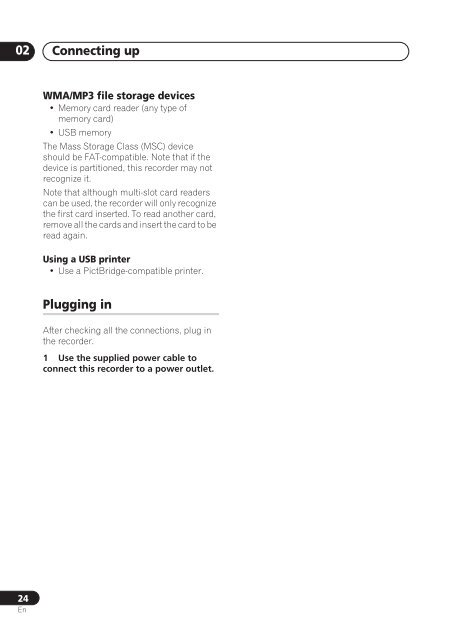DVR-640H-S DVR-543H-S DVR-540H-S - Pioneer
DVR-640H-S DVR-543H-S DVR-540H-S - Pioneer
DVR-640H-S DVR-543H-S DVR-540H-S - Pioneer
You also want an ePaper? Increase the reach of your titles
YUMPU automatically turns print PDFs into web optimized ePapers that Google loves.
02<br />
Connecting up<br />
WMA/MP3 file storage devices<br />
• Memory card reader (any type of<br />
memory card)<br />
• USB memory<br />
The Mass Storage Class (MSC) device<br />
should be FAT-compatible. Note that if the<br />
device is partitioned, this recorder may not<br />
recognize it.<br />
Note that although multi-slot card readers<br />
can be used, the recorder will only recognize<br />
the first card inserted. To read another card,<br />
remove all the cards and insert the card to be<br />
read again.<br />
Using a USB printer<br />
• Use a PictBridge-compatible printer.<br />
Plugging in<br />
After checking all the connections, plug in<br />
the recorder.<br />
1 Use the supplied power cable to<br />
connect this recorder to a power outlet.<br />
24<br />
En