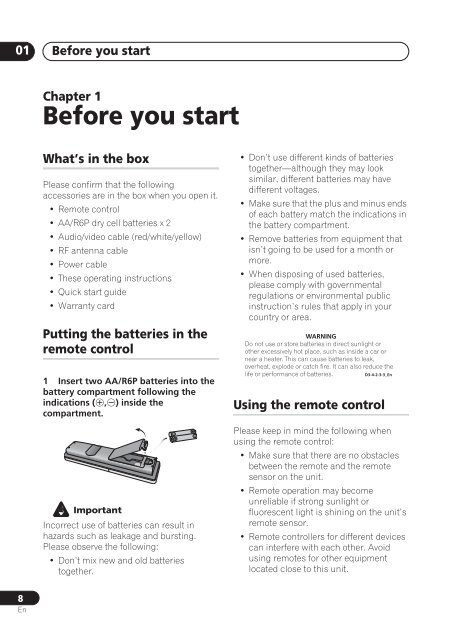DVR-640H-S DVR-543H-S DVR-540H-S - Pioneer
DVR-640H-S DVR-543H-S DVR-540H-S - Pioneer
DVR-640H-S DVR-543H-S DVR-540H-S - Pioneer
You also want an ePaper? Increase the reach of your titles
YUMPU automatically turns print PDFs into web optimized ePapers that Google loves.
01<br />
Before you start<br />
Chapter 1<br />
Before you start<br />
What’s in the box<br />
Please confirm that the following<br />
accessories are in the box when you open it.<br />
• Remote control<br />
• AA/R6P dry cell batteries x 2<br />
• Audio/video cable (red/white/yellow)<br />
• RF antenna cable<br />
• Power cable<br />
• These operating instructions<br />
• Quick start guide<br />
• Warranty card<br />
Putting the batteries in the<br />
remote control<br />
1 Insert two AA/R6P batteries into the<br />
battery compartment following the<br />
indications (,) inside the<br />
compartment.<br />
Important<br />
Incorrect use of batteries can result in<br />
hazards such as leakage and bursting.<br />
Please observe the following:<br />
• Don’t mix new and old batteries<br />
together.<br />
• Don’t use different kinds of batteries<br />
together—although they may look<br />
similar, different batteries may have<br />
different voltages.<br />
• Make sure that the plus and minus ends<br />
of each battery match the indications in<br />
the battery compartment.<br />
• Remove batteries from equipment that<br />
isn’t going to be used for a month or<br />
more.<br />
• When disposing of used batteries,<br />
please comply with governmental<br />
regulations or environmental public<br />
instruction’s rules that apply in your<br />
country or area.<br />
WARNING<br />
Do not use or store batteries in direct sunlight or<br />
other excessively hot place, such as inside a car or<br />
near a heater. This can cause batteries to leak,<br />
overheat, explode or catch fire. It can also reduce the<br />
life or performance of batteries.<br />
D3-4-2-3-3_En<br />
Using the remote control<br />
Please keep in mind the following when<br />
using the remote control:<br />
• Make sure that there are no obstacles<br />
between the remote and the remote<br />
sensor on the unit.<br />
• Remote operation may become<br />
unreliable if strong sunlight or<br />
fluorescent light is shining on the unit’s<br />
remote sensor.<br />
• Remote controllers for different devices<br />
can interfere with each other. Avoid<br />
using remotes for other equipment<br />
located close to this unit.<br />
8<br />
En