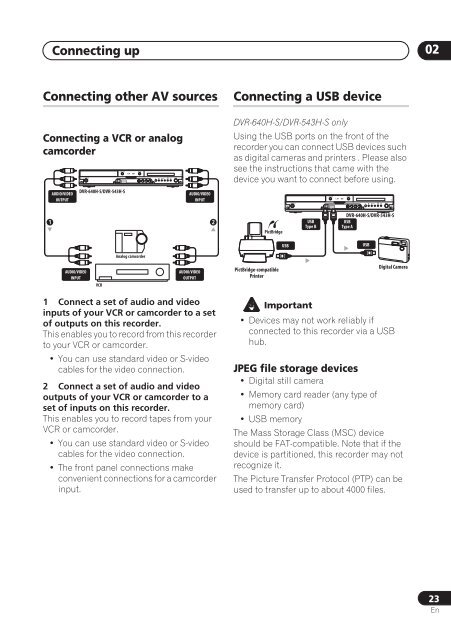DVR-640H-S DVR-543H-S DVR-540H-S - Pioneer
DVR-640H-S DVR-543H-S DVR-540H-S - Pioneer
DVR-640H-S DVR-543H-S DVR-540H-S - Pioneer
Create successful ePaper yourself
Turn your PDF publications into a flip-book with our unique Google optimized e-Paper software.
STANDBY/ON<br />
OPEN/CLOSE<br />
HDD/DVD<br />
ONE<br />
TOUCH STOP<br />
– CH +<br />
COPY REC<br />
REC<br />
<br />
STANDBY/ON<br />
OPEN/CLOSE<br />
HDD/DVD<br />
ONE<br />
TOUCH STOP<br />
– CH +<br />
COPY REC<br />
REC<br />
<br />
Connecting up 02<br />
Connecting other AV sources<br />
Connecting a USB device<br />
Connecting a VCR or analog<br />
camcorder<br />
AUDIO/VIDEO<br />
OUTPUT<br />
<strong>DVR</strong>-<strong>640H</strong>-S/<strong>DVR</strong>-<strong>543H</strong>-S<br />
AUDIO/VIDEO<br />
INPUT<br />
<strong>DVR</strong>-<strong>640H</strong>-S/<strong>DVR</strong>-<strong>543H</strong>-S only<br />
Using the USB ports on the front of the<br />
recorder you can connect USB devices such<br />
as digital cameras and printers . Please also<br />
see the instructions that came with the<br />
device you want to connect before using.<br />
1 2<br />
USB<br />
Type B<br />
<strong>DVR</strong>-<strong>640H</strong>-S/<strong>DVR</strong>-<strong>543H</strong>-S<br />
USB<br />
Type A<br />
USB<br />
USB<br />
Analog camcorder<br />
AUDIO/VIDEO<br />
INPUT<br />
VCR<br />
AUDIO/VIDEO<br />
OUTPUT<br />
PictBridge-compatible<br />
Printer<br />
Digital Camera<br />
1 Connect a set of audio and video<br />
inputs of your VCR or camcorder to a set<br />
of outputs on this recorder.<br />
This enables you to record from this recorder<br />
to your VCR or camcorder.<br />
• You can use standard video or S-video<br />
cables for the video connection.<br />
2 Connect a set of audio and video<br />
outputs of your VCR or camcorder to a<br />
set of inputs on this recorder.<br />
This enables you to record tapes from your<br />
VCR or camcorder.<br />
• You can use standard video or S-video<br />
cables for the video connection.<br />
• The front panel connections make<br />
convenient connections for a camcorder<br />
input.<br />
Important<br />
• Devices may not work reliably if<br />
connected to this recorder via a USB<br />
hub.<br />
JPEG file storage devices<br />
• Digital still camera<br />
• Memory card reader (any type of<br />
memory card)<br />
• USB memory<br />
The Mass Storage Class (MSC) device<br />
should be FAT-compatible. Note that if the<br />
device is partitioned, this recorder may not<br />
recognize it.<br />
The Picture Transfer Protocol (PTP) can be<br />
used to transfer up to about 4000 files.<br />
23<br />
En