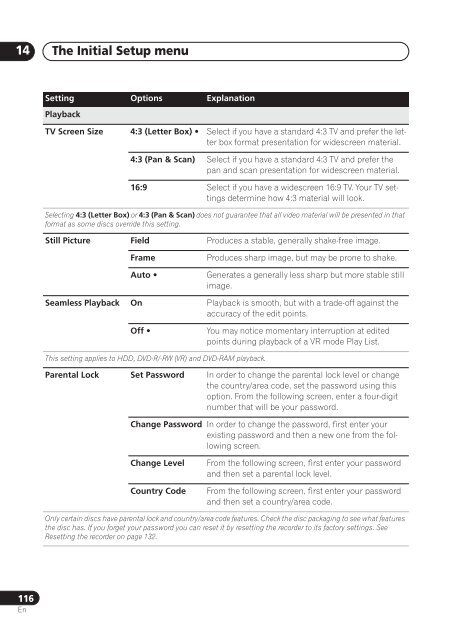DVR-640H-S DVR-543H-S DVR-540H-S - Pioneer
DVR-640H-S DVR-543H-S DVR-540H-S - Pioneer
DVR-640H-S DVR-543H-S DVR-540H-S - Pioneer
You also want an ePaper? Increase the reach of your titles
YUMPU automatically turns print PDFs into web optimized ePapers that Google loves.
14<br />
The Initial Setup menu<br />
Setting Options Explanation<br />
Playback<br />
TV Screen Size 4:3 (Letter Box) • Select if you have a standard 4:3 TV and prefer the letter<br />
box format presentation for widescreen material.<br />
4:3 (Pan & Scan) Select if you have a standard 4:3 TV and prefer the<br />
pan and scan presentation for widescreen material.<br />
16:9 Select if you have a widescreen 16:9 TV. Your TV settings<br />
determine how 4:3 material will look.<br />
Selecting 4:3 (Letter Box) or 4:3 (Pan & Scan) does not guarantee that all video material will be presented in that<br />
format as some discs override this setting.<br />
Still Picture Field Produces a stable, generally shake-free image.<br />
Frame<br />
Produces sharp image, but may be prone to shake.<br />
Auto • Generates a generally less sharp but more stable still<br />
image.<br />
Seamless Playback On Playback is smooth, but with a trade-off against the<br />
accuracy of the edit points.<br />
Off • You may notice momentary interruption at edited<br />
points during playback of a VR mode Play List.<br />
This setting applies to HDD, DVD-R/-RW (VR) and DVD-RAM playback.<br />
Parental Lock Set Password In order to change the parental lock level or change<br />
the country/area code, set the password using this<br />
option. From the following screen, enter a four-digit<br />
number that will be your password.<br />
Change Password In order to change the password, first enter your<br />
existing password and then a new one from the following<br />
screen.<br />
Change Level<br />
Country Code<br />
From the following screen, first enter your password<br />
and then set a parental lock level.<br />
From the following screen, first enter your password<br />
and then set a country/area code.<br />
Only certain discs have parental lock and country/area code features. Check the disc packaging to see what features<br />
the disc has. If you forget your password you can reset it by resetting the recorder to its factory settings. See<br />
Resetting the recorder on page 132.<br />
116<br />
En