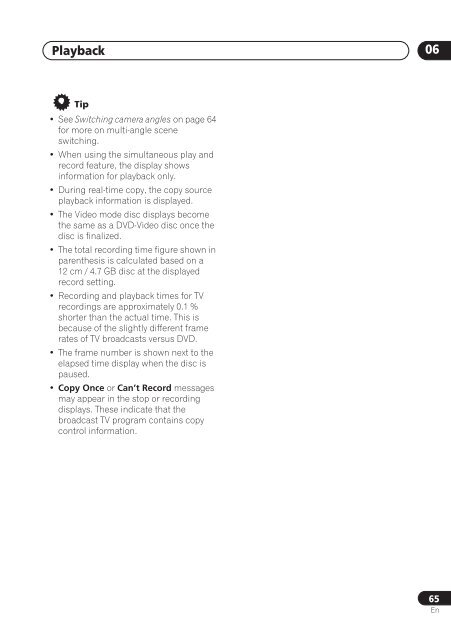DVR-640H-S DVR-543H-S DVR-540H-S - Pioneer
DVR-640H-S DVR-543H-S DVR-540H-S - Pioneer
DVR-640H-S DVR-543H-S DVR-540H-S - Pioneer
Create successful ePaper yourself
Turn your PDF publications into a flip-book with our unique Google optimized e-Paper software.
Playback 06<br />
Tip<br />
• See Switching camera angles on page 64<br />
for more on multi-angle scene<br />
switching.<br />
• When using the simultaneous play and<br />
record feature, the display shows<br />
information for playback only.<br />
• During real-time copy, the copy source<br />
playback information is displayed.<br />
• The Video mode disc displays become<br />
the same as a DVD-Video disc once the<br />
disc is finalized.<br />
• The total recording time figure shown in<br />
parenthesis is calculated based on a<br />
12 cm / 4.7 GB disc at the displayed<br />
record setting.<br />
• Recording and playback times for TV<br />
recordings are approximately 0.1 %<br />
shorter than the actual time. This is<br />
because of the slightly different frame<br />
rates of TV broadcasts versus DVD.<br />
• The frame number is shown next to the<br />
elapsed time display when the disc is<br />
paused.<br />
• Copy Once or Can’t Record messages<br />
may appear in the stop or recording<br />
displays. These indicate that the<br />
broadcast TV program contains copy<br />
control information.<br />
65<br />
En