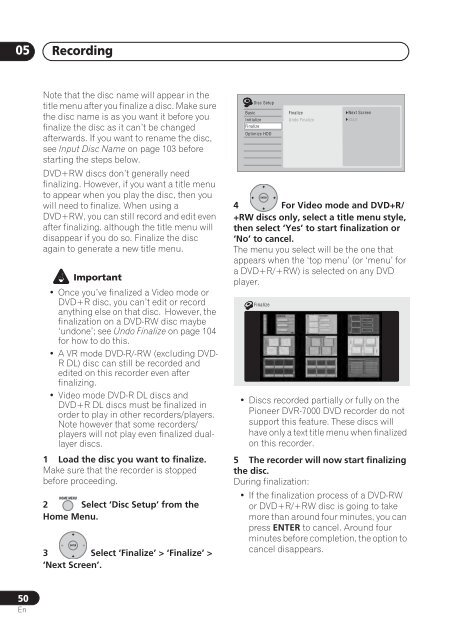DVR-640H-S DVR-543H-S DVR-540H-S - Pioneer
DVR-640H-S DVR-543H-S DVR-540H-S - Pioneer
DVR-640H-S DVR-543H-S DVR-540H-S - Pioneer
Create successful ePaper yourself
Turn your PDF publications into a flip-book with our unique Google optimized e-Paper software.
05<br />
Recording<br />
Note that the disc name will appear in the<br />
title menu after you finalize a disc. Make sure<br />
the disc name is as you want it before you<br />
finalize the disc as it can’t be changed<br />
afterwards. If you want to rename the disc,<br />
see Input Disc Name on page 103 before<br />
starting the steps below.<br />
DVD+RW discs don’t generally need<br />
finalizing. However, if you want a title menu<br />
to appear when you play the disc, then you<br />
will need to finalize. When using a<br />
DVD+RW, you can still record and edit even<br />
after finalizing. although the title menu will<br />
disappear if you do so. Finalize the disc<br />
again to generate a new title menu.<br />
Important<br />
• Once you’ve finalized a Video mode or<br />
DVD+R disc, you can’t edit or record<br />
anything else on that disc. However, the<br />
finalization on a DVD-RW disc maybe<br />
‘undone’; see Undo Finalize on page 104<br />
for how to do this.<br />
•A VR mode DVD-R/-RW (excluding DVD-<br />
R DL) disc can still be recorded and<br />
edited on this recorder even after<br />
finalizing.<br />
• Video mode DVD-R DL discs and<br />
DVD+R DL discs must be finalized in<br />
order to play in other recorders/players.<br />
Note however that some recorders/<br />
players will not play even finalized duallayer<br />
discs.<br />
1 Load the disc you want to finalize.<br />
Make sure that the recorder is stopped<br />
before proceeding.<br />
HOME MENU<br />
2 Select ‘Disc Setup’ from the<br />
Home Menu.<br />
ENTER<br />
3 Select ‘Finalize’ > ‘Finalize’ ><br />
‘Next Screen’.<br />
Disc Setup<br />
Basic<br />
Initialize<br />
Finalize<br />
Optimize HDD<br />
ENTER<br />
Finalize<br />
Undo Finalize<br />
Next Screen<br />
Start<br />
4 For Video mode and DVD+R/<br />
+RW discs only, select a title menu style,<br />
then select ‘Yes’ to start finalization or<br />
‘No’ to cancel.<br />
The menu you select will be the one that<br />
appears when the ‘top menu’ (or ‘menu’ for<br />
a DVD+R/+RW) is selected on any DVD<br />
player.<br />
Finalize<br />
• Discs recorded partially or fully on the<br />
<strong>Pioneer</strong> <strong>DVR</strong>-7000 DVD recorder do not<br />
support this feature. These discs will<br />
have only a text title menu when finalized<br />
on this recorder.<br />
5 The recorder will now start finalizing<br />
the disc.<br />
During finalization:<br />
• If the finalization process of a DVD-RW<br />
or DVD+R/+RW disc is going to take<br />
more than around four minutes, you can<br />
press ENTER to cancel. Around four<br />
minutes before completion, the option to<br />
cancel disappears.<br />
50<br />
En