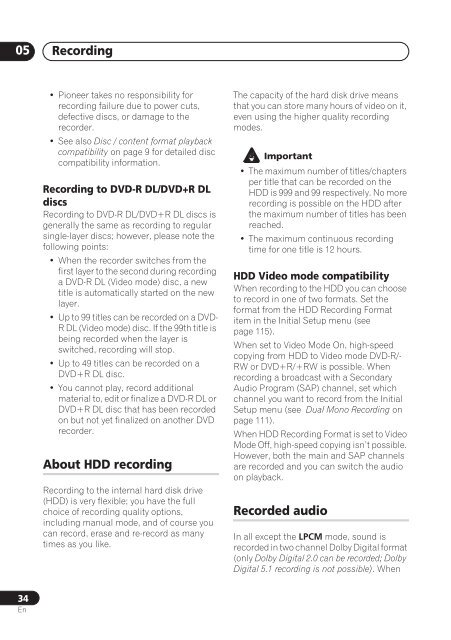DVR-640H-S DVR-543H-S DVR-540H-S - Pioneer
DVR-640H-S DVR-543H-S DVR-540H-S - Pioneer
DVR-640H-S DVR-543H-S DVR-540H-S - Pioneer
Create successful ePaper yourself
Turn your PDF publications into a flip-book with our unique Google optimized e-Paper software.
05<br />
Recording<br />
• <strong>Pioneer</strong> takes no responsibility for<br />
recording failure due to power cuts,<br />
defective discs, or damage to the<br />
recorder.<br />
• See also Disc / content format playback<br />
compatibility on page 9 for detailed disc<br />
compatibility information.<br />
Recording to DVD-R DL/DVD+R DL<br />
discs<br />
Recording to DVD-R DL/DVD+R DL discs is<br />
generally the same as recording to regular<br />
single-layer discs; however, please note the<br />
following points:<br />
• When the recorder switches from the<br />
first layer to the second during recording<br />
a DVD-R DL (Video mode) disc, a new<br />
title is automatically started on the new<br />
layer.<br />
• Up to 99 titles can be recorded on a DVD-<br />
R DL (Video mode) disc. If the 99th title is<br />
being recorded when the layer is<br />
switched, recording will stop.<br />
• Up to 49 titles can be recorded on a<br />
DVD+R DL disc.<br />
• You cannot play, record additional<br />
material to, edit or finalize a DVD-R DL or<br />
DVD+R DL disc that has been recorded<br />
on but not yet finalized on another DVD<br />
recorder.<br />
About HDD recording<br />
Recording to the internal hard disk drive<br />
(HDD) is very flexible; you have the full<br />
choice of recording quality options,<br />
including manual mode, and of course you<br />
can record, erase and re-record as many<br />
times as you like.<br />
The capacity of the hard disk drive means<br />
that you can store many hours of video on it,<br />
even using the higher quality recording<br />
modes.<br />
Important<br />
• The maximum number of titles/chapters<br />
per title that can be recorded on the<br />
HDD is 999 and 99 respectively. No more<br />
recording is possible on the HDD after<br />
the maximum number of titles has been<br />
reached.<br />
• The maximum continuous recording<br />
time for one title is 12 hours.<br />
HDD Video mode compatibility<br />
When recording to the HDD you can choose<br />
to record in one of two formats. Set the<br />
format from the HDD Recording Format<br />
item in the Initial Setup menu (see<br />
page 115).<br />
When set to Video Mode On, high-speed<br />
copying from HDD to Video mode DVD-R/-<br />
RW or DVD+R/+RW is possible. When<br />
recording a broadcast with a Secondary<br />
Audio Program (SAP) channel, set which<br />
channel you want to record from the Initial<br />
Setup menu (see Dual Mono Recording on<br />
page 111).<br />
When HDD Recording Format is set to Video<br />
Mode Off, high-speed copying isn’t possible.<br />
However, both the main and SAP channels<br />
are recorded and you can switch the audio<br />
on playback.<br />
Recorded audio<br />
In all except the LPCM mode, sound is<br />
recorded in two channel Dolby Digital format<br />
(only Dolby Digital 2.0 can be recorded; Dolby<br />
Digital 5.1 recording is not possible). When<br />
34<br />
En