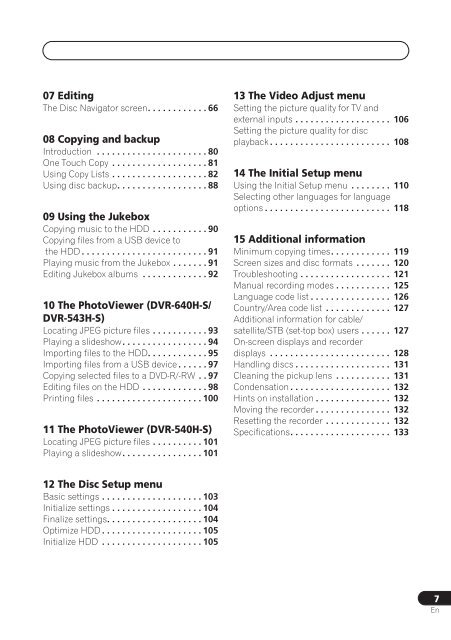DVR-640H-S DVR-543H-S DVR-540H-S - Pioneer
DVR-640H-S DVR-543H-S DVR-540H-S - Pioneer
DVR-640H-S DVR-543H-S DVR-540H-S - Pioneer
Create successful ePaper yourself
Turn your PDF publications into a flip-book with our unique Google optimized e-Paper software.
07 Editing<br />
The Disc Navigator screen. . . . . . . . . . . . 66<br />
08 Copying and backup<br />
Introduction . . . . . . . . . . . . . . . . . . . . . . 80<br />
One Touch Copy . . . . . . . . . . . . . . . . . . . 81<br />
Using Copy Lists . . . . . . . . . . . . . . . . . . . 82<br />
Using disc backup. . . . . . . . . . . . . . . . . . 88<br />
09 Using the Jukebox<br />
Copying music to the HDD . . . . . . . . . . . 90<br />
Copying files from a USB device to<br />
the HDD . . . . . . . . . . . . . . . . . . . . . . . . . 91<br />
Playing music from the Jukebox . . . . . . . 91<br />
Editing Jukebox albums . . . . . . . . . . . . . 92<br />
10 The PhotoViewer (<strong>DVR</strong>-<strong>640H</strong>-S/<br />
<strong>DVR</strong>-<strong>543H</strong>-S)<br />
Locating JPEG picture files . . . . . . . . . . . 93<br />
Playing a slideshow. . . . . . . . . . . . . . . . . 94<br />
Importing files to the HDD. . . . . . . . . . . . 95<br />
Importing files from a USB device . . . . . . 97<br />
Copying selected files to a DVD-R/-RW . . 97<br />
Editing files on the HDD . . . . . . . . . . . . . 98<br />
Printing files . . . . . . . . . . . . . . . . . . . . . 100<br />
11 The PhotoViewer (<strong>DVR</strong>-<strong>540H</strong>-S)<br />
Locating JPEG picture files . . . . . . . . . . 101<br />
Playing a slideshow. . . . . . . . . . . . . . . . 101<br />
13 The Video Adjust menu<br />
Setting the picture quality for TV and<br />
external inputs . . . . . . . . . . . . . . . . . . . 106<br />
Setting the picture quality for disc<br />
playback . . . . . . . . . . . . . . . . . . . . . . . . 108<br />
14 The Initial Setup menu<br />
Using the Initial Setup menu . . . . . . . . 110<br />
Selecting other languages for language<br />
options . . . . . . . . . . . . . . . . . . . . . . . . . 118<br />
15 Additional information<br />
Minimum copying times. . . . . . . . . . . . 119<br />
Screen sizes and disc formats . . . . . . . 120<br />
Troubleshooting . . . . . . . . . . . . . . . . . . 121<br />
Manual recording modes . . . . . . . . . . . 125<br />
Language code list . . . . . . . . . . . . . . . . 126<br />
Country/Area code list . . . . . . . . . . . . . 127<br />
Additional information for cable/<br />
satellite/STB (set-top box) users . . . . . . 127<br />
On-screen displays and recorder<br />
displays . . . . . . . . . . . . . . . . . . . . . . . . 128<br />
Handling discs . . . . . . . . . . . . . . . . . . . 131<br />
Cleaning the pickup lens . . . . . . . . . . . 131<br />
Condensation . . . . . . . . . . . . . . . . . . . . 132<br />
Hints on installation . . . . . . . . . . . . . . . 132<br />
Moving the recorder . . . . . . . . . . . . . . . 132<br />
Resetting the recorder . . . . . . . . . . . . . 132<br />
Specifications. . . . . . . . . . . . . . . . . . . . 133<br />
12 The Disc Setup menu<br />
Basic settings . . . . . . . . . . . . . . . . . . . . 103<br />
Initialize settings . . . . . . . . . . . . . . . . . . 104<br />
Finalize settings. . . . . . . . . . . . . . . . . . . 104<br />
Optimize HDD . . . . . . . . . . . . . . . . . . . . 105<br />
Initialize HDD . . . . . . . . . . . . . . . . . . . . 105<br />
7<br />
En