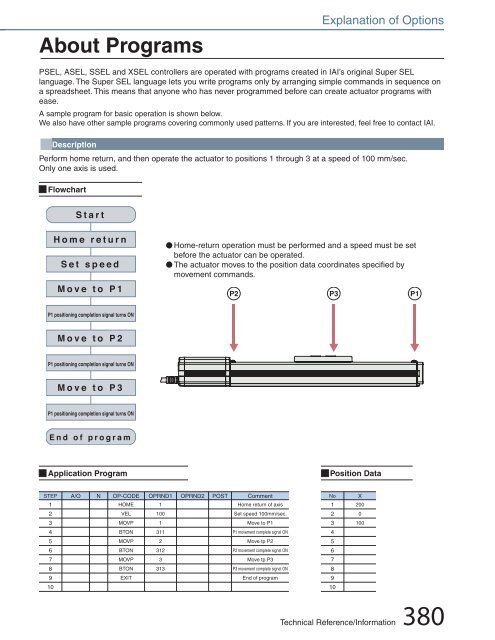Controller
Controller
Controller
Create successful ePaper yourself
Turn your PDF publications into a flip-book with our unique Google optimized e-Paper software.
About Programs<br />
Explanation of Options<br />
PSEL, ASEL, SSEL and XSEL controllers are operated with programs created in IAI’s original Super SEL<br />
language. The Super SEL language lets you write programs only by arranging simple commands in sequence on<br />
a spreadsheet. This means that anyone who has never programmed before can create actuator programs with<br />
ease.<br />
A sample program for basic operation is shown below.<br />
We also have other sample programs covering commonly used patterns. If you are interested, feel free to contact IAI.<br />
Description<br />
Perform home return, and then operate the actuator to positions 1 through 3 at a speed of 100 mm/sec.<br />
Only one axis is used.<br />
Flowchart<br />
S t a r t<br />
H o m e r e t u r n<br />
S e t s p e e d<br />
M o v e t o P 1<br />
Home-return operation must be performed and a speed must be set<br />
before the actuator can be operated.<br />
The actuator moves to the position data coordinates specified by<br />
movement commands.<br />
P2 P3 P1<br />
P1 positioning completion signal turns ON<br />
M o v e t o P 2<br />
P1 positioning completion signal turns ON<br />
M o v e t o P 3<br />
P1 positioning completion signal turns ON<br />
E n d o f p r o g r a m<br />
Application Program Position Data<br />
STEP A/O N OP-CODE<br />
1 HOME<br />
2<br />
3<br />
4<br />
5<br />
6<br />
7<br />
8<br />
9<br />
10<br />
VEL<br />
MOVP<br />
BTON<br />
MOVP<br />
BTON<br />
MOVP<br />
BTON<br />
EXIT<br />
OPRND1<br />
1<br />
100<br />
1<br />
311<br />
2<br />
312<br />
3<br />
313<br />
OPRND2 POST Comment<br />
No X<br />
Home return of axis<br />
1 200<br />
Set speed 100mm/sec.<br />
Move to P1<br />
P1 movement complete signal ON<br />
Move tp P2<br />
P2 movement complete signal ON<br />
Move tp P3<br />
P3 movement complete signal ON<br />
End of program<br />
2<br />
3<br />
4<br />
5<br />
6<br />
7<br />
8<br />
9<br />
10<br />
0<br />
100<br />
Technical Reference/Information 380