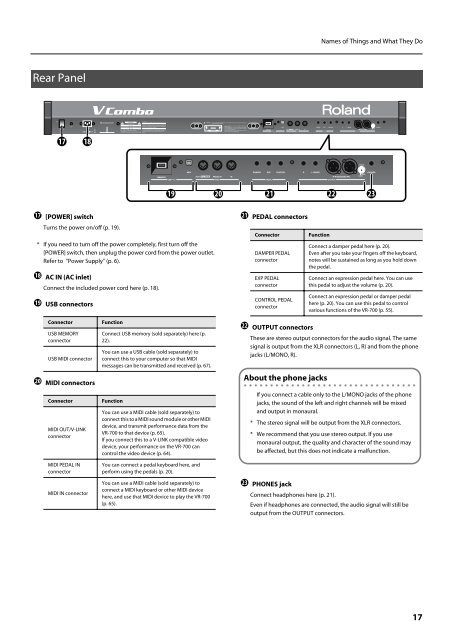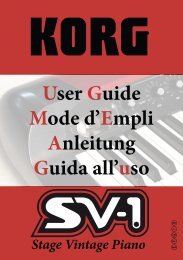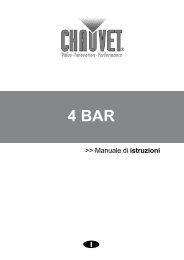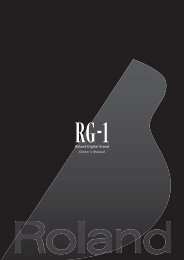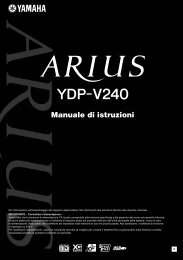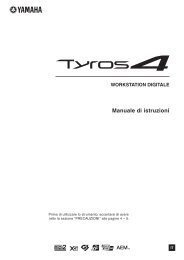Owners Manual - Roland
Owners Manual - Roland
Owners Manual - Roland
Create successful ePaper yourself
Turn your PDF publications into a flip-book with our unique Google optimized e-Paper software.
Names of Things and What They Do<br />
Rear Panel<br />
fig.VR-700Rear.eps<br />
[POWER] switch<br />
Turns the power on/off (p. 19).<br />
* If you need to turn off the power completely, first turn off the<br />
[POWER] switch, then unplug the power cord from the power outlet.<br />
Refer to “Power Supply” (p. 6).<br />
AC IN (AC inlet)<br />
Connect the included power cord here (p. 18).<br />
USB connectors<br />
PEDAL connectors<br />
Connector<br />
DAMPER PEDAL<br />
connector<br />
EXP PEDAL<br />
connector<br />
CONTROL PEDAL<br />
connector<br />
Function<br />
Connect a damper pedal here (p. 20).<br />
Even after you take your fingers off the keyboard,<br />
notes will be sustained as long as you hold down<br />
the pedal.<br />
Connect an expression pedal here. You can use<br />
this pedal to adjust the volume (p. 20).<br />
Connect an expression pedal or damper pedal<br />
here (p. 20). You can use this pedal to control<br />
various functions of the VR-700 (p. 55).<br />
Connector<br />
USB MEMORY<br />
connector<br />
USB MIDI connector<br />
MIDI connectors<br />
Connector<br />
MIDI OUT/V-LINK<br />
connector<br />
MIDI PEDAL IN<br />
connector<br />
MIDI IN connector<br />
Function<br />
Connect USB memory (sold separately) here (p.<br />
22).<br />
You can use a USB cable (sold separately) to<br />
connect this to your computer so that MIDI<br />
messages can be transmitted and received (p. 67).<br />
Function<br />
You can use a MIDI cable (sold separately) to<br />
connect this to a MIDI sound module or other MIDI<br />
device, and transmit performance data from the<br />
VR-700 to that device (p. 65).<br />
If you connect this to a V-LINK compatible video<br />
device, your performance on the VR-700 can<br />
control the video device (p. 64).<br />
You can connect a pedal keyboard here, and<br />
perform using the pedals (p. 20).<br />
You can use a MIDI cable (sold separately) to<br />
connect a MIDI keyboard or other MIDI device<br />
here, and use that MIDI device to play the VR-700<br />
(p. 65).<br />
OUTPUT connectors<br />
These are stereo output connectors for the audio signal. The same<br />
signal is output from the XLR connectors (L, R) and from the phone<br />
jacks (L/MONO, R).<br />
About the phone jacks<br />
If you connect a cable only to the L/MONO jacks of the phone<br />
jacks, the sound of the left and right channels will be mixed<br />
and output in monaural.<br />
* The stereo signal will be output from the XLR connectors.<br />
* We recommend that you use stereo output. If you use<br />
monaural output, the quality and character of the sound may<br />
be affected, but this does not indicate a malfunction.<br />
PHONES jack<br />
Connect headphones here (p. 21).<br />
Even if headphones are connected, the audio signal will still be<br />
output from the OUTPUT connectors.<br />
17