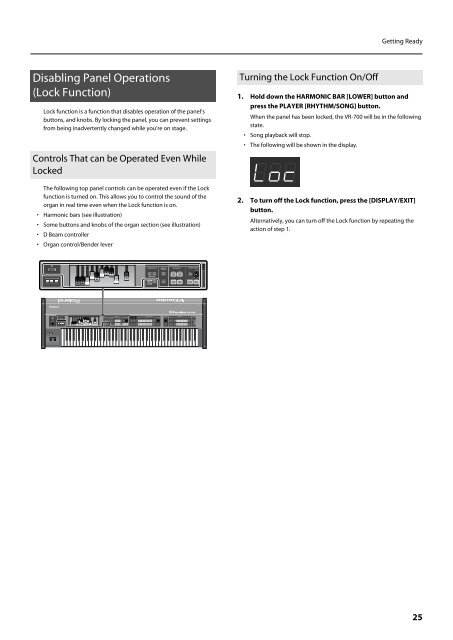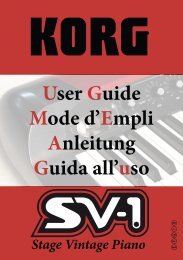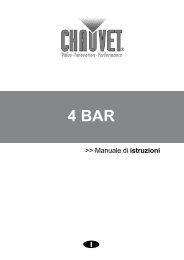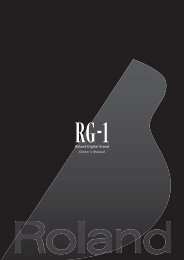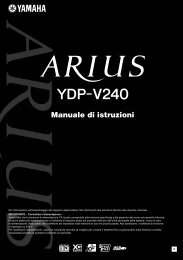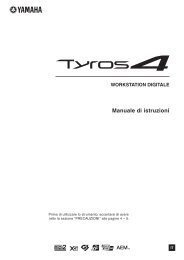Owners Manual - Roland
Owners Manual - Roland
Owners Manual - Roland
Create successful ePaper yourself
Turn your PDF publications into a flip-book with our unique Google optimized e-Paper software.
Getting Ready<br />
Disabling Panel Operations<br />
(Lock Function)<br />
Lock function is a function that disables operation of the panel’s<br />
buttons, and knobs. By locking the panel, you can prevent settings<br />
from being inadvertently changed while you’re on stage.<br />
Controls That can be Operated Even While<br />
Locked<br />
The following top panel controls can be operated even if the Lock<br />
function is turned on. This allows you to control the sound of the<br />
organ in real time even when the Lock function is on.<br />
• Harmonic bars (see illustration)<br />
• Some buttons and knobs of the organ section (see illustration)<br />
• D Beam controller<br />
• Organ control/Bender lever<br />
Turning the Lock Function On/Off<br />
1. Hold down the HARMONIC BAR [LOWER] button and<br />
press the PLAYER [RHYTHM/SONG] button.<br />
When the panel has been locked, the VR-700 will be in the following<br />
state.<br />
• Song playback will stop.<br />
• The following will be shown in the display.<br />
fig.disp-func01.eps<br />
2. To turn off the Lock function, press the [DISPLAY/EXIT]<br />
button.<br />
Alternatively, you can turn off the Lock function by repeating the<br />
action of step 1.<br />
25