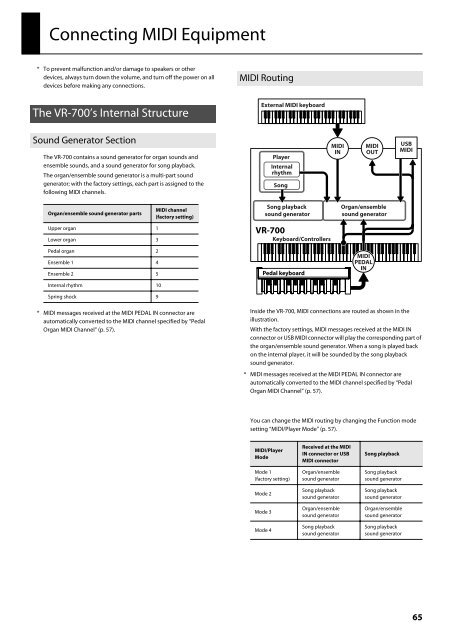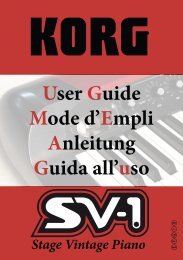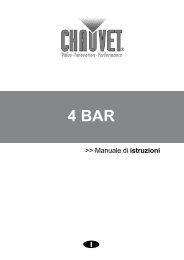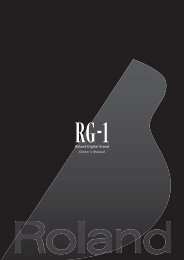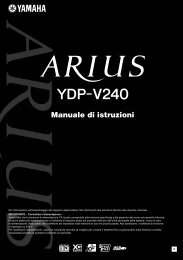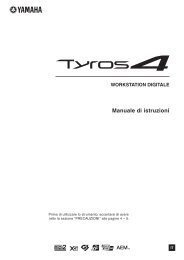Owners Manual - Roland
Owners Manual - Roland
Owners Manual - Roland
You also want an ePaper? Increase the reach of your titles
YUMPU automatically turns print PDFs into web optimized ePapers that Google loves.
Connecting MIDI Equipment<br />
* To prevent malfunction and/or damage to speakers or other<br />
devices, always turn down the volume, and turn off the power on all<br />
devices before making any connections.<br />
MIDI Routing<br />
fig.MIDIroute01.eps<br />
The VR-700’s Internal Structure<br />
External MIDI keyboard<br />
Sound Generator Section<br />
The VR-700 contains a sound generator for organ sounds and<br />
ensemble sounds, and a sound generator for song playback.<br />
The organ/ensemble sound generator is a multi-part sound<br />
generator; with the factory settings, each part is assigned to the<br />
following MIDI channels.<br />
Player<br />
Internal<br />
rhythm<br />
Song<br />
MIDI<br />
IN<br />
MIDI<br />
OUT<br />
USB<br />
MIDI<br />
Organ/ensemble sound generator parts<br />
Upper organ 1<br />
Lower organ 3<br />
Pedal organ 2<br />
Ensemble 1 4<br />
Ensemble 2 5<br />
Internal rhythm 10<br />
Spring shock 9<br />
MIDI channel<br />
(factory setting)<br />
Song playback<br />
sound generator<br />
VR-700<br />
Keyboard/Controllers<br />
Pedal keyboard<br />
Organ/ensemble<br />
sound generator<br />
MIDI<br />
PEDAL<br />
IN<br />
* MIDI messages received at the MIDI PEDAL IN connector are<br />
automatically converted to the MIDI channel specified by “Pedal<br />
Organ MIDI Channel” (p. 57).<br />
Inside the VR-700, MIDI connections are routed as shown in the<br />
illustration.<br />
With the factory settings, MIDI messages received at the MIDI IN<br />
connector or USB MIDI connector will play the corresponding part of<br />
the organ/ensemble sound generator. When a song is played back<br />
on the internal player, it will be sounded by the song playback<br />
sound generator.<br />
* MIDI messages received at the MIDI PEDAL IN connector are<br />
automatically converted to the MIDI channel specified by “Pedal<br />
Organ MIDI Channel” (p. 57).<br />
You can change the MIDI routing by changing the Function mode<br />
setting “MIDI/Player Mode” (p. 57).<br />
MIDI/Player<br />
Mode<br />
Mode 1<br />
(factory setting)<br />
Mode 2<br />
Mode 3<br />
Mode 4<br />
Received at the MIDI<br />
IN connector or USB<br />
MIDI connector<br />
Organ/ensemble<br />
sound generator<br />
Song playback<br />
sound generator<br />
Organ/ensemble<br />
sound generator<br />
Song playback<br />
sound generator<br />
Song playback<br />
Song playback<br />
sound generator<br />
Song playback<br />
sound generator<br />
Organ/ensemble<br />
sound generator<br />
Song playback<br />
sound generator<br />
65