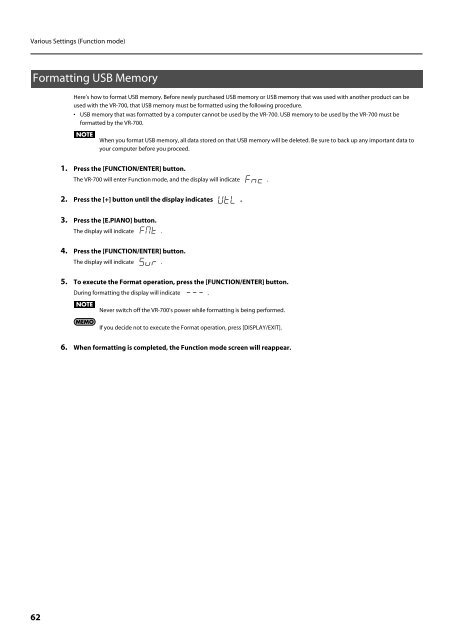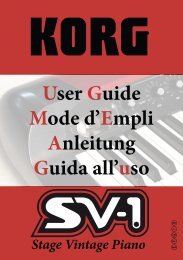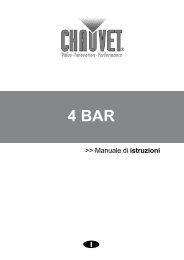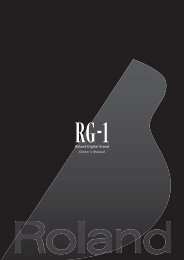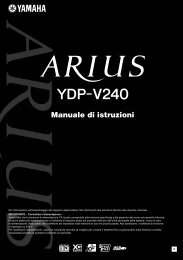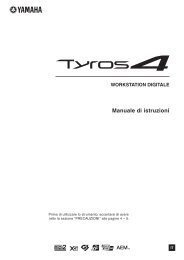Owners Manual - Roland
Owners Manual - Roland
Owners Manual - Roland
Create successful ePaper yourself
Turn your PDF publications into a flip-book with our unique Google optimized e-Paper software.
Various Settings (Function mode)<br />
Formatting USB Memory<br />
Here’s how to format USB memory. Before newly purchased USB memory or USB memory that was used with another product can be<br />
used with the VR-700, that USB memory must be formatted using the following procedure.<br />
• USB memory that was formatted by a computer cannot be used by the VR-700. USB memory to be used by the VR-700 must be<br />
formatted by the VR-700.<br />
When you format USB memory, all data stored on that USB memory will be deleted. Be sure to back up any important data to<br />
your computer before you proceed.<br />
1. Press the [FUNCTION/ENTER] button.<br />
The VR-700 will enter Function mode, and the display will indicate .<br />
2. Press the [+] button until the display indicates .<br />
3. Press the [E.PIANO] button.<br />
The display will indicate .<br />
4. Press the [FUNCTION/ENTER] button.<br />
The display will indicate .<br />
5. To execute the Format operation, press the [FUNCTION/ENTER] button.<br />
During formatting the display will indicate .<br />
Never switch off the VR-700’s power while formatting is being performed.<br />
If you decide not to execute the Format operation, press [DISPLAY/EXIT].<br />
6. When formatting is completed, the Function mode screen will reappear.<br />
62