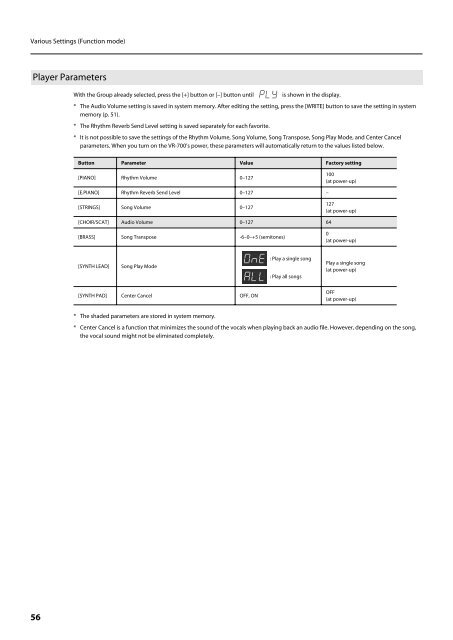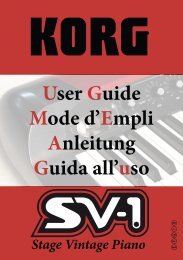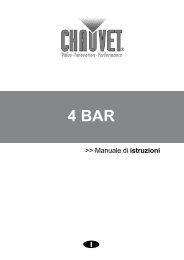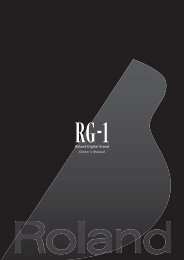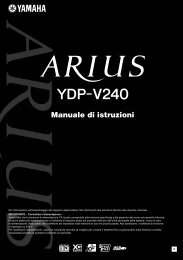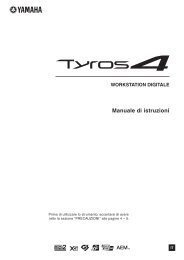Owners Manual - Roland
Owners Manual - Roland
Owners Manual - Roland
Create successful ePaper yourself
Turn your PDF publications into a flip-book with our unique Google optimized e-Paper software.
Various Settings (Function mode)<br />
Player Parameters<br />
With the Group already selected, press the [+] button or [–] button until<br />
is shown in the display.<br />
* The Audio Volume setting is saved in system memory. After editing the setting, press the [WRITE] button to save the setting in system<br />
memory (p. 51).<br />
* The Rhythm Reverb Send Level setting is saved separately for each favorite.<br />
* It is not possible to save the settings of the Rhythm Volume, Song Volume, Song Transpose, Song Play Mode, and Center Cancel<br />
parameters. When you turn on the VR-700’s power, these parameters will automatically return to the values listed below.<br />
Button Parameter Value Factory setting<br />
[PIANO] Rhythm Volume 0–127<br />
100<br />
(at power-up)<br />
[E.PIANO] Rhythm Reverb Send Level 0–127 –<br />
[STRINGS] Song Volume 0–127<br />
127<br />
(at power-up)<br />
[CHOIR/SCAT] Audio Volume 0–127 64<br />
[BRASS] Song Transpose -6–0–+5 (semitones)<br />
0<br />
(at power-up)<br />
[SYNTH LEAD]<br />
Song Play Mode<br />
: Play a single song<br />
: Play all songs<br />
Play a single song<br />
(at power-up)<br />
[SYNTH PAD] Center Cancel OFF, ON<br />
OFF<br />
(at power-up)<br />
* The shaded parameters are stored in system memory.<br />
* Center Cancel is a function that minimizes the sound of the vocals when playing back an audio file. However, depending on the song,<br />
the vocal sound might not be eliminated completely.<br />
56