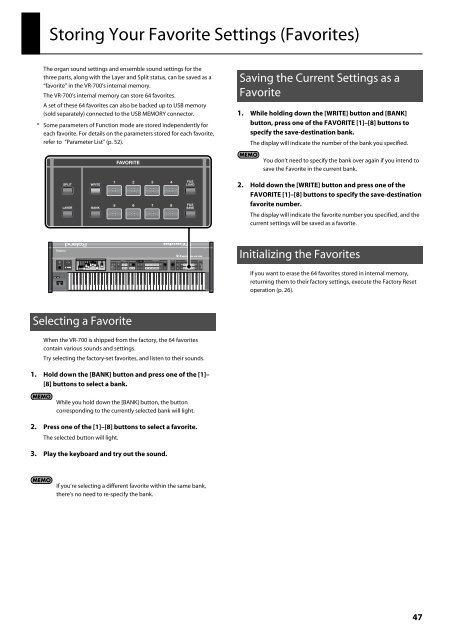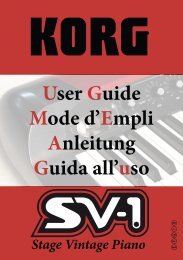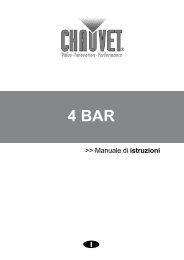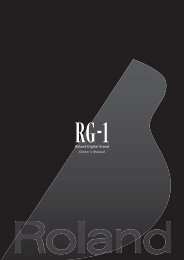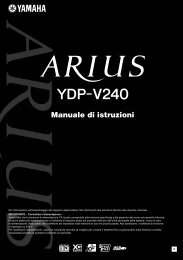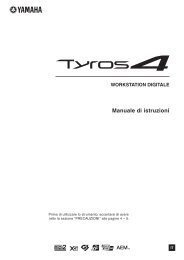Owners Manual - Roland
Owners Manual - Roland
Owners Manual - Roland
Create successful ePaper yourself
Turn your PDF publications into a flip-book with our unique Google optimized e-Paper software.
Storing Your Favorite Settings (Favorites)<br />
The organ sound settings and ensemble sound settings for the<br />
three parts, along with the Layer and Split status, can be saved as a<br />
“favorite” in the VR-700’s internal memory.<br />
The VR-700’s internal memory can store 64 favorites.<br />
A set of these 64 favorites can also be backed up to USB memory<br />
(sold separately) connected to the USB MEMORY connector.<br />
* Some parameters of Function mode are stored independently for<br />
each favorite. For details on the parameters stored for each favorite,<br />
refer to “Parameter List” (p. 52).<br />
fig.pnl-favolite.eps<br />
Saving the Current Settings as a<br />
Favorite<br />
1. While holding down the [WRITE] button and [BANK]<br />
button, press one of the FAVORITE [1]–[8] buttons to<br />
specify the save-destination bank.<br />
The display will indicate the number of the bank you specified.<br />
You don’t need to specify the bank over again if you intend to<br />
save the Favorite in the current bank.<br />
2. Hold down the [WRITE] button and press one of the<br />
FAVORITE [1]–[8] buttons to specify the save-destination<br />
favorite number.<br />
The display will indicate the favorite number you specified, and the<br />
current settings will be saved as a favorite.<br />
Initializing the Favorites<br />
If you want to erase the 64 favorites stored in internal memory,<br />
returning them to their factory settings, execute the Factory Reset<br />
operation (p. 26).<br />
Selecting a Favorite<br />
When the VR-700 is shipped from the factory, the 64 favorites<br />
contain various sounds and settings.<br />
Try selecting the factory-set favorites, and listen to their sounds.<br />
1. Hold down the [BANK] button and press one of the [1]–<br />
[8] buttons to select a bank.<br />
While you hold down the [BANK] button, the button<br />
corresponding to the currently selected bank will light.<br />
2. Press one of the [1]–[8] buttons to select a favorite.<br />
The selected button will light.<br />
3. Play the keyboard and try out the sound.<br />
If you’re selecting a different favorite within the same bank,<br />
there’s no need to re-specify the bank.<br />
47