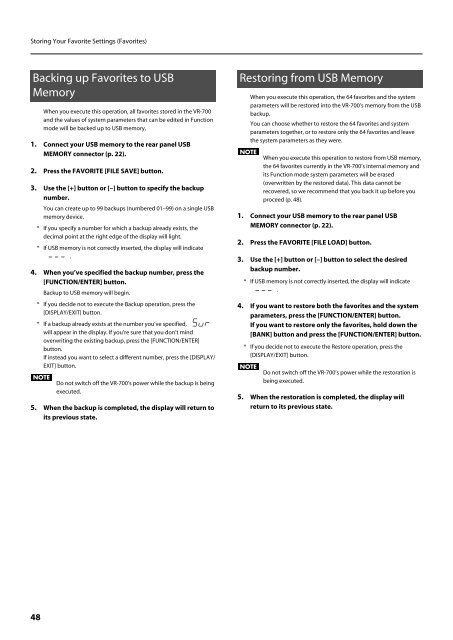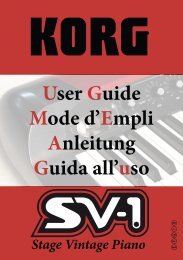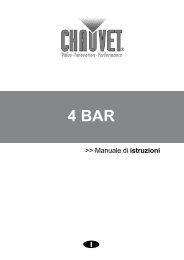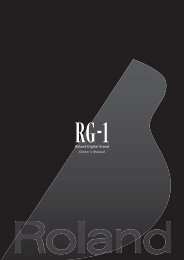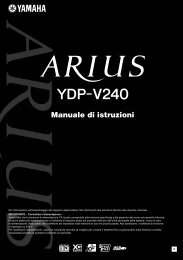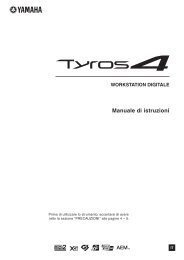Owners Manual - Roland
Owners Manual - Roland
Owners Manual - Roland
Create successful ePaper yourself
Turn your PDF publications into a flip-book with our unique Google optimized e-Paper software.
Storing Your Favorite Settings (Favorites)<br />
Backing up Favorites to USB<br />
Memory<br />
When you execute this operation, all favorites stored in the VR-700<br />
and the values of system parameters that can be edited in Function<br />
mode will be backed up to USB memory.<br />
1. Connect your USB memory to the rear panel USB<br />
MEMORY connector (p. 22).<br />
2. Press the FAVORITE [FILE SAVE] button.<br />
3. Use the [+] button or [–] button to specify the backup<br />
number.<br />
You can create up to 99 backups (numbered 01–99) on a single USB<br />
memory device.<br />
* If you specify a number for which a backup already exists, the<br />
decimal point at the right edge of the display will light.<br />
* If USB memory is not correctly inserted, the display will indicate<br />
.<br />
4. When you’ve specified the backup number, press the<br />
[FUNCTION/ENTER] button.<br />
Backup to USB memory will begin.<br />
* If you decide not to execute the Backup operation, press the<br />
[DISPLAY/EXIT] button.<br />
* If a backup already exists at the number you’ve specified,<br />
will appear in the display. If you’re sure that you don’t mind<br />
overwriting the existing backup, press the [FUNCTION/ENTER]<br />
button.<br />
If instead you want to select a different number, press the [DISPLAY/<br />
EXIT] button.<br />
Do not switch off the VR-700’s power while the backup is being<br />
executed.<br />
5. When the backup is completed, the display will return to<br />
its previous state.<br />
Restoring from USB Memory<br />
When you execute this operation, the 64 favorites and the system<br />
parameters will be restored into the VR-700’s memory from the USB<br />
backup.<br />
You can choose whether to restore the 64 favorites and system<br />
parameters together, or to restore only the 64 favorites and leave<br />
the system parameters as they were.<br />
When you execute this operation to restore from USB memory,<br />
the 64 favorites currently in the VR-700’s internal memory and<br />
its Function mode system parameters will be erased<br />
(overwritten by the restored data). This data cannot be<br />
recovered, so we recommend that you back it up before you<br />
proceed (p. 48).<br />
1. Connect your USB memory to the rear panel USB<br />
MEMORY connector (p. 22).<br />
2. Press the FAVORITE [FILE LOAD] button.<br />
3. Use the [+] button or [–] button to select the desired<br />
backup number.<br />
* If USB memory is not correctly inserted, the display will indicate<br />
.<br />
4. If you want to restore both the favorites and the system<br />
parameters, press the [FUNCTION/ENTER] button.<br />
If you want to restore only the favorites, hold down the<br />
[BANK] button and press the [FUNCTION/ENTER] button.<br />
* If you decide not to execute the Restore operation, press the<br />
[DISPLAY/EXIT] button.<br />
Do not switch off the VR-700’s power while the restoration is<br />
being executed.<br />
5. When the restoration is completed, the display will<br />
return to its previous state.<br />
48