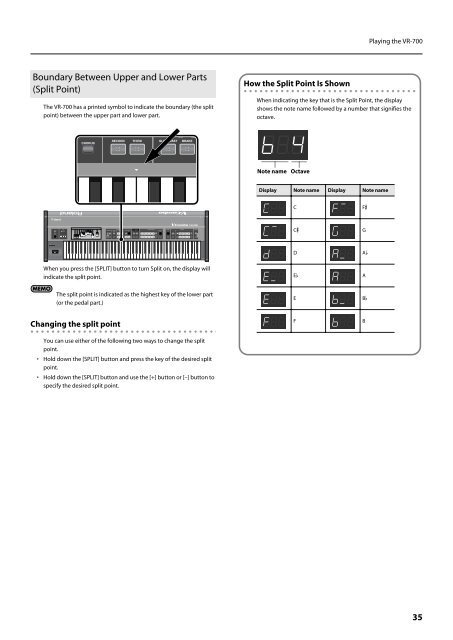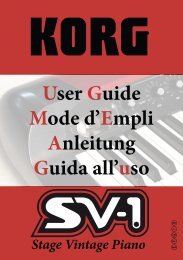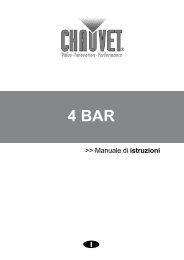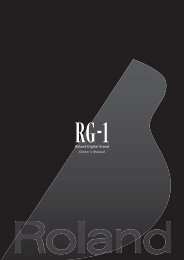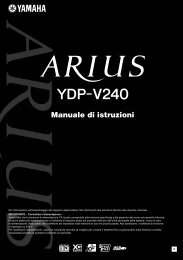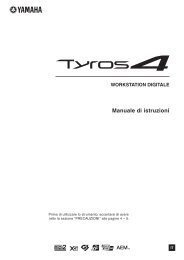Owners Manual - Roland
Owners Manual - Roland
Owners Manual - Roland
Create successful ePaper yourself
Turn your PDF publications into a flip-book with our unique Google optimized e-Paper software.
Playing the VR-700<br />
Boundary Between Upper and Lower Parts<br />
(Split Point)<br />
fig.splitpt.eps<br />
The VR-700 has a printed symbol to indicate the boundary (the split<br />
point) between the upper part and lower part.<br />
How the Split Point Is Shown<br />
When indicating the key that is the Split Point, the display<br />
shows the note name followed by a number that signifies the<br />
octave.<br />
fig.disp-split.eps<br />
Note name Octave<br />
Display Note name Display Note name<br />
C<br />
F<br />
C<br />
G<br />
D<br />
A<br />
When you press the [SPLIT] button to turn Split on, the display will<br />
indicate the split point.<br />
E<br />
A<br />
The split point is indicated as the highest key of the lower part<br />
(or the pedal part.)<br />
E<br />
B<br />
Changing the split point<br />
You can use either of the following two ways to change the split<br />
point.<br />
• Hold down the [SPLIT] button and press the key of the desired split<br />
point.<br />
• Hold down the [SPLIT] button and use the [+] button or [–] button to<br />
specify the desired split point.<br />
F<br />
B<br />
35