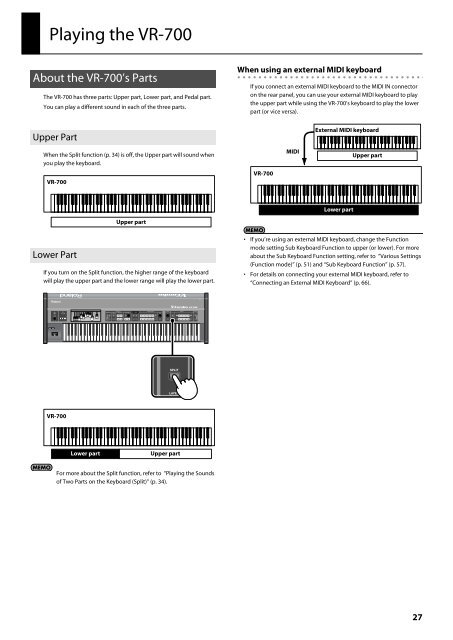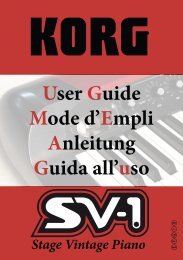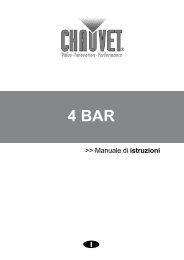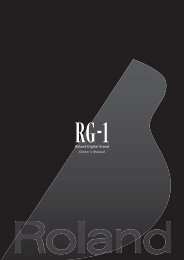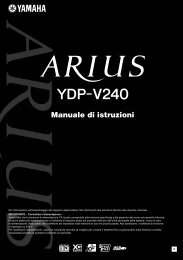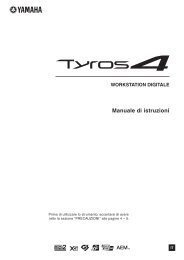Owners Manual - Roland
Owners Manual - Roland
Owners Manual - Roland
Create successful ePaper yourself
Turn your PDF publications into a flip-book with our unique Google optimized e-Paper software.
Playing the VR-700<br />
About the VR-700’s Parts<br />
The VR-700 has three parts: Upper part, Lower part, and Pedal part.<br />
You can play a different sound in each of the three parts.<br />
Upper Part<br />
When using an external MIDI keyboard<br />
If you connect an external MIDI keyboard to the MIDI IN connector<br />
on the rear panel, you can use your external MIDI keyboard to play<br />
the upper part while using the VR-700’s keyboard to play the lower<br />
part (or vice versa).<br />
fig.part-uploWmidi.eps<br />
External MIDI keyboard<br />
When the Split function (p. 34) is off, the Upper part will sound when<br />
you play the keyboard.<br />
fig.part-upper.eps<br />
VR-700<br />
VR-700<br />
MIDI<br />
Upper part<br />
Upper part<br />
Lower part<br />
Lower Part<br />
If you turn on the Split function, the higher range of the keyboard<br />
will play the upper part and the lower range will play the lower part.<br />
fig.btn-split.eps<br />
• If you’re using an external MIDI keyboard, change the Function<br />
mode setting Sub Keyboard Function to upper (or lower). For more<br />
about the Sub Keyboard Function setting, refer to “Various Settings<br />
(Function mode)” (p. 51) and “Sub Keyboard Function” (p. 57).<br />
• For details on connecting your external MIDI keyboard, refer to<br />
“Connecting an External MIDI Keyboard” (p. 66).<br />
fig.part-uplo.eps<br />
VR-700<br />
Lower part<br />
Upper part<br />
For more about the Split function, refer to “Playing the Sounds<br />
of Two Parts on the Keyboard (Split)” (p. 34).<br />
27