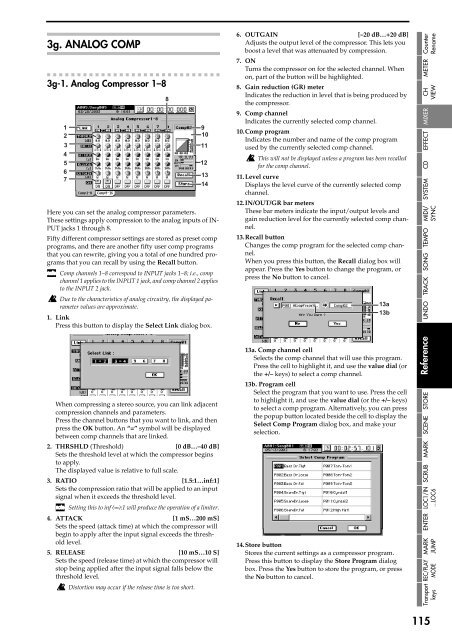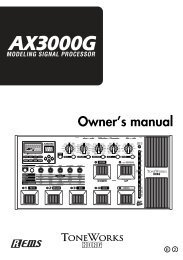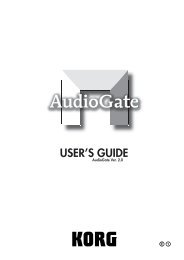You also want an ePaper? Increase the reach of your titles
YUMPU automatically turns print PDFs into web optimized ePapers that Google loves.
3g. ANALOG COMP<br />
3g-1. Analog Compressor 1–8<br />
1<br />
2<br />
3<br />
4<br />
5<br />
6<br />
7<br />
Here you can set <str<strong>on</strong>g>the</str<strong>on</strong>g> analog compressor parameters.<br />
These settings apply compressi<strong>on</strong> to <str<strong>on</strong>g>the</str<strong>on</strong>g> analog inputs of IN-<br />
PUT jacks 1 through 8.<br />
Fifty different compressor settings are stored as preset comp<br />
programs, and <str<strong>on</strong>g>the</str<strong>on</strong>g>re are ano<str<strong>on</strong>g>the</str<strong>on</strong>g>r fifty user comp programs<br />
that you can rewrite, giving you a total of <strong>on</strong>e hundred programs<br />
that you can recall by using <str<strong>on</strong>g>the</str<strong>on</strong>g> Recall butt<strong>on</strong>.<br />
Comp channels 1–8 corresp<strong>on</strong>d to INPUT jacks 1–8; i.e., comp<br />
channel 1 applies to <str<strong>on</strong>g>the</str<strong>on</strong>g> INPUT 1 jack, and comp channel 2 applies<br />
to <str<strong>on</strong>g>the</str<strong>on</strong>g> INPUT 2 jack.<br />
Due to <str<strong>on</strong>g>the</str<strong>on</strong>g> characteristics of analog circuitry, <str<strong>on</strong>g>the</str<strong>on</strong>g> displayed parameter<br />
values are approximate.<br />
1. Link<br />
Press this butt<strong>on</strong> to display <str<strong>on</strong>g>the</str<strong>on</strong>g> Select Link dialog box.<br />
When compressing a stereo source, you can link adjacent<br />
compressi<strong>on</strong> channels and parameters.<br />
Press <str<strong>on</strong>g>the</str<strong>on</strong>g> channel butt<strong>on</strong>s that you want to link, and <str<strong>on</strong>g>the</str<strong>on</strong>g>n<br />
press <str<strong>on</strong>g>the</str<strong>on</strong>g> OK butt<strong>on</strong>. An “=” symbol will be displayed<br />
between comp channels that are linked.<br />
<str<strong>on</strong>g>2.</str<strong>on</strong>g> THRSHLD (Threshold) [0 dB…–40 dB]<br />
Sets <str<strong>on</strong>g>the</str<strong>on</strong>g> threshold level at which <str<strong>on</strong>g>the</str<strong>on</strong>g> compressor begins<br />
to apply.<br />
The displayed value is relative to full scale.<br />
3. RATIO [1.5:1…inf:1]<br />
Sets <str<strong>on</strong>g>the</str<strong>on</strong>g> compressi<strong>on</strong> ratio that will be applied to an input<br />
signal when it exceeds <str<strong>on</strong>g>the</str<strong>on</strong>g> threshold level.<br />
Setting this to inf (∞):1 will produce <str<strong>on</strong>g>the</str<strong>on</strong>g> operati<strong>on</strong> of a limiter.<br />
4. ATTACK [1 mS…200 mS]<br />
Sets <str<strong>on</strong>g>the</str<strong>on</strong>g> speed (attack time) at which <str<strong>on</strong>g>the</str<strong>on</strong>g> compressor will<br />
begin to apply after <str<strong>on</strong>g>the</str<strong>on</strong>g> input signal exceeds <str<strong>on</strong>g>the</str<strong>on</strong>g> threshold<br />
level.<br />
5. RELEASE [10 mS…10 S]<br />
Sets <str<strong>on</strong>g>the</str<strong>on</strong>g> speed (release time) at which <str<strong>on</strong>g>the</str<strong>on</strong>g> compressor will<br />
stop being applied after <str<strong>on</strong>g>the</str<strong>on</strong>g> input signal falls below <str<strong>on</strong>g>the</str<strong>on</strong>g><br />
threshold level.<br />
Distorti<strong>on</strong> may occur if <str<strong>on</strong>g>the</str<strong>on</strong>g> release time is too short.<br />
8<br />
9<br />
10<br />
11<br />
12<br />
13<br />
14<br />
6. OUTGAIN [–20 dB…+20 dB]<br />
Adjusts <str<strong>on</strong>g>the</str<strong>on</strong>g> output level of <str<strong>on</strong>g>the</str<strong>on</strong>g> compressor. This lets you<br />
boost a level that was attenuated by compressi<strong>on</strong>.<br />
7. ON<br />
<str<strong>on</strong>g>Turn</str<strong>on</strong>g>s <str<strong>on</strong>g>the</str<strong>on</strong>g> compressor <strong>on</strong> for <str<strong>on</strong>g>the</str<strong>on</strong>g> selected channel. When<br />
<strong>on</strong>, part of <str<strong>on</strong>g>the</str<strong>on</strong>g> butt<strong>on</strong> will be highlighted.<br />
8. Gain reducti<strong>on</strong> (GR) meter<br />
Indicates <str<strong>on</strong>g>the</str<strong>on</strong>g> reducti<strong>on</strong> in level that is being produced by<br />
<str<strong>on</strong>g>the</str<strong>on</strong>g> compressor.<br />
9. Comp channel<br />
Indicates <str<strong>on</strong>g>the</str<strong>on</strong>g> currently selected comp channel.<br />
10.Comp program<br />
Indicates <str<strong>on</strong>g>the</str<strong>on</strong>g> number and name of <str<strong>on</strong>g>the</str<strong>on</strong>g> comp program<br />
used by <str<strong>on</strong>g>the</str<strong>on</strong>g> currently selected comp channel.<br />
This will not be displayed unless a program has been recalled<br />
for <str<strong>on</strong>g>the</str<strong>on</strong>g> comp channel.<br />
11. Level curve<br />
Displays <str<strong>on</strong>g>the</str<strong>on</strong>g> level curve of <str<strong>on</strong>g>the</str<strong>on</strong>g> currently selected comp<br />
channel.<br />
1<str<strong>on</strong>g>2.</str<strong>on</strong>g>IN/OUT/GR bar meters<br />
These bar meters indicate <str<strong>on</strong>g>the</str<strong>on</strong>g> input/output levels and<br />
gain reducti<strong>on</strong> level for <str<strong>on</strong>g>the</str<strong>on</strong>g> currently selected comp channel.<br />
13.Recall butt<strong>on</strong><br />
Changes <str<strong>on</strong>g>the</str<strong>on</strong>g> comp program for <str<strong>on</strong>g>the</str<strong>on</strong>g> selected comp channel.<br />
When you press this butt<strong>on</strong>, <str<strong>on</strong>g>the</str<strong>on</strong>g> Recall dialog box will<br />
appear. Press <str<strong>on</strong>g>the</str<strong>on</strong>g> Yes butt<strong>on</strong> to change <str<strong>on</strong>g>the</str<strong>on</strong>g> program, or<br />
press <str<strong>on</strong>g>the</str<strong>on</strong>g> No butt<strong>on</strong> to cancel.<br />
13a<br />
13b<br />
13a. Comp channel cell<br />
Selects <str<strong>on</strong>g>the</str<strong>on</strong>g> comp channel that will use this program.<br />
Press <str<strong>on</strong>g>the</str<strong>on</strong>g> cell to highlight it, and use <str<strong>on</strong>g>the</str<strong>on</strong>g> value dial (or<br />
<str<strong>on</strong>g>the</str<strong>on</strong>g> +/– keys) to select a comp channel.<br />
13b. Program cell<br />
Select <str<strong>on</strong>g>the</str<strong>on</strong>g> program that you want to use. Press <str<strong>on</strong>g>the</str<strong>on</strong>g> cell<br />
to highlight it, and use <str<strong>on</strong>g>the</str<strong>on</strong>g> value dial (or <str<strong>on</strong>g>the</str<strong>on</strong>g> +/– keys)<br />
to select a comp program. Alternatively, you can press<br />
<str<strong>on</strong>g>the</str<strong>on</strong>g> popup butt<strong>on</strong> located beside <str<strong>on</strong>g>the</str<strong>on</strong>g> cell to display <str<strong>on</strong>g>the</str<strong>on</strong>g><br />
Select Comp Program dialog box, and make your<br />
selecti<strong>on</strong>.<br />
14.Store butt<strong>on</strong><br />
Stores <str<strong>on</strong>g>the</str<strong>on</strong>g> current settings as a compressor program.<br />
Press this butt<strong>on</strong> to display <str<strong>on</strong>g>the</str<strong>on</strong>g> Store Program dialog<br />
box. Press <str<strong>on</strong>g>the</str<strong>on</strong>g> Yes butt<strong>on</strong> to store <str<strong>on</strong>g>the</str<strong>on</strong>g> program, or press<br />
<str<strong>on</strong>g>the</str<strong>on</strong>g> No butt<strong>on</strong> to cancel.<br />
Reference UNDO TRACK SONG TEMPO SYSTEM CD EFFECT<br />
MIXER<br />
METER Counter<br />
Rename<br />
CH<br />
VIEW<br />
MIDI/<br />
SYNC<br />
STORE<br />
SCENE<br />
MARK<br />
SCRUB<br />
LOC1/IN<br />
...LOC6<br />
ENTER<br />
MARK<br />
JUMP<br />
REC/PLAY<br />
MODE<br />
Transport<br />
keys<br />
115