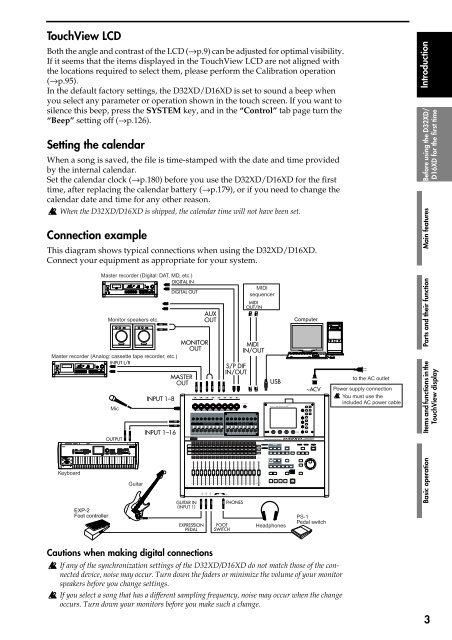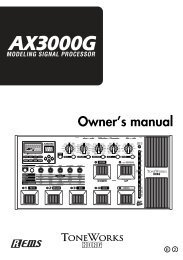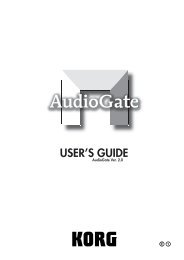Create successful ePaper yourself
Turn your PDF publications into a flip-book with our unique Google optimized e-Paper software.
TouchView LCD<br />
Both <str<strong>on</strong>g>the</str<strong>on</strong>g> angle and c<strong>on</strong>trast of <str<strong>on</strong>g>the</str<strong>on</strong>g> LCD (→p.9) can be adjusted for optimal visibility.<br />
If it seems that <str<strong>on</strong>g>the</str<strong>on</strong>g> items displayed in <str<strong>on</strong>g>the</str<strong>on</strong>g> TouchView LCD are not aligned with<br />
<str<strong>on</strong>g>the</str<strong>on</strong>g> locati<strong>on</strong>s required to select <str<strong>on</strong>g>the</str<strong>on</strong>g>m, please perform <str<strong>on</strong>g>the</str<strong>on</strong>g> Calibrati<strong>on</strong> operati<strong>on</strong><br />
(→p.95).<br />
In <str<strong>on</strong>g>the</str<strong>on</strong>g> default factory settings, <str<strong>on</strong>g>the</str<strong>on</strong>g> <str<strong>on</strong>g>D32XD</str<strong>on</strong>g>/<str<strong>on</strong>g>D16XD</str<strong>on</strong>g> is set to sound a beep when<br />
you select any parameter or operati<strong>on</strong> shown in <str<strong>on</strong>g>the</str<strong>on</strong>g> touch screen. If you want to<br />
silence this beep, press <str<strong>on</strong>g>the</str<strong>on</strong>g> SYSTEM key, and in <str<strong>on</strong>g>the</str<strong>on</strong>g> “C<strong>on</strong>trol” tab page turn <str<strong>on</strong>g>the</str<strong>on</strong>g><br />
“Beep” setting off (→p.126).<br />
Setting <str<strong>on</strong>g>the</str<strong>on</strong>g> calendar<br />
When a s<strong>on</strong>g is saved, <str<strong>on</strong>g>the</str<strong>on</strong>g> file is time-stamped with <str<strong>on</strong>g>the</str<strong>on</strong>g> date and time provided<br />
by <str<strong>on</strong>g>the</str<strong>on</strong>g> internal calendar.<br />
Set <str<strong>on</strong>g>the</str<strong>on</strong>g> calendar clock (→p.180) before you use <str<strong>on</strong>g>the</str<strong>on</strong>g> <str<strong>on</strong>g>D32XD</str<strong>on</strong>g>/<str<strong>on</strong>g>D16XD</str<strong>on</strong>g> for <str<strong>on</strong>g>the</str<strong>on</strong>g> first<br />
time, after replacing <str<strong>on</strong>g>the</str<strong>on</strong>g> calendar battery (→p.179), or if you need to change <str<strong>on</strong>g>the</str<strong>on</strong>g><br />
calendar date and time for any o<str<strong>on</strong>g>the</str<strong>on</strong>g>r reas<strong>on</strong>.<br />
When <str<strong>on</strong>g>the</str<strong>on</strong>g> <str<strong>on</strong>g>D32XD</str<strong>on</strong>g>/<str<strong>on</strong>g>D16XD</str<strong>on</strong>g> is shipped, <str<strong>on</strong>g>the</str<strong>on</strong>g> calendar time will not have been set.<br />
C<strong>on</strong>necti<strong>on</strong> example<br />
This diagram shows typical c<strong>on</strong>necti<strong>on</strong>s when using <str<strong>on</strong>g>the</str<strong>on</strong>g> <str<strong>on</strong>g>D32XD</str<strong>on</strong>g>/<str<strong>on</strong>g>D16XD</str<strong>on</strong>g>.<br />
C<strong>on</strong>nect your equipment as appropriate for your system.<br />
Introducti<strong>on</strong><br />
Main features<br />
Before using <str<strong>on</strong>g>the</str<strong>on</strong>g> <str<strong>on</strong>g>D32XD</str<strong>on</strong>g>/<br />
<str<strong>on</strong>g>D16XD</str<strong>on</strong>g> for <str<strong>on</strong>g>the</str<strong>on</strong>g> first time<br />
Master recorder (Digital: DAT, MD, etc.)<br />
DIGITAL IN<br />
DIGITAL OUT<br />
M<strong>on</strong>itor speakers etc.<br />
Master recorder (Analog: cassette tape recorder, etc.)<br />
INPUT L/R<br />
Mic<br />
OUTPUT<br />
INPUT 1–8<br />
INPUT 1–16<br />
MONITOR<br />
OUT<br />
MASTER<br />
OUT<br />
AUX<br />
OUT<br />
S/P DIF<br />
IN/OUT<br />
MIDI<br />
sequencer<br />
MIDI<br />
OUT/IN<br />
MIDI<br />
IN/OUT<br />
USB<br />
Computer<br />
to <str<strong>on</strong>g>the</str<strong>on</strong>g> AC outlet<br />
Power supply c<strong>on</strong>necti<strong>on</strong><br />
You must use <str<strong>on</strong>g>the</str<strong>on</strong>g><br />
included AC power cable<br />
Parts and <str<strong>on</strong>g>the</str<strong>on</strong>g>ir functi<strong>on</strong><br />
Items and functi<strong>on</strong>s in <str<strong>on</strong>g>the</str<strong>on</strong>g><br />
TouchView display<br />
Keyboard<br />
Guitar<br />
Basic operati<strong>on</strong><br />
EXP-2<br />
Foot c<strong>on</strong>troller<br />
Headph<strong>on</strong>es<br />
PS-1<br />
Pedal switch<br />
Cauti<strong>on</strong>s when making digital c<strong>on</strong>necti<strong>on</strong>s<br />
If any of <str<strong>on</strong>g>the</str<strong>on</strong>g> synchr<strong>on</strong>izati<strong>on</strong> settings of <str<strong>on</strong>g>the</str<strong>on</strong>g> <str<strong>on</strong>g>D32XD</str<strong>on</strong>g>/<str<strong>on</strong>g>D16XD</str<strong>on</strong>g> do not match those of <str<strong>on</strong>g>the</str<strong>on</strong>g> c<strong>on</strong>nected<br />
device, noise may occur. <str<strong>on</strong>g>Turn</str<strong>on</strong>g> down <str<strong>on</strong>g>the</str<strong>on</strong>g> faders or minimize <str<strong>on</strong>g>the</str<strong>on</strong>g> volume of your m<strong>on</strong>itor<br />
speakers before you change settings.<br />
If you select a s<strong>on</strong>g that has a different sampling frequency, noise may occur when <str<strong>on</strong>g>the</str<strong>on</strong>g> change<br />
occurs. <str<strong>on</strong>g>Turn</str<strong>on</strong>g> down your m<strong>on</strong>itors before you make such a change.<br />
3