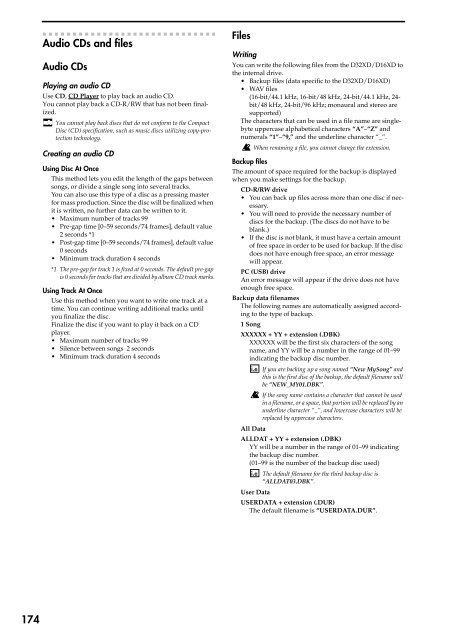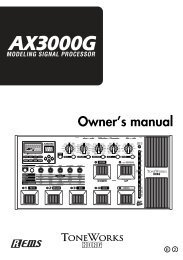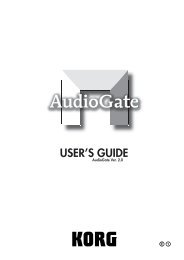You also want an ePaper? Increase the reach of your titles
YUMPU automatically turns print PDFs into web optimized ePapers that Google loves.
Audio CDs and files<br />
Audio CDs<br />
Playing an audio CD<br />
Use CD, CD Player to play back an audio CD.<br />
You cannot play back a CD-R/RW that has not been finalized.<br />
You cannot play back discs that do not c<strong>on</strong>form to <str<strong>on</strong>g>the</str<strong>on</strong>g> Compact<br />
Disc (CD) specificati<strong>on</strong>, such as music discs utilizing copy-protecti<strong>on</strong><br />
technology.<br />
Creating an audio CD<br />
Using Disc At Once<br />
This method lets you edit <str<strong>on</strong>g>the</str<strong>on</strong>g> length of <str<strong>on</strong>g>the</str<strong>on</strong>g> gaps between<br />
s<strong>on</strong>gs, or divide a single s<strong>on</strong>g into several tracks.<br />
You can also use this type of a disc as a pressing master<br />
for mass producti<strong>on</strong>. Since <str<strong>on</strong>g>the</str<strong>on</strong>g> disc will be finalized when<br />
it is written, no fur<str<strong>on</strong>g>the</str<strong>on</strong>g>r data can be written to it.<br />
• Maximum number of tracks 99<br />
• Pre-gap time [0–59 sec<strong>on</strong>ds/74 frames], default value<br />
2 sec<strong>on</strong>ds *1<br />
• Post-gap time [0–59 sec<strong>on</strong>ds/74 frames], default value<br />
0 sec<strong>on</strong>ds<br />
• Minimum track durati<strong>on</strong> 4 sec<strong>on</strong>ds<br />
*1 The pre-gap for track 1 is fixed at 0 sec<strong>on</strong>ds. The default pre-gap<br />
is 0 sec<strong>on</strong>ds for tracks that are divided by album CD track marks.<br />
Using Track At Once<br />
Use this method when you want to write <strong>on</strong>e track at a<br />
time. You can c<strong>on</strong>tinue writing additi<strong>on</strong>al tracks until<br />
you finalize <str<strong>on</strong>g>the</str<strong>on</strong>g> disc.<br />
Finalize <str<strong>on</strong>g>the</str<strong>on</strong>g> disc if you want to play it back <strong>on</strong> a CD<br />
player.<br />
• Maximum number of tracks 99<br />
• Silence between s<strong>on</strong>gs 2 sec<strong>on</strong>ds<br />
• Minimum track durati<strong>on</strong> 4 sec<strong>on</strong>ds<br />
Files<br />
Writing<br />
You can write <str<strong>on</strong>g>the</str<strong>on</strong>g> following files from <str<strong>on</strong>g>the</str<strong>on</strong>g> <str<strong>on</strong>g>D32XD</str<strong>on</strong>g>/<str<strong>on</strong>g>D16XD</str<strong>on</strong>g> to<br />
<str<strong>on</strong>g>the</str<strong>on</strong>g> internal drive.<br />
• Backup files (data specific to <str<strong>on</strong>g>the</str<strong>on</strong>g> <str<strong>on</strong>g>D32XD</str<strong>on</strong>g>/<str<strong>on</strong>g>D16XD</str<strong>on</strong>g>)<br />
• WAV files<br />
(16-bit/44.1 kHz, 16-bit/48 kHz, 24-bit/44.1 kHz, 24-<br />
bit/48 kHz, 24-bit/96 kHz; m<strong>on</strong>aural and stereo are<br />
supported)<br />
The characters that can be used in a file name are singlebyte<br />
uppercase alphabetical characters “A”–“Z” and<br />
numerals “1”–“9,” and <str<strong>on</strong>g>the</str<strong>on</strong>g> underline character “_”.<br />
Backup files<br />
When renaming a file, you cannot change <str<strong>on</strong>g>the</str<strong>on</strong>g> extensi<strong>on</strong>.<br />
The amount of space required for <str<strong>on</strong>g>the</str<strong>on</strong>g> backup is displayed<br />
when you make settings for <str<strong>on</strong>g>the</str<strong>on</strong>g> backup.<br />
CD-R/RW drive<br />
• You can back up files across more than <strong>on</strong>e disc if necessary.<br />
• You will need to provide <str<strong>on</strong>g>the</str<strong>on</strong>g> necessary number of<br />
discs for <str<strong>on</strong>g>the</str<strong>on</strong>g> backup. (The discs do not have to be<br />
blank.)<br />
• If <str<strong>on</strong>g>the</str<strong>on</strong>g> disc is not blank, it must have a certain amount<br />
of free space in order to be used for backup. If <str<strong>on</strong>g>the</str<strong>on</strong>g> disc<br />
does not have enough free space, an error message<br />
will appear.<br />
PC (USB) drive<br />
An error message will appear if <str<strong>on</strong>g>the</str<strong>on</strong>g> drive does not have<br />
enough free space.<br />
Backup data filenames<br />
The following names are automatically assigned according<br />
to <str<strong>on</strong>g>the</str<strong>on</strong>g> type of backup.<br />
1 S<strong>on</strong>g<br />
XXXXXX + YY + extensi<strong>on</strong> (.DBK)<br />
XXXXXX will be <str<strong>on</strong>g>the</str<strong>on</strong>g> first six characters of <str<strong>on</strong>g>the</str<strong>on</strong>g> s<strong>on</strong>g<br />
name, and YY will be a number in <str<strong>on</strong>g>the</str<strong>on</strong>g> range of 01–99<br />
indicating <str<strong>on</strong>g>the</str<strong>on</strong>g> backup disc number.<br />
If you are backing up a s<strong>on</strong>g named “New MyS<strong>on</strong>g” and<br />
this is <str<strong>on</strong>g>the</str<strong>on</strong>g> first disc of <str<strong>on</strong>g>the</str<strong>on</strong>g> backup, <str<strong>on</strong>g>the</str<strong>on</strong>g> default filename will<br />
be “NEW_MY01.DBK”.<br />
If <str<strong>on</strong>g>the</str<strong>on</strong>g> s<strong>on</strong>g name c<strong>on</strong>tains a character that cannot be used<br />
in a filename, or a space, that porti<strong>on</strong> will be replaced by an<br />
underline character “_”, and lowercase characters will be<br />
replaced by uppercase characters.<br />
All Data<br />
ALLDAT + YY + extensi<strong>on</strong> (.DBK)<br />
YY will be a number in <str<strong>on</strong>g>the</str<strong>on</strong>g> range of 01–99 indicating<br />
<str<strong>on</strong>g>the</str<strong>on</strong>g> backup disc number.<br />
(01–99 is <str<strong>on</strong>g>the</str<strong>on</strong>g> number of <str<strong>on</strong>g>the</str<strong>on</strong>g> backup disc used)<br />
The default filename for <str<strong>on</strong>g>the</str<strong>on</strong>g> third backup disc is<br />
“ALLDAT03.DBK”.<br />
User Data<br />
USERDATA + extensi<strong>on</strong> (.DUR)<br />
The default filename is “USERDATA.DUR”.<br />
174