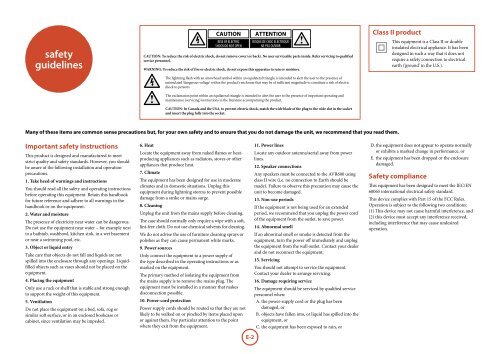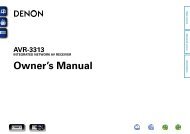You also want an ePaper? Increase the reach of your titles
YUMPU automatically turns print PDFs into web optimized ePapers that Google loves.
safety<br />
guidelines<br />
<br />
<br />
<br />
<br />
<br />
<br />
CAUTION: To reduce the risk of electric shock, do not remove cover (or back). No user serviceable parts inside. Refer servicing to qualified<br />
service personnel.<br />
WARNING: To reduce the risk of fire or electric shock, do not expose this apparatus to rain or moisture.<br />
The lightning flash with an arrowhead symbol within an equilateral triangle, is intended to alert the user to the presence of<br />
uninsulated ‘dangerous voltage’ within the product’s enclosure that may be of sufficient magnitude to constitute a risk of electric<br />
shock to persons.<br />
The exclamation point within an equilateral triangle is intended to alert the user to the presence of important operating and<br />
maintenance (servicing) instructions in the literature accompanying the product.<br />
CAUTION: In Canada and the USA, to prevent electric shock, match the wide blade of the plug to the wide slot in the socket<br />
and insert the plug fully into the socket.<br />
Class II product<br />
This equipment is a Class II or double<br />
insulated electrical appliance. It has been<br />
designed in such a way that it does not<br />
require a safety connection to electrical<br />
earth (‘ground’ in the U.S.).<br />
Many of these items are common sense precautions but, for your own safety and to ensure that you do not damage the unit, we recommend that you read them.<br />
Important safety instructions<br />
This product is designed and manufactured to meet<br />
strict quality and safety standards. However, you should<br />
be aware of the following installation and operation<br />
precautions.<br />
1. Take heed of warnings and instructions<br />
You should read all the safety and operating instructions<br />
before operating this equipment. Retain this handbook<br />
for future reference and adhere to all warnings in the<br />
handbook or on the equipment.<br />
2. Water and moisture<br />
The presence of electricity near water can be dangerous.<br />
Do not use the equipment near water – for example next<br />
to a bathtub, washbowl, kitchen sink, in a wet basement<br />
or near a swimming pool, etc.<br />
3. Object or liquid entry<br />
Take care that objects do not fall and liquids are not<br />
spilled into the enclosure through any openings. Liquidfilled<br />
objects such as vases should not be placed on the<br />
equipment.<br />
4. Placing the equipment<br />
Only use a rack or shelf that is stable and strong enough<br />
to support the weight of this equipment.<br />
5. Ventilation<br />
Do not place the equipment on a bed, sofa, rug or<br />
similar soft surface, or in an enclosed bookcase or<br />
cabinet, since ventilation may be impeded.<br />
6. Heat<br />
Locate the equipment away from naked flames or heatproducing<br />
appliances such as radiators, stoves or other<br />
appliances that produce heat.<br />
7. Climate<br />
The equipment has been designed for use in moderate<br />
climates and in domestic situations. Unplug this<br />
equipment during lightning storms to prevent possible<br />
damage from a strike or mains surge.<br />
8. Cleaning<br />
Unplug the unit from the mains supply before cleaning.<br />
The case should normally only require a wipe with a soft,<br />
lint-free cloth. Do not use chemical solvents for cleaning.<br />
We do not advise the use of furniture cleaning sprays or<br />
polishes as they can cause permanent white marks.<br />
9. Power sources<br />
Only connect the equipment to a power supply of<br />
the type described in the operating instructions or as<br />
marked on the equipment.<br />
The primary method of isolating the equipment from<br />
the mains supply is to remove the mains plug. The<br />
equipment must be installed in a manner that makes<br />
disconnection possible.<br />
10. Power-cord protection<br />
Power supply cords should be routed so that they are not<br />
likely to be walked on or pinched by items placed upon<br />
or against them. Pay particular attention to the point<br />
where they exit from the equipment.<br />
E-2<br />
11. Power lines<br />
Locate any outdoor antenna/aerial away from power<br />
lines.<br />
12. Speaker connections<br />
Any speakers must be connected to the <strong>AVR600</strong> using<br />
class II wire (i.e. no connection to Earth should be<br />
made). Failure to observe this precaution may cause the<br />
unit to become damaged.<br />
13. Non-use periods<br />
If the equipment is not being used for an extended<br />
period, we recommend that you unplug the power cord<br />
of the equipment from the outlet, to save power.<br />
14. Abnormal smell<br />
If an abnormal smell or smoke is detected from the<br />
equipment, turn the power off immediately and unplug<br />
the equipment from the wall outlet. Contact your dealer<br />
and do not reconnect the equipment.<br />
15. Servicing<br />
You should not attempt to service the equipment.<br />
Contact your dealer to arrange servicing.<br />
16. Damage requiring service<br />
The equipment should be serviced by qualified service<br />
personnel when:<br />
A. the power-supply cord or the plug has been<br />
damaged, or<br />
B. objects have fallen into, or liquid has spilled into the<br />
equipment, or<br />
C. the equipment has been exposed to rain, or<br />
D. the equipment does not appear to operate normally<br />
or exhibits a marked change in performance, or<br />
E. the equipment has been dropped or the enclosure<br />
damaged.<br />
Safety compliance<br />
This equipment has been designed to meet the IEC/EN<br />
60065 international electrical safety standard.<br />
This device complies with Part 15 of the FCC Rules.<br />
Operation is subject to the following two conditions:<br />
(1) This device may not cause harmful interference, and<br />
(2) this device must accept any interference received,<br />
including interference that may cause undesired<br />
operation.