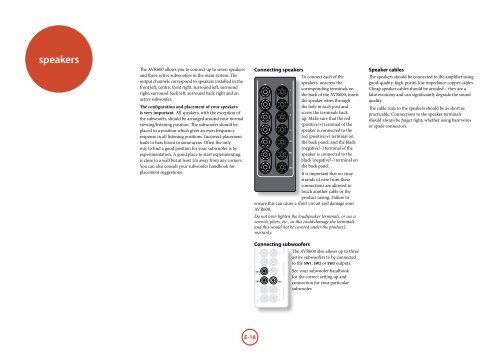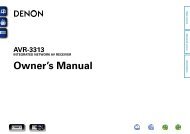You also want an ePaper? Increase the reach of your titles
YUMPU automatically turns print PDFs into web optimized ePapers that Google loves.
speakers<br />
The <strong>AVR600</strong> allows you to connect up to seven speakers<br />
and three active subwoofers in the main system. The<br />
output channels correspond to speakers installed in the<br />
front left, centre, front right, surround left, surround<br />
right, surround back left, surround back right and an<br />
active subwoofer.<br />
The configuration and placement of your speakers<br />
is very important. All speakers, with the exception of<br />
the subwoofer, should be arranged around your normal<br />
viewing/listening position. The subwoofer should be<br />
placed in a position which gives an even frequency<br />
response in all listening positions. Incorrect placement<br />
leads to bass boom in some areas. Often the only<br />
way to find a good position for your subwoofer is by<br />
experimentation. A good place to start experimenting<br />
is close to a wall but at least 1m away from any corners.<br />
You can also consult your subwoofer handbook for<br />
placement suggestions.<br />
Connecting speakers<br />
To connect each of the<br />
speakers, unscrew the<br />
corresponding terminals on<br />
the back of the <strong>AVR600</strong>, insert<br />
the speaker wires through<br />
<br />
the hole in each post and<br />
screw the terminals back<br />
<br />
up. Make sure that the red<br />
(positive/+) terminal of the<br />
<br />
speaker is connected to the<br />
red (positive/+) terminal on<br />
<br />
the back panel, and the black<br />
(negative/–) terminal of the<br />
<br />
speaker is connected to the<br />
black (negative/–) terminal on<br />
<br />
the back panel.<br />
It is important that no stray<br />
strands of wire from these<br />
connections are allowed to<br />
touch another cable or the<br />
product casing. Failure to<br />
ensure this can cause a short circuit and damage your<br />
<strong>AVR600</strong>.<br />
Do not over-tighten the loudspeaker terminals, or use a<br />
wrench, pliers, etc., as this could damage the terminals<br />
<br />
<br />
and this would not be covered under the product’s<br />
warranty.<br />
<br />
<br />
Speaker cables<br />
The speakers should be connected to the amplifier using<br />
good-quality, high-purity, low impedance copper cables.<br />
Cheap speaker cables should be avoided – they are a<br />
false economy and can significantly degrade the sound<br />
quality.<br />
The cable runs to the speakers should be as short as<br />
practicable. Connections to the speaker terminals<br />
should always be finger tight, whether using bare wires<br />
or spade connectors.<br />
<br />
<br />
Connecting subwoofers<br />
The <strong>AVR600</strong> also allows up to three<br />
<br />
<br />
active subwoofers to be connected<br />
<br />
<br />
to the SW1, SW2 or SW3 outputs.<br />
<br />
See your subwoofer handbook<br />
for the correct setting up and<br />
<br />
<br />
connection for your particular<br />
subwoofer.<br />
<br />
<br />
<br />
<br />
<br />
E-18