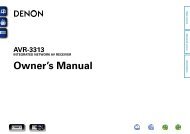You also want an ePaper? Increase the reach of your titles
YUMPU automatically turns print PDFs into web optimized ePapers that Google loves.
auto speaker<br />
setup<br />
There is a proprietary automatic loudspeaker setup<br />
function built into your <strong>AVR600</strong>. The <strong>Arcam</strong> Auto<br />
Speaker Setup function attempts to set all the essential<br />
speaker settings for all the speakers in your system.<br />
It also calculates room equalisation (Room EQ) filter<br />
values to remove some of the worst effects of resonant<br />
frequencies in the listening room.<br />
Your <strong>AVR600</strong> package is supplied with a calibration<br />
microphone, which should be inserted into the AUX jack<br />
socket on the front panel and positioned at the main<br />
listening position. This microphone picks up the special<br />
calibration tones generated by the speakers when Auto<br />
Speaker Setup is run. The <strong>AVR600</strong> then analyses the<br />
signal and computes:<br />
< which speakers are present,<br />
< speaker type,<br />
< speaker distance,<br />
< speaker level,<br />
< crossover frequency to the subwoofer (or large front<br />
speakers if no subwoofer is present),<br />
< problem resonant frequencies in the room which<br />
need control by filtering.<br />
It also warns if any of the speakers are too close to the<br />
microphone or if the measured tone is clipped.<br />
To help the system be as accurate as possible when<br />
performing Auto Speaker Setup, there are a few<br />
guidance rules that should be followed:<br />
< Minimise any background sounds in the listening<br />
room and other nearby rooms.<br />
< Close all windows and doors in the listening room.<br />
< Turn off all fans including air-conditioning systems.<br />
< If holding the microphone in the hand rather than<br />
mounting on a tripod or similar, keep your hand and<br />
fingers still to avoid generating ‘handling noise’.<br />
< Position the set up microphone pointing upwards at<br />
roughly head height in the normal listening position.<br />
It is not necessary to point the microphone directly<br />
at the speaker generating the test tone. (It helps if<br />
you are able to position the microphone exactly<br />
where your head would normally be for listening,<br />
with the microphone in direct unobstructed view of<br />
all speakers.)<br />
< If your system includes an active subwoofer, start<br />
by setting its output level / gain control to a value<br />
halfway between maximum and minimum.<br />
When activated, a calibration tone is played through<br />
each channel of the <strong>AVR600</strong> in turn, including the<br />
subwoofer channel. The calibration tone cycles round<br />
each of the speakers twice. If you do not have a full 7.1<br />
speaker configuration there will be periods of silence<br />
between some speaker channels. Follow the ‘progress’<br />
information on-screen.<br />
After all the channels have been measured, a summary<br />
of the speaker configuration will be displayed on-screen.<br />
You can then choose to accept the settings, re-measure<br />
your system again or cancel Auto Speaker Setup without<br />
storing the settings.<br />
The Auto Speaker Setup function is found within the<br />
Setup menus, see page 37. By default, Room EQ is not<br />
applied to any of the source inputs. You should enable<br />
Room EQ on inputs you think benefit from this feature,<br />
as required, by listening when playing typical source<br />
material through each input. This is enabled from within<br />
the Input Config menu.<br />
While room equalisation can help to reduce problems<br />
with listening room acoustics, it is usually far better<br />
to try to solve these problems with the room directly.<br />
Proper loudspeaker positioning, acoustic wall<br />
treatments and moving the listening position away from<br />
walls should produce far better results overall. However<br />
it may be difficult to do this in a home environment, so<br />
Room EQ is your next best choice.<br />
Problems<br />
We advise you to look over the reported measurements<br />
on the screen following Auto Speaker Setup for any<br />
obviously incorrect results, in particular to ensure the<br />
reported speakers match your configuration and that the<br />
speaker distances to the listening position appear look<br />
roughly correct. If the results are not what you expected<br />
re-run Auto Speaker Setup.<br />
The Auto Speaker Setup function is normally quite<br />
accurate but occasionally false results can be generated.<br />
Problems may be as a result of:<br />
< external sounds or rumbling / handling noises<br />
picked up by the microphone<br />
< sound reflections off hard surfaces (e.g. windows or<br />
walls) close to the listening position,<br />
< very strong acoustic resonances within the room.<br />
If you are still experiencing difficulties or you wish to<br />
have the most accurate results for ultimate surround<br />
performance, we recommend using the manual method<br />
of establishing speaker distances and levels.<br />
Using a subwoofer<br />
If your system includes an active subwoofer you may<br />
need to re-run Auto Speaker Setup with the subwoofer<br />
output level / gain control set to a higher or lower value,<br />
if the summary screen reports problems setting the<br />
subwoofer up.<br />
Auto Speaker Setup will attempt to choose a crossover<br />
frequency that allows the smoothest low frequency<br />
transition from the main speakers to the subwoofer.<br />
However if this does not produce pleasing results we<br />
recommend manually trying other crossover frequencies<br />
to find something more to your preference.<br />
See the next sections for information of how to enter or<br />
change speaker settings manually.<br />
English<br />
E-33