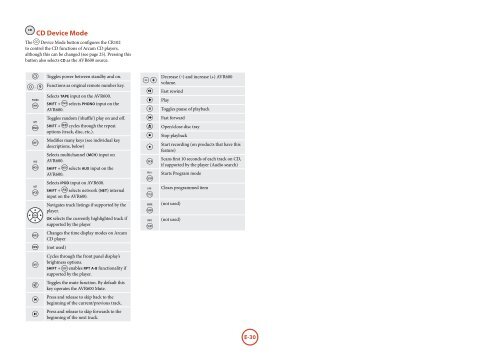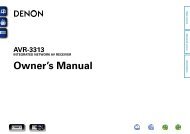Create successful ePaper yourself
Turn your PDF publications into a flip-book with our unique Google optimized e-Paper software.
CD Device Mode<br />
The c Device Mode button configures the CR102<br />
to control the CD functions of <strong>Arcam</strong> CD players,<br />
although this can be changed (see page 25). Pressing this<br />
button also selects CD as the <strong>AVR600</strong> source.<br />
P<br />
0 … 9<br />
PHONO<br />
E<br />
RPT<br />
r<br />
S<br />
AUX<br />
H<br />
NET<br />
e<br />
<br />
M<br />
U<br />
D<br />
@<br />
]<br />
[<br />
Toggles power between standby and on.<br />
Functions as original remote number key.<br />
Selects Tape input on the <strong>AVR600</strong>.<br />
SHIFT + E selects phono input on the<br />
<strong>AVR600</strong>.<br />
Toggles random (‘shuffle’) play on and off.<br />
SHIFT + r cycles through the repeat<br />
options (track, disc, etc.).<br />
Modifies many keys (see individual key<br />
descriptions, below)<br />
Selects multichannel (MCH) input on<br />
<strong>AVR600</strong>.<br />
SHIFT + H selects AUX input on the<br />
<strong>AVR600</strong>.<br />
Selects iPOD input on <strong>AVR600</strong>.<br />
SHIFT + e selects network (Net) internal<br />
input on the <strong>AVR600</strong>.<br />
Navigates track listings if supported by the<br />
player.<br />
OK selects the currently highlighted track if<br />
supported by the player<br />
Changes the time display modes on <strong>Arcam</strong><br />
CD player<br />
(not used)<br />
Cycles through the front panel display’s<br />
brightness options.<br />
SHIFT + D enables RPT A-B functionality if<br />
supported by the player.<br />
Toggles the mute function. By default this<br />
key operates the <strong>AVR600</strong> Mute.<br />
Press and release to skip back to the<br />
beginning of the current/previous track.<br />
Press and release to skip forwards to the<br />
beginning of the next track.<br />
- +<br />
)<br />
$ Play<br />
&<br />
(<br />
!<br />
#<br />
%<br />
h<br />
FAV+<br />
u<br />
FAVt<br />
Home<br />
o<br />
Info<br />
b<br />
Decrease (–) and increase (+) <strong>AVR600</strong><br />
volume.<br />
Fast rewind<br />
Toggles pause of playback<br />
Fast forward<br />
Open/close disc tray<br />
Stop playback<br />
Start recording (on products that have this<br />
feature)<br />
Scans first 10 seconds of each track on CD,<br />
if supported by the player (Audio search)<br />
Starts Program mode<br />
Clears programmed item<br />
(not used)<br />
(not used)<br />
E-30