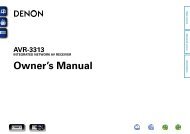You also want an ePaper? Increase the reach of your titles
YUMPU automatically turns print PDFs into web optimized ePapers that Google loves.
emote<br />
control<br />
The CR102 universal remote<br />
controller<br />
The CR102 is a sophisticated ‘universal’ backlit remote<br />
control that can control up to eight devices. It is preprogrammed<br />
for use with the <strong>AVR600</strong> and many other<br />
<strong>Arcam</strong> products (FM/DAB tuners, CD players and DVD<br />
players).<br />
With its extensive built-in library of codes, it can also<br />
be used with thousands of third party audio-visual<br />
components – TVs, satellite and set-top boxes, PVRs,<br />
CD players, etc. See the list of codes at the back of this<br />
handbook, beginning on page 58.<br />
The CR102 is a ‘learning’ remote, so you can teach it<br />
almost any function from an old single-device remote.<br />
You can also program the CR102 to issue a sequence of<br />
commands (‘macros’) from a single button press.<br />
<br />
<br />
<br />
<br />
<br />
<br />
<br />
<br />
<br />
<br />
<br />
<br />
<br />
<br />
<br />
<br />
<br />
<br />
<br />
<br />
<br />
<br />
<br />
<br />
<br />
Inserting batteries into the<br />
remote control<br />
1. Open the battery compartment by pressing the<br />
button on the back of the handset.<br />
English<br />
<br />
<br />
<br />
<br />
<br />
<br />
<br />
2. Insert four ‘AAA’ batteries into the battery<br />
compartment – two facing the top of the unit,<br />
and two facing the end, as in the diagram.<br />
3. Lower the end cap onto the plastic locating plate<br />
in the handset. This acts as a hinge, and you<br />
can now push the end cap firmly into its locked<br />
position with a click.<br />
<br />
Using the remote control<br />
Please keep in mind the following when using the<br />
remote control:<br />
< Ensure there are no obstacles between the<br />
remote control and the remote sensor on the<br />
<strong>AVR600</strong>. The remote has a range of about 7<br />
metres. (If the remote sensor is obscured, the Z1<br />
IR remote control input jack on the rear panel is<br />
available. Please consult your dealer for further<br />
information.)<br />
< Remote operation may become unreliable if<br />
strong sunlight or fluorescent light is shining on<br />
the remote sensor of the <strong>AVR600</strong>.<br />
< Replace the batteries when you notice a<br />
reduction in the operating range of the remote<br />
control.<br />
<br />
<br />
<br />
<br />
<br />
<br />
<br />
<br />
<br />
<br />
<br />
<br />
<br />
Notes on batteries:<br />
< Incorrect use of batteries can result in hazards such<br />
as leakage and bursting.<br />
< Do not mix old and new batteries together.<br />
< Do not use non-identical batteries together –<br />
although they may look similar, different batteries<br />
may have different voltages.<br />
< Ensure the plus (+) and minus (-) ends of each<br />
battery match the indications in the battery<br />
compartment.<br />
< Remove batteries from equipment that is not going<br />
to be used for a month or more.<br />
< When disposing of used batteries, please comply<br />
with governmental or local regulations that apply in<br />
your country or area.<br />
E-23