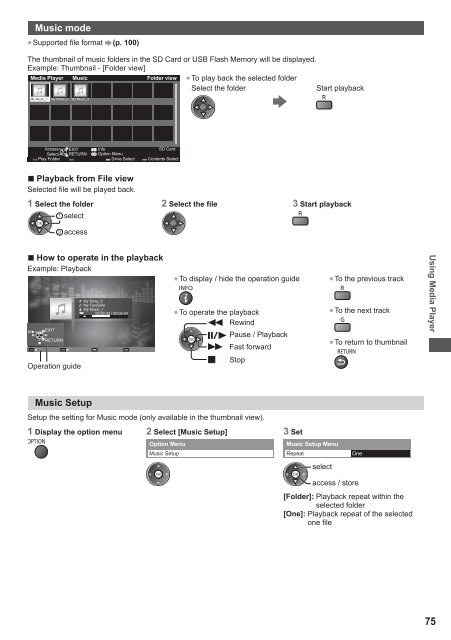You also want an ePaper? Increase the reach of your titles
YUMPU automatically turns print PDFs into web optimized ePapers that Google loves.
Music mode<br />
● Supported file format (p. 100)<br />
The thumbnail of music folders in the SD Card or USB Flash Memory will be displayed.<br />
Example: Thumbnail - [Folder view]<br />
Media Player Music Folder view ● To play back the selected folder<br />
Select the folder Start playback<br />
My Music_1 My Music_2 My Music_3<br />
Access EXIT Info<br />
SD Card<br />
Select RETURN Option Menu<br />
Play Folder Drive Select Contents Select<br />
■ Playback from File view<br />
Selected file will be played back.<br />
1 Select the folder 2 Select the file 3 Start playback<br />
select<br />
access<br />
■ How to operate in the playback<br />
Example: Playback<br />
EXIT<br />
RETURN<br />
My Song_9<br />
My Favourite<br />
My Music_1<br />
00:02.43 / 00:05.44<br />
● To display / hide the operation guide<br />
● To operate the playback<br />
Rewind<br />
Pause / Playback<br />
Fast forward<br />
● To the previous track<br />
● To the next track<br />
● To return to thumbnail<br />
<strong>Using</strong> Media Player<br />
Operation guide<br />
Stop<br />
Music Setup<br />
Setup the setting for Music mode (only available in the thumbnail view).<br />
1 Display the option menu 2 Select [Music Setup] 3 Set<br />
Option Menu<br />
Music Setup<br />
Music Setup Menu<br />
Repeat One<br />
select<br />
access / store<br />
[Folder]: Playback repeat within the<br />
selected folder<br />
[One]: Playback repeat of the selected<br />
one file<br />
75