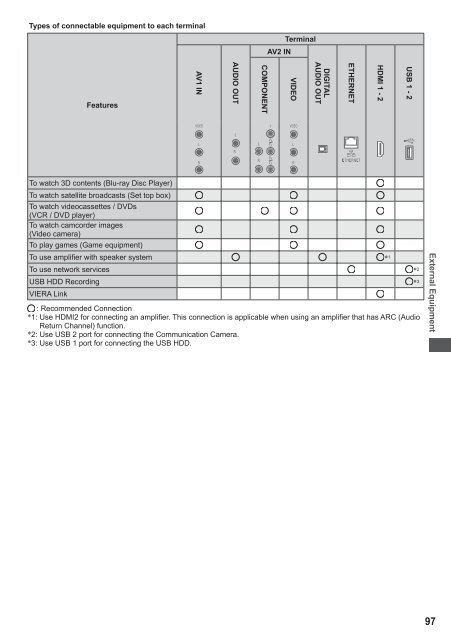You also want an ePaper? Increase the reach of your titles
YUMPU automatically turns print PDFs into web optimized ePapers that Google loves.
Types of connectable equipment to each terminal<br />
AV2 IN<br />
Terminal<br />
Features<br />
AV1 IN<br />
AUDIO OUT<br />
COMPONENT<br />
VIDEO<br />
DIGITAL<br />
AUDIO OUT<br />
ETHERNET<br />
HDMI 1 - 2<br />
USB 1 - 2<br />
To watch 3D contents (Blu-ray Disc Player)<br />
To watch satellite broadcasts (Set top box)<br />
To watch videocassettes / DVDs<br />
(VCR / DVD player)<br />
To watch camcorder images<br />
(Video camera)<br />
To play games (Game equipment)<br />
To use amplifier with speaker system ∗1<br />
To use network services<br />
USB HDD Recording ∗3<br />
VIERA Link<br />
: Recommended Connection<br />
∗1: Use HDMI2 for connecting an amplifier. This connection is applicable when using an amplifier that has ARC (Audio<br />
Return Channel) function.<br />
∗2: Use USB 2 port for connecting the Communication Camera.<br />
∗3: Use USB 1 port for connecting the USB HDD.<br />
∗2<br />
External Equipment<br />
97