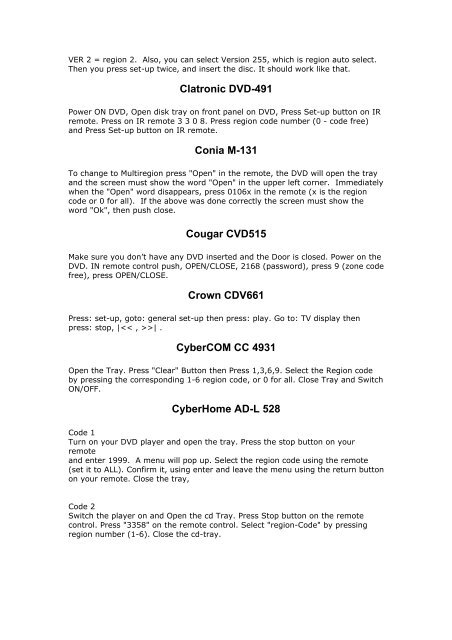You also want an ePaper? Increase the reach of your titles
YUMPU automatically turns print PDFs into web optimized ePapers that Google loves.
VER 2 = region 2. Also, you can select Version 255, which is region auto select.<br />
Then you press set-up twice, and insert the disc. It should work like that.<br />
Clatronic <strong>DVD</strong>-491<br />
Power ON <strong>DVD</strong>, Open disk tray on front panel on <strong>DVD</strong>, Press Set-up button on IR<br />
remote. Press on IR remote 3 3 0 8. Press region code number (0 - code free)<br />
and Press Set-up button on IR remote.<br />
Conia M-131<br />
To change to Multiregion press "Open" in the remote, the <strong>DVD</strong> will open the tray<br />
and the screen must show the word "Open" in the upper left corner. Immediately<br />
when the "Open" word disappears, press 0106x in the remote (x is the region<br />
code or 0 for all). If the above was done correctly the screen must show the<br />
word "Ok", then push close.<br />
Cougar CVD515<br />
Make sure you don’t have any <strong>DVD</strong> inserted and the Door is closed. Power on the<br />
<strong>DVD</strong>. IN remote control push, OPEN/CLOSE, 2168 (password), press 9 (zone code<br />
free), press OPEN/CLOSE.<br />
Crown CDV661<br />
Press: set-up, goto: general set-up then press: play. Go to: TV display then<br />
press: stop, |>| .<br />
CyberCOM CC 4931<br />
Open the Tray. Press "Clear" Button then Press 1,3,6,9. Select the Region code<br />
by pressing the corresponding 1-6 region code, or 0 for all. Close Tray and Switch<br />
ON/OFF.<br />
CyberHome AD-L 528<br />
Code 1<br />
Turn on your <strong>DVD</strong> player and open the tray. Press the stop button on your<br />
remote<br />
and enter 1999. A menu will pop up. Select the region code using the remote<br />
(set it to ALL). Confirm it, using enter and leave the menu using the return button<br />
on your remote. Close the tray,<br />
Code 2<br />
Switch the player on and Open the cd Tray. Press Stop button on the remote<br />
control. Press "3358" on the remote control. Select "region-Code" by pressing<br />
region number (1-6). Close the cd-tray.