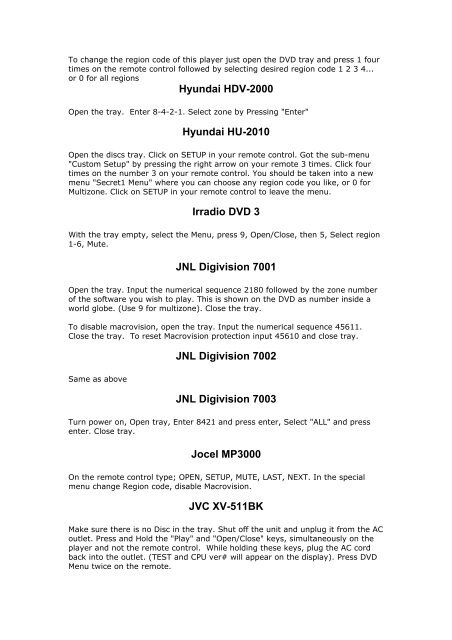You also want an ePaper? Increase the reach of your titles
YUMPU automatically turns print PDFs into web optimized ePapers that Google loves.
To change the region code of this player just open the <strong>DVD</strong> tray and press 1 four<br />
times on the remote control followed by selecting desired region code 1 2 3 4...<br />
or 0 for all regions<br />
Hyundai HDV-2000<br />
Open the tray. Enter 8-4-2-1. Select zone by Pressing "Enter"<br />
Hyundai HU-2010<br />
Open the discs tray. Click on SETUP in your remote control. Got the sub-menu<br />
"Custom Setup" by pressing the right arrow on your remote 3 times. Click four<br />
times on the number 3 on your remote control. You should be taken into a new<br />
menu "Secret1 Menu" where you can choose any region code you like, or 0 for<br />
Multizone. Click on SETUP in your remote control to leave the menu.<br />
Irradio <strong>DVD</strong> 3<br />
With the tray empty, select the Menu, press 9, Open/Close, then 5, Select region<br />
1-6, Mute.<br />
JNL Digivision 7001<br />
Open the tray. Input the numerical sequence 2180 followed by the zone number<br />
of the software you wish to play. This is shown on the <strong>DVD</strong> as number inside a<br />
world globe. (Use 9 for multizone). Close the tray.<br />
To disable macrovision, open the tray. Input the numerical sequence 45611.<br />
Close the tray. To reset Macrovision protection input 45610 and close tray.<br />
Same as above<br />
JNL Digivision 7002<br />
JNL Digivision 7003<br />
Turn power on, Open tray, Enter 8421 and press enter, Select "ALL" and press<br />
enter. Close tray.<br />
Jocel MP3000<br />
On the remote control type; OPEN, SETUP, MUTE, LAST, NEXT. In the special<br />
menu change Region code, disable Macrovision.<br />
JVC XV-511BK<br />
Make sure there is no Disc in the tray. Shut off the unit and unplug it from the AC<br />
outlet. Press and Hold the "Play" and "Open/Close" keys, simultaneously on the<br />
player and not the remote control. While holding these keys, plug the AC cord<br />
back into the outlet. (TEST and CPU ver# will appear on the display). Press <strong>DVD</strong><br />
Menu twice on the remote.