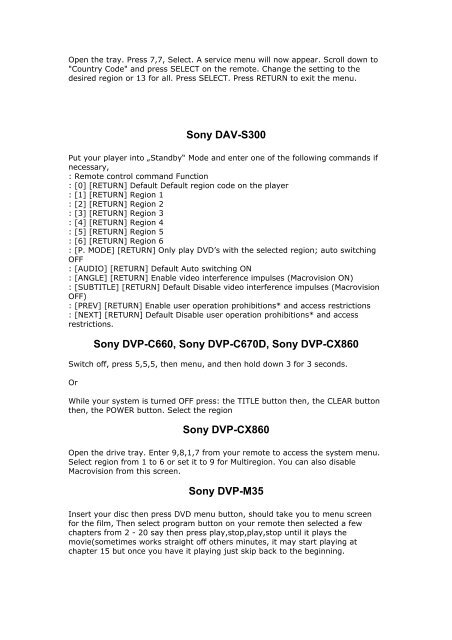You also want an ePaper? Increase the reach of your titles
YUMPU automatically turns print PDFs into web optimized ePapers that Google loves.
Open the tray. Press 7,7, Select. A service menu will now appear. Scroll down to<br />
"Country Code" and press SELECT on the remote. Change the setting to the<br />
desired region or 13 for all. Press SELECT. Press RETURN to exit the menu.<br />
Sony DAV-S300<br />
Put your player into „Standby“ Mode and enter one of the following commands if<br />
necessary,<br />
: Remote control command Function<br />
: [0] [RETURN] Default Default region code on the player<br />
: [1] [RETURN] Region 1<br />
: [2] [RETURN] Region 2<br />
: [3] [RETURN] Region 3<br />
: [4] [RETURN] Region 4<br />
: [5] [RETURN] Region 5<br />
: [6] [RETURN] Region 6<br />
: [P. MODE] [RETURN] Only play <strong>DVD</strong>’s with the selected region; auto switching<br />
OFF<br />
: [AUDIO] [RETURN] Default Auto switching ON<br />
: [ANGLE] [RETURN] Enable video interference impulses (Macrovision ON)<br />
: [SUBTITLE] [RETURN] Default Disable video interference impulses (Macrovision<br />
OFF)<br />
: [PREV] [RETURN] Enable user operation prohibitions* and access restrictions<br />
: [NEXT] [RETURN] Default Disable user operation prohibitions* and access<br />
restrictions.<br />
Sony DVP-C660, Sony DVP-C670D, Sony DVP-CX860<br />
Switch off, press 5,5,5, then menu, and then hold down 3 for 3 seconds.<br />
Or<br />
While your system is turned OFF press: the TITLE button then, the CLEAR button<br />
then, the POWER button. Select the region<br />
Sony DVP-CX860<br />
Open the drive tray. Enter 9,8,1,7 from your remote to access the system menu.<br />
Select region from 1 to 6 or set it to 9 for Multiregion. You can also disable<br />
Macrovision from this screen.<br />
Sony DVP-M35<br />
Insert your disc then press <strong>DVD</strong> menu button, should take you to menu screen<br />
for the film, Then select program button on your remote then selected a few<br />
chapters from 2 - 20 say then press play,stop,play,stop until it plays the<br />
movie(sometimes works straight off others minutes, it may start playing at<br />
chapter 15 but once you have it playing just skip back to the beginning.