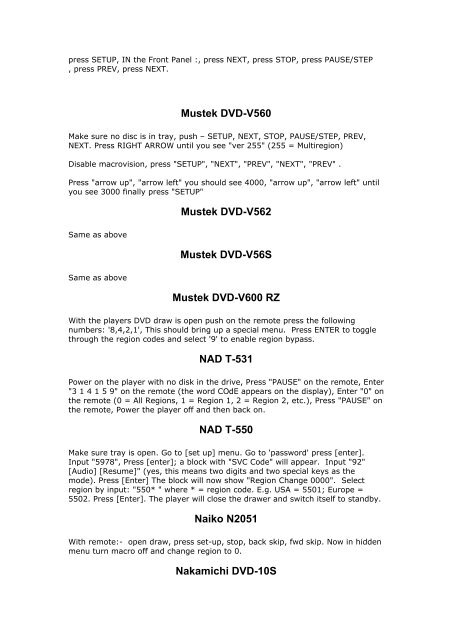You also want an ePaper? Increase the reach of your titles
YUMPU automatically turns print PDFs into web optimized ePapers that Google loves.
press SETUP, IN the Front Panel :, press NEXT, press STOP, press PAUSE/STEP<br />
, press PREV, press NEXT.<br />
<strong>Mustek</strong> <strong>DVD</strong>-V560<br />
Make sure no disc is in tray, push – SETUP, NEXT, STOP, PAUSE/STEP, PREV,<br />
NEXT. Press RIGHT ARROW until you see "ver 255" (255 = Multiregion)<br />
Disable macrovision, press "SETUP", "NEXT", "PREV", "NEXT", "PREV" .<br />
Press "arrow up", "arrow left" you should see 4000, "arrow up", "arrow left" until<br />
you see 3000 finally press "SETUP"<br />
Same as above<br />
Same as above<br />
<strong>Mustek</strong> <strong>DVD</strong>-V562<br />
<strong>Mustek</strong> <strong>DVD</strong>-V56S<br />
<strong>Mustek</strong> <strong>DVD</strong>-V600 RZ<br />
With the players <strong>DVD</strong> draw is open push on the remote press the following<br />
numbers: '8,4,2,1', This should bring up a special menu. Press ENTER to toggle<br />
through the region codes and select '9' to enable region bypass.<br />
NAD T-531<br />
Power on the player with no disk in the drive, Press "PAUSE" on the remote, Enter<br />
"3 1 4 1 5 9" on the remote (the word COdE appears on the display), Enter "0" on<br />
the remote (0 = All Regions, 1 = Region 1, 2 = Region 2, etc.), Press "PAUSE" on<br />
the remote, Power the player off and then back on.<br />
NAD T-550<br />
Make sure tray is open. Go to [set up] menu. Go to 'password' press [enter].<br />
Input "5978", Press [enter]; a block with "SVC Code" will appear. Input "92"<br />
[Audio] [Resume]" (yes, this means two digits and two special keys as the<br />
mode). Press [Enter] The block will now show "Region Change 0000". Select<br />
region by input: "550* " where * = region code. E.g. USA = 5501; Europe =<br />
5502. Press [Enter]. The player will close the drawer and switch itself to standby.<br />
Naiko N2051<br />
With remote:- open draw, press set-up, stop, back skip, fwd skip. Now in hidden<br />
menu turn macro off and change region to 0.<br />
Nakamichi <strong>DVD</strong>-10S