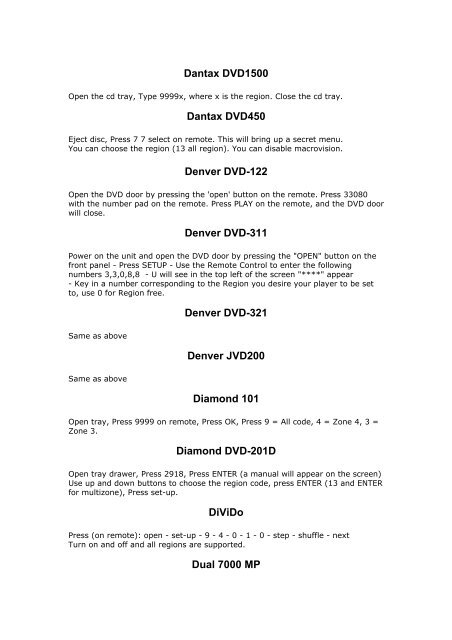Create successful ePaper yourself
Turn your PDF publications into a flip-book with our unique Google optimized e-Paper software.
Dantax <strong>DVD</strong>1500<br />
Open the cd tray, Type 9999x, where x is the region. Close the cd tray.<br />
Dantax <strong>DVD</strong>450<br />
Eject disc, Press 7 7 select on remote. This will bring up a secret menu.<br />
You can choose the region (13 all region). You can disable macrovision.<br />
Denver <strong>DVD</strong>-122<br />
Open the <strong>DVD</strong> door by pressing the 'open' button on the remote. Press 33080<br />
with the number pad on the remote. Press PLAY on the remote, and the <strong>DVD</strong> door<br />
will close.<br />
Denver <strong>DVD</strong>-311<br />
Power on the unit and open the <strong>DVD</strong> door by pressing the "OPEN" button on the<br />
front panel - Press SETUP - Use the Remote Control to enter the following<br />
numbers 3,3,0,8,8 - U will see in the top left of the screen "****" appear<br />
- Key in a number corresponding to the Region you desire your player to be set<br />
to, use 0 for Region free.<br />
Same as above<br />
Same as above<br />
Denver <strong>DVD</strong>-321<br />
Denver JVD200<br />
Diamond 101<br />
Open tray, Press 9999 on remote, Press OK, Press 9 = All code, 4 = Zone 4, 3 =<br />
Zone 3.<br />
Diamond <strong>DVD</strong>-201D<br />
Open tray drawer, Press 2918, Press ENTER (a manual will appear on the screen)<br />
Use up and down buttons to choose the region code, press ENTER (13 and ENTER<br />
for multizone), Press set-up.<br />
DiViDo<br />
Press (on remote): open - set-up - 9 - 4 - 0 - 1 - 0 - step - shuffle - next<br />
Turn on and off and all regions are supported.<br />
Dual 7000 MP