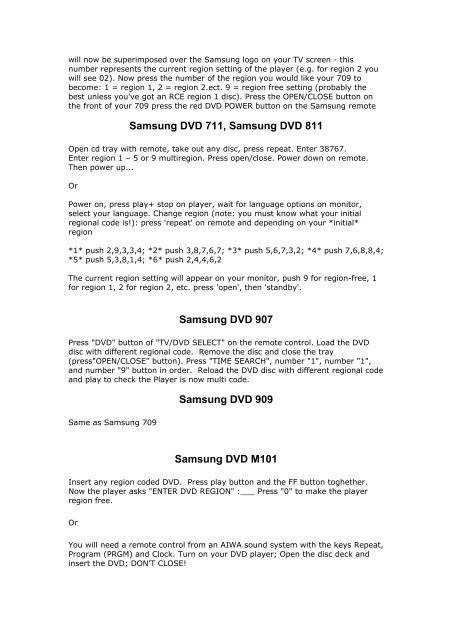Create successful ePaper yourself
Turn your PDF publications into a flip-book with our unique Google optimized e-Paper software.
will now be superimposed over the Samsung logo on your TV screen - this<br />
number represents the current region setting of the player (e.g. for region 2 you<br />
will see 02). Now press the number of the region you would like your 709 to<br />
become: 1 = region 1, 2 = region 2.ect. 9 = region free setting (probably the<br />
best unless you've got an RCE region 1 disc). Press the OPEN/CLOSE button on<br />
the front of your 709 press the red <strong>DVD</strong> POWER button on the Samsung remote<br />
Samsung <strong>DVD</strong> 711, Samsung <strong>DVD</strong> 811<br />
Open cd tray with remote, take out any disc, press repeat. Enter 38767.<br />
Enter region 1 – 5 or 9 multiregion. Press open/close. Power down on remote.<br />
Then power up...<br />
Or<br />
Power on, press play+ stop on player, wait for language options on monitor,<br />
select your language. Change region (note: you must know what your initial<br />
regional code is!): press 'repeat' on remote and depending on your *initial*<br />
region<br />
*1* push 2,9,3,3,4; *2* push 3,8,7,6,7; *3* push 5,6,7,3,2; *4* push 7,6,8,8,4;<br />
*5* push 5,3,8,1,4; *6* push 2,4,4,6,2<br />
The current region setting will appear on your monitor, push 9 for region-free, 1<br />
for region 1, 2 for region 2, etc. press 'open', then 'standby'.<br />
Samsung <strong>DVD</strong> 907<br />
Press "<strong>DVD</strong>" button of "TV/<strong>DVD</strong> SELECT" on the remote control. Load the <strong>DVD</strong><br />
disc with different regional code. Remove the disc and close the tray<br />
(press"OPEN/CLOSE" button). Press "TIME SEARCH", number "1", number "1",<br />
and number "9" button in order. Reload the <strong>DVD</strong> disc with different regional code<br />
and play to check the Player is now multi code.<br />
Same as Samsung 709<br />
Samsung <strong>DVD</strong> 909<br />
Samsung <strong>DVD</strong> M101<br />
Insert any region coded <strong>DVD</strong>. Press play button and the FF button toghether.<br />
Now the player asks "ENTER <strong>DVD</strong> REGION" :___ Press "0" to make the player<br />
region free.<br />
Or<br />
You will need a remote control from an AIWA sound system with the keys Repeat,<br />
Program (PRGM) and Clock. Turn on your <strong>DVD</strong> player; Open the disc deck and<br />
insert the <strong>DVD</strong>; DON'T CLOSE!