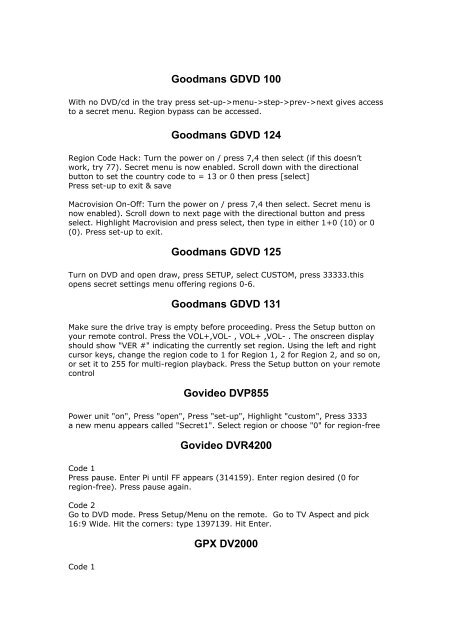You also want an ePaper? Increase the reach of your titles
YUMPU automatically turns print PDFs into web optimized ePapers that Google loves.
Goodmans G<strong>DVD</strong> 100<br />
With no <strong>DVD</strong>/cd in the tray press set-up->menu->step->prev->next gives access<br />
to a secret menu. Region bypass can be accessed.<br />
Goodmans G<strong>DVD</strong> 124<br />
Region Code Hack: Turn the power on / press 7,4 then select (if this doesn’t<br />
work, try 77). Secret menu is now enabled. Scroll down with the directional<br />
button to set the country code to = 13 or 0 then press [select]<br />
Press set-up to exit & save<br />
Macrovision On-Off: Turn the power on / press 7,4 then select. Secret menu is<br />
now enabled). Scroll down to next page with the directional button and press<br />
select. Highlight Macrovision and press select, then type in either 1+0 (10) or 0<br />
(0). Press set-up to exit.<br />
Goodmans G<strong>DVD</strong> 125<br />
Turn on <strong>DVD</strong> and open draw, press SETUP, select CUSTOM, press 33333.this<br />
opens secret settings menu offering regions 0-6.<br />
Goodmans G<strong>DVD</strong> 131<br />
Make sure the drive tray is empty before proceeding. Press the Setup button on<br />
your remote control. Press the VOL+,VOL- , VOL+ ,VOL- . The onscreen display<br />
should show "VER #" indicating the currently set region. Using the left and right<br />
cursor keys, change the region code to 1 for Region 1, 2 for Region 2, and so on,<br />
or set it to 255 for multi-region playback. Press the Setup button on your remote<br />
control<br />
Govideo DVP855<br />
Power unit "on", Press "open", Press "set-up", Highlight "custom", Press 3333<br />
a new menu appears called "Secret1". Select region or choose "0" for region-free<br />
Govideo DVR4200<br />
Code 1<br />
Press pause. Enter Pi until FF appears (314159). Enter region desired (0 for<br />
region-free). Press pause again.<br />
Code 2<br />
Go to <strong>DVD</strong> mode. Press Setup/Menu on the remote. Go to TV Aspect and pick<br />
16:9 Wide. Hit the corners: type 1397139. Hit Enter.<br />
Code 1<br />
GPX DV2000