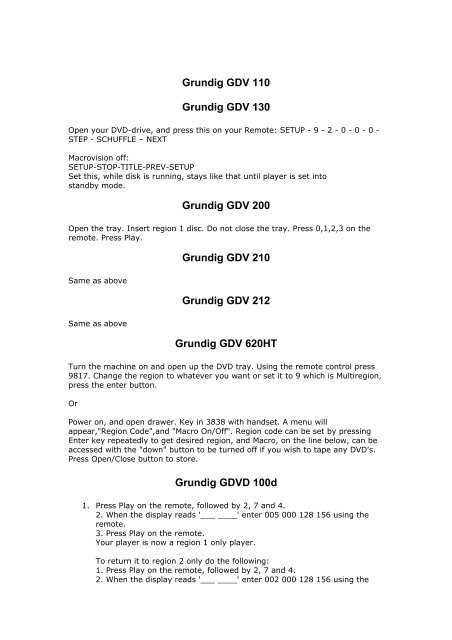Create successful ePaper yourself
Turn your PDF publications into a flip-book with our unique Google optimized e-Paper software.
Grundig GDV 110<br />
Grundig GDV 130<br />
Open your <strong>DVD</strong>-drive, and press this on your Remote: SETUP - 9 - 2 - 0 - 0 - 0 -<br />
STEP - SCHUFFLE – NEXT<br />
Macrovision off:<br />
SETUP-STOP-TITLE-PREV-SETUP<br />
Set this, while disk is running, stays like that until player is set into<br />
standby mode.<br />
Grundig GDV 200<br />
Open the tray. Insert region 1 disc. Do not close the tray. Press 0,1,2,3 on the<br />
remote. Press Play.<br />
Same as above<br />
Same as above<br />
Grundig GDV 210<br />
Grundig GDV 212<br />
Grundig GDV 620HT<br />
Turn the machine on and open up the <strong>DVD</strong> tray. Using the remote control press<br />
9817. Change the region to whatever you want or set it to 9 which is Multiregion,<br />
press the enter button.<br />
Or<br />
Power on, and open drawer. Key in 3838 with handset. A menu will<br />
appear,"Region Code",and "Macro On/Off". Region code can be set by pressing<br />
Enter key repeatedly to get desired region, and Macro, on the line below, can be<br />
accessed with the "down" button to be turned off if you wish to tape any <strong>DVD</strong>'s.<br />
Press Open/Close button to store.<br />
Grundig G<strong>DVD</strong> 100d<br />
1. Press Play on the remote, followed by 2, 7 and 4.<br />
2. When the display reads '___ ____' enter 005 000 128 156 using the<br />
remote.<br />
3. Press Play on the remote.<br />
Your player is now a region 1 only player.<br />
To return it to region 2 only do the following:<br />
1. Press Play on the remote, followed by 2, 7 and 4.<br />
2. When the display reads '___ ____' enter 002 000 128 156 using the