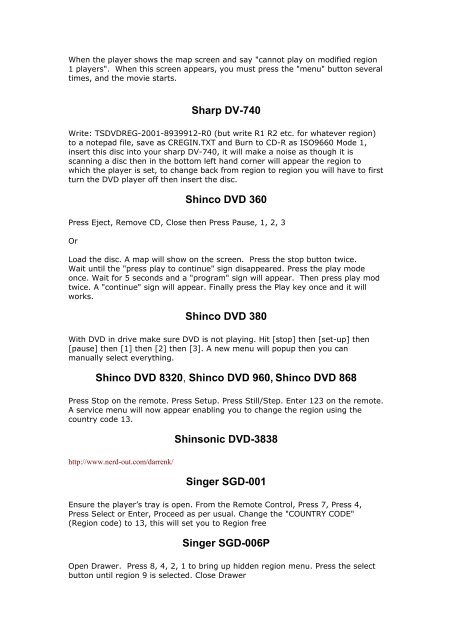Create successful ePaper yourself
Turn your PDF publications into a flip-book with our unique Google optimized e-Paper software.
When the player shows the map screen and say "cannot play on modified region<br />
1 players". When this screen appears, you must press the "menu" button several<br />
times, and the movie starts.<br />
Sharp DV-740<br />
Write: TS<strong>DVD</strong>REG-2001-8939912-R0 (but write R1 R2 etc. for whatever region)<br />
to a notepad file, save as CREGIN.TXT and Burn to CD-R as ISO9660 Mode 1,<br />
insert this disc into your sharp DV-740, it will make a noise as though it is<br />
scanning a disc then in the bottom left hand corner will appear the region to<br />
which the player is set, to change back from region to region you will have to first<br />
turn the <strong>DVD</strong> player off then insert the disc.<br />
Shinco <strong>DVD</strong> 360<br />
Press Eject, Remove CD, Close then Press Pause, 1, 2, 3<br />
Or<br />
Load the disc. A map will show on the screen. Press the stop button twice.<br />
Wait until the "press play to continue" sign disappeared. Press the play mode<br />
once. Wait for 5 seconds and a "program" sign will appear. Then press play mod<br />
twice. A "continue" sign will appear. Finally press the Play key once and it will<br />
works.<br />
Shinco <strong>DVD</strong> 380<br />
With <strong>DVD</strong> in drive make sure <strong>DVD</strong> is not playing. Hit [stop] then [set-up] then<br />
[pause] then [1] then [2] then [3]. A new menu will popup then you can<br />
manually select everything.<br />
Shinco <strong>DVD</strong> 8320, Shinco <strong>DVD</strong> 960, Shinco <strong>DVD</strong> 868<br />
Press Stop on the remote. Press Setup. Press Still/Step. Enter 123 on the remote.<br />
A service menu will now appear enabling you to change the region using the<br />
country code 13.<br />
http://www.nerd-out.com/darrenk/<br />
Shinsonic <strong>DVD</strong>-3838<br />
Singer SGD-001<br />
Ensure the player’s tray is open. From the Remote Control, Press 7, Press 4,<br />
Press Select or Enter, Proceed as per usual. Change the "COUNTRY CODE"<br />
(Region code) to 13, this will set you to Region free<br />
Singer SGD-006P<br />
Open Drawer. Press 8, 4, 2, 1 to bring up hidden region menu. Press the select<br />
button until region 9 is selected. Close Drawer