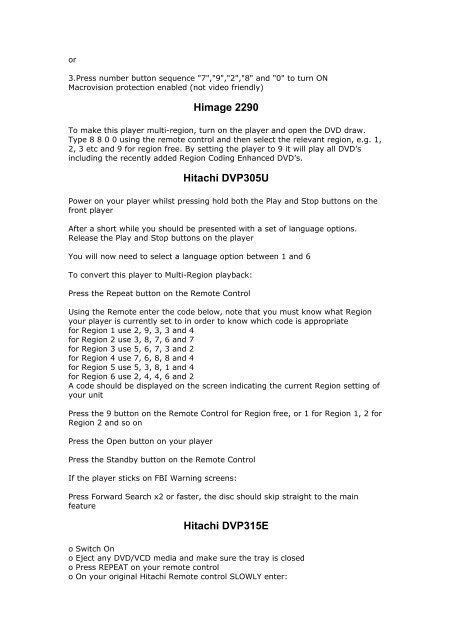You also want an ePaper? Increase the reach of your titles
YUMPU automatically turns print PDFs into web optimized ePapers that Google loves.
or<br />
3.Press number button sequence "7","9","2","8" and "0" to turn ON<br />
Macrovision protection enabled (not video friendly)<br />
Himage 2290<br />
To make this player multi-region, turn on the player and open the <strong>DVD</strong> draw.<br />
Type 8 8 0 0 using the remote control and then select the relevant region, e.g. 1,<br />
2, 3 etc and 9 for region free. By setting the player to 9 it will play all <strong>DVD</strong>’s<br />
including the recently added Region Coding Enhanced <strong>DVD</strong>’s.<br />
Hitachi DVP305U<br />
Power on your player whilst pressing hold both the Play and Stop buttons on the<br />
front player<br />
After a short while you should be presented with a set of language options.<br />
Release the Play and Stop buttons on the player<br />
You will now need to select a language option between 1 and 6<br />
To convert this player to Multi-Region playback:<br />
Press the Repeat button on the Remote Control<br />
Using the Remote enter the code below, note that you must know what Region<br />
your player is currently set to in order to know which code is appropriate<br />
for Region 1 use 2, 9, 3, 3 and 4<br />
for Region 2 use 3, 8, 7, 6 and 7<br />
for Region 3 use 5, 6, 7, 3 and 2<br />
for Region 4 use 7, 6, 8, 8 and 4<br />
for Region 5 use 5, 3, 8, 1 and 4<br />
for Region 6 use 2, 4, 4, 6 and 2<br />
A code should be displayed on the screen indicating the current Region setting of<br />
your unit<br />
Press the 9 button on the Remote Control for Region free, or 1 for Region 1, 2 for<br />
Region 2 and so on<br />
Press the Open button on your player<br />
Press the Standby button on the Remote Control<br />
If the player sticks on FBI Warning screens:<br />
Press Forward Search x2 or faster, the disc should skip straight to the main<br />
feature<br />
Hitachi DVP315E<br />
o Switch On<br />
o Eject any <strong>DVD</strong>/VCD media and make sure the tray is closed<br />
o Press REPEAT on your remote control<br />
o On your original Hitachi Remote control SLOWLY enter: