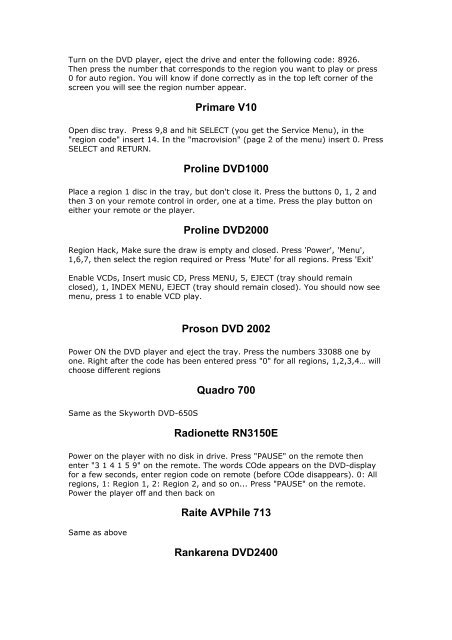Create successful ePaper yourself
Turn your PDF publications into a flip-book with our unique Google optimized e-Paper software.
Turn on the <strong>DVD</strong> player, eject the drive and enter the following code: 8926.<br />
Then press the number that corresponds to the region you want to play or press<br />
0 for auto region. You will know if done correctly as in the top left corner of the<br />
screen you will see the region number appear.<br />
Primare V10<br />
Open disc tray. Press 9,8 and hit SELECT (you get the Service Menu), in the<br />
"region code" insert 14. In the "macrovision" (page 2 of the menu) insert 0. Press<br />
SELECT and RETURN.<br />
Proline <strong>DVD</strong>1000<br />
Place a region 1 disc in the tray, but don't close it. Press the buttons 0, 1, 2 and<br />
then 3 on your remote control in order, one at a time. Press the play button on<br />
either your remote or the player.<br />
Proline <strong>DVD</strong>2000<br />
Region Hack, Make sure the draw is empty and closed. Press 'Power', 'Menu',<br />
1,6,7, then select the region required or Press 'Mute' for all regions. Press 'Exit'<br />
Enable VCDs, Insert music CD, Press MENU, 5, EJECT (tray should remain<br />
closed), 1, INDEX MENU, EJECT (tray should remain closed). You should now see<br />
menu, press 1 to enable VCD play.<br />
Proson <strong>DVD</strong> 2002<br />
Power ON the <strong>DVD</strong> player and eject the tray. Press the numbers 33088 one by<br />
one. Right after the code has been entered press "0" for all regions, 1,2,3,4… will<br />
choose different regions<br />
Same as the Skyworth <strong>DVD</strong>-650S<br />
Quadro 700<br />
Radionette RN3150E<br />
Power on the player with no disk in drive. Press "PAUSE" on the remote then<br />
enter "3 1 4 1 5 9" on the remote. The words COde appears on the <strong>DVD</strong>-display<br />
for a few seconds, enter region code on remote (before COde disappears). 0: All<br />
regions, 1: Region 1, 2: Region 2, and so on... Press "PAUSE" on the remote.<br />
Power the player off and then back on<br />
Same as above<br />
Raite AVPhile 713<br />
Rankarena <strong>DVD</strong>2400