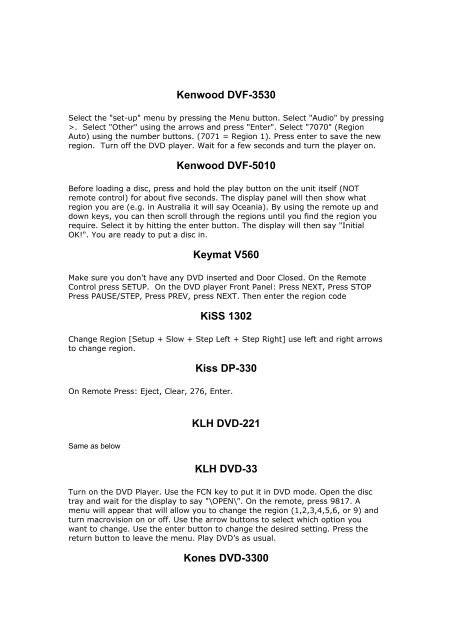Create successful ePaper yourself
Turn your PDF publications into a flip-book with our unique Google optimized e-Paper software.
Kenwood DVF-3530<br />
Select the "set-up" menu by pressing the Menu button. Select "Audio" by pressing<br />
>. Select "Other" using the arrows and press "Enter". Select "7070" (Region<br />
Auto) using the number buttons. (7071 = Region 1). Press enter to save the new<br />
region. Turn off the <strong>DVD</strong> player. Wait for a few seconds and turn the player on.<br />
Kenwood DVF-5010<br />
Before loading a disc, press and hold the play button on the unit itself (NOT<br />
remote control) for about five seconds. The display panel will then show what<br />
region you are (e.g. in Australia it will say Oceania). By using the remote up and<br />
down keys, you can then scroll through the regions until you find the region you<br />
require. Select it by hitting the enter button. The display will then say "Initial<br />
OK!". You are ready to put a disc in.<br />
Keymat V560<br />
Make sure you don’t have any <strong>DVD</strong> inserted and Door Closed. On the Remote<br />
Control press SETUP. On the <strong>DVD</strong> player Front Panel: Press NEXT, Press STOP<br />
Press PAUSE/STEP, Press PREV, press NEXT. Then enter the region code<br />
KiSS 1302<br />
Change Region [Setup + Slow + Step Left + Step Right] use left and right arrows<br />
to change region.<br />
Kiss DP-330<br />
On Remote Press: Eject, Clear, 276, Enter.<br />
Same as below<br />
KLH <strong>DVD</strong>-221<br />
KLH <strong>DVD</strong>-33<br />
Turn on the <strong>DVD</strong> Player. Use the FCN key to put it in <strong>DVD</strong> mode. Open the disc<br />
tray and wait for the display to say "\OPEN\". On the remote, press 9817. A<br />
menu will appear that will allow you to change the region (1,2,3,4,5,6, or 9) and<br />
turn macrovision on or off. Use the arrow buttons to select which option you<br />
want to change. Use the enter button to change the desired setting. Press the<br />
return button to leave the menu. Play <strong>DVD</strong>’s as usual.<br />
Kones <strong>DVD</strong>-3300