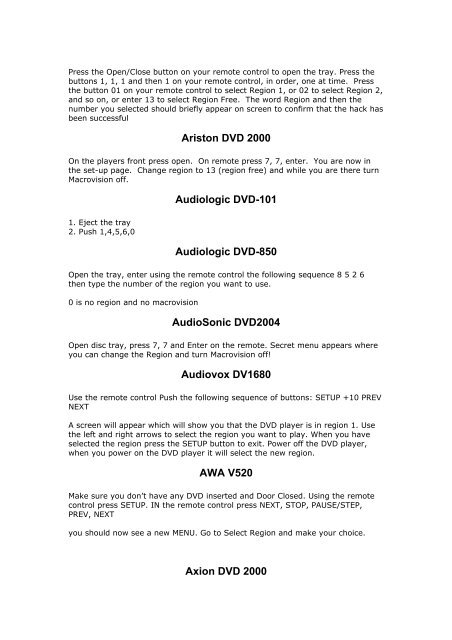Create successful ePaper yourself
Turn your PDF publications into a flip-book with our unique Google optimized e-Paper software.
Press the Open/Close button on your remote control to open the tray. Press the<br />
buttons 1, 1, 1 and then 1 on your remote control, in order, one at time. Press<br />
the button 01 on your remote control to select Region 1, or 02 to select Region 2,<br />
and so on, or enter 13 to select Region Free. The word Region and then the<br />
number you selected should briefly appear on screen to confirm that the hack has<br />
been successful<br />
Ariston <strong>DVD</strong> 2000<br />
On the players front press open. On remote press 7, 7, enter. You are now in<br />
the set-up page. Change region to 13 (region free) and while you are there turn<br />
Macrovision off.<br />
1. Eject the tray<br />
2. Push 1,4,5,6,0<br />
Audiologic <strong>DVD</strong>-101<br />
Audiologic <strong>DVD</strong>-850<br />
Open the tray, enter using the remote control the following sequence 8 5 2 6<br />
then type the number of the region you want to use.<br />
0 is no region and no macrovision<br />
AudioSonic <strong>DVD</strong>2004<br />
Open disc tray, press 7, 7 and Enter on the remote. Secret menu appears where<br />
you can change the Region and turn Macrovision off!<br />
Audiovox DV1680<br />
Use the remote control Push the following sequence of buttons: SETUP +10 PREV<br />
NEXT<br />
A screen will appear which will show you that the <strong>DVD</strong> player is in region 1. Use<br />
the left and right arrows to select the region you want to play. When you have<br />
selected the region press the SETUP button to exit. Power off the <strong>DVD</strong> player,<br />
when you power on the <strong>DVD</strong> player it will select the new region.<br />
AWA <strong>V520</strong><br />
Make sure you don’t have any <strong>DVD</strong> inserted and Door Closed. Using the remote<br />
control press SETUP. IN the remote control press NEXT, STOP, PAUSE/STEP,<br />
PREV, NEXT<br />
you should now see a new MENU. Go to Select Region and make your choice.<br />
Axion <strong>DVD</strong> 2000