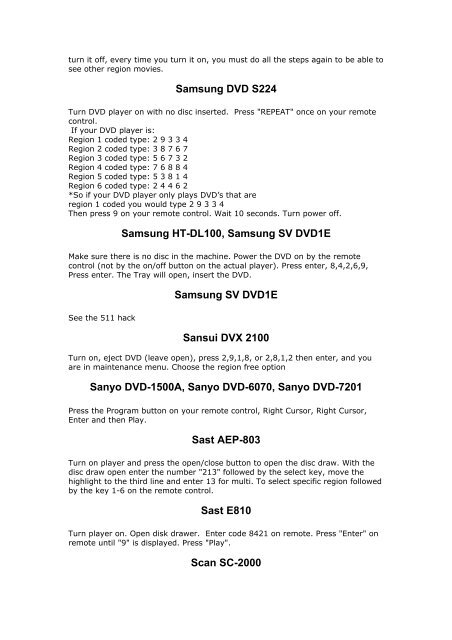You also want an ePaper? Increase the reach of your titles
YUMPU automatically turns print PDFs into web optimized ePapers that Google loves.
turn it off, every time you turn it on, you must do all the steps again to be able to<br />
see other region movies.<br />
Samsung <strong>DVD</strong> S224<br />
Turn <strong>DVD</strong> player on with no disc inserted. Press "REPEAT" once on your remote<br />
control.<br />
If your <strong>DVD</strong> player is:<br />
Region 1 coded type: 2 9 3 3 4<br />
Region 2 coded type: 3 8 7 6 7<br />
Region 3 coded type: 5 6 7 3 2<br />
Region 4 coded type: 7 6 8 8 4<br />
Region 5 coded type: 5 3 8 1 4<br />
Region 6 coded type: 2 4 4 6 2<br />
*So if your <strong>DVD</strong> player only plays <strong>DVD</strong>’s that are<br />
region 1 coded you would type 2 9 3 3 4<br />
Then press 9 on your remote control. Wait 10 seconds. Turn power off.<br />
Samsung HT-DL100, Samsung SV <strong>DVD</strong>1E<br />
Make sure there is no disc in the machine. Power the <strong>DVD</strong> on by the remote<br />
control (not by the on/off button on the actual player). Press enter, 8,4,2,6,9,<br />
Press enter. The Tray will open, insert the <strong>DVD</strong>.<br />
See the 511 hack<br />
Samsung SV <strong>DVD</strong>1E<br />
Sansui DVX 2100<br />
Turn on, eject <strong>DVD</strong> (leave open), press 2,9,1,8, or 2,8,1,2 then enter, and you<br />
are in maintenance menu. Choose the region free option<br />
Sanyo <strong>DVD</strong>-1500A, Sanyo <strong>DVD</strong>-6070, Sanyo <strong>DVD</strong>-7201<br />
Press the Program button on your remote control, Right Cursor, Right Cursor,<br />
Enter and then Play.<br />
Sast AEP-803<br />
Turn on player and press the open/close button to open the disc draw. With the<br />
disc draw open enter the number "213" followed by the select key, move the<br />
highlight to the third line and enter 13 for multi. To select specific region followed<br />
by the key 1-6 on the remote control.<br />
Sast E810<br />
Turn player on. Open disk drawer. Enter code 8421 on remote. Press "Enter" on<br />
remote until "9" is displayed. Press "Play".<br />
Scan SC-2000