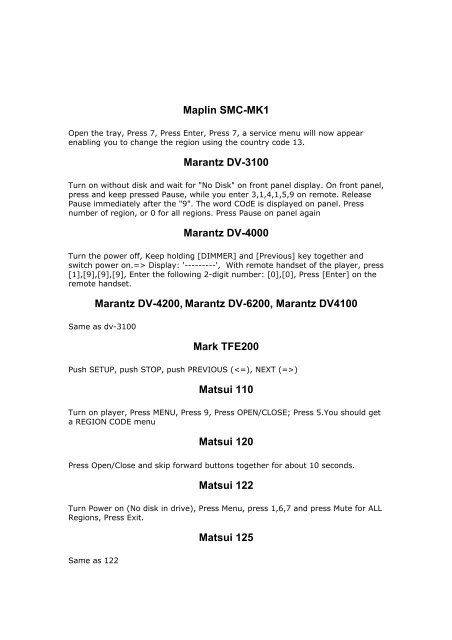Create successful ePaper yourself
Turn your PDF publications into a flip-book with our unique Google optimized e-Paper software.
Maplin SMC-MK1<br />
Open the tray, Press 7, Press Enter, Press 7, a service menu will now appear<br />
enabling you to change the region using the country code 13.<br />
Marantz DV-3100<br />
Turn on without disk and wait for "No Disk" on front panel display. On front panel,<br />
press and keep pressed Pause, while you enter 3,1,4,1,5,9 on remote. Release<br />
Pause immediately after the "9". The word COdE is displayed on panel. Press<br />
number of region, or 0 for all regions. Press Pause on panel again<br />
Marantz DV-4000<br />
Turn the power off, Keep holding [DIMMER] and [Previous] key together and<br />
switch power on.=> Display: '---------', With remote handset of the player, press<br />
[1],[9],[9],[9], Enter the following 2-digit number: [0],[0], Press [Enter] on the<br />
remote handset.<br />
Marantz DV-4200, Marantz DV-6200, Marantz DV4100<br />
Same as dv-3100<br />
Mark TFE200<br />
Push SETUP, push STOP, push PREVIOUS ()<br />
Matsui 110<br />
Turn on player, Press MENU, Press 9, Press OPEN/CLOSE; Press 5.You should get<br />
a REGION CODE menu<br />
Matsui 120<br />
Press Open/Close and skip forward buttons together for about 10 seconds.<br />
Matsui 122<br />
Turn Power on (No disk in drive), Press Menu, press 1,6,7 and press Mute for ALL<br />
Regions, Press Exit.<br />
Same as 122<br />
Matsui 125